Hello IFS community,
I created a custom API using the following information:
module_ CONSTANT VARCHAR2(25) := 'EJUANL';
lu_name_ CONSTANT VARCHAR2(25) := 'ZPURCHARSEAPI';
lu_prompt_ CONSTANT VARCHAR2(25) := 'ZPURCHARSEAPI';
When I try to create a database task, I am only able to see the name “eJUAN Sol”. I do not have (+) symbol displaying the custom API (see example below highlighted in yellow).
What do I need to do to make all the procedures and functions in my custom API available to create a task?
FYI - I already refreshed the cache.
I was expecting to find something like the custom API => eNYNC Solutions, where I can click on (+) and see all the procedures and functions.
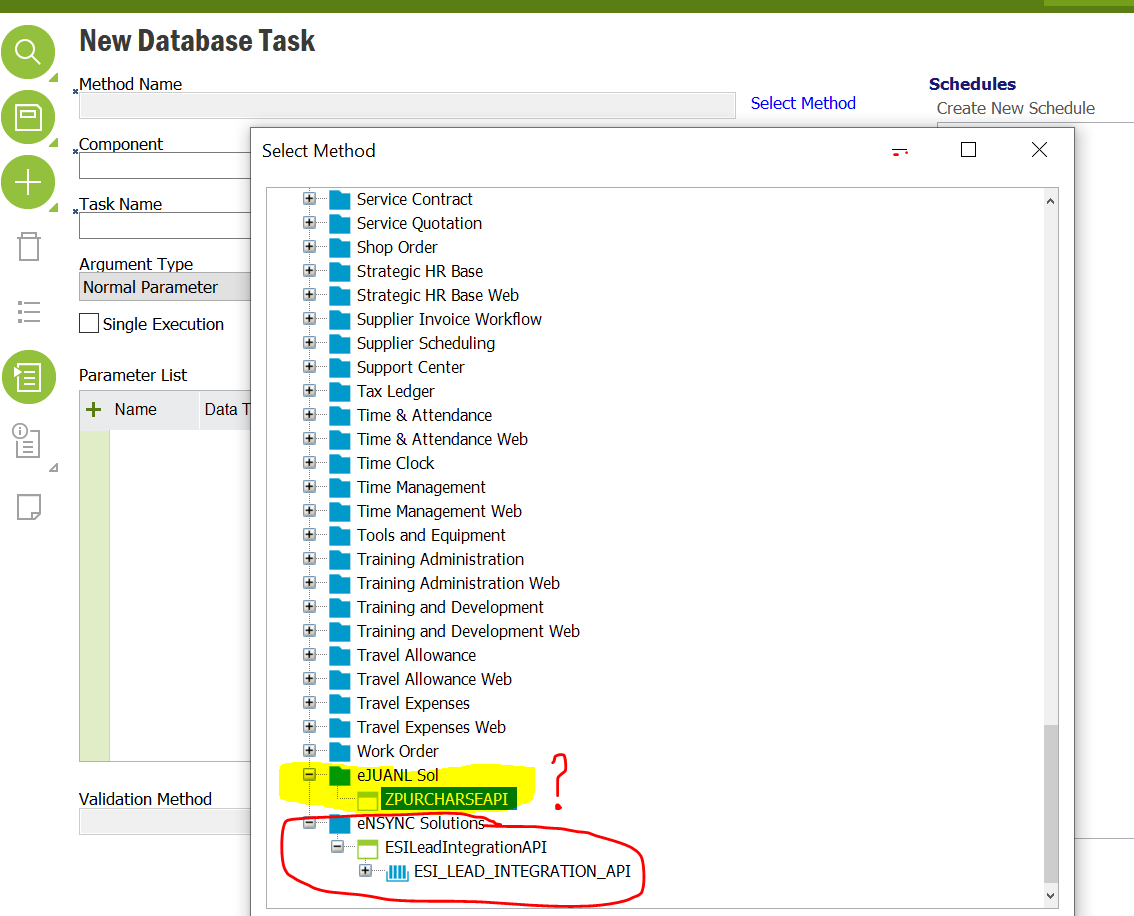
You can see what I have in my custom API
create or replace package Z_PURCHASE_ORDER_API is
module_ CONSTANT VARCHAR2(25) := 'EJUANL';
lu_name_ CONSTANT VARCHAR2(25) := 'ZPURCHARSEAPI';
lu_prompt_ CONSTANT VARCHAR2(25) := 'ZPURCHARSEAPI';
ESI_K__VERSION CONSTANT VARCHAR2(8) := '1.0';
ESI_K__EXPAND_OUTPUT CONSTANT BOOLEAN := FALSE;
PROCEDURE Init;
PROCEDURE UPDATE_PROBABILITY(ATTR_ IN VARCHAR2);
PROCEDURE GET_DIFERENCE_(ATTR_ IN VARCHAR2);
PROCEDURE send_mail (p_to IN VARCHAR2,
p_from IN VARCHAR2,
p_message IN VARCHAR2,
p_smtp_host IN VARCHAR2,
p_smtp_port IN NUMBER DEFAULT 25);
PROCEDURE GET_TAX_COMPARATION(ATTR_ IN VARCHAR2);
FUNCTION GET_PRICE_LIST(CUSTOMER_NO_ IN VARCHAR2) return number;
PROCEDURE Register;
end Z_PURCHASE_ORDER_API;
Thanks,
