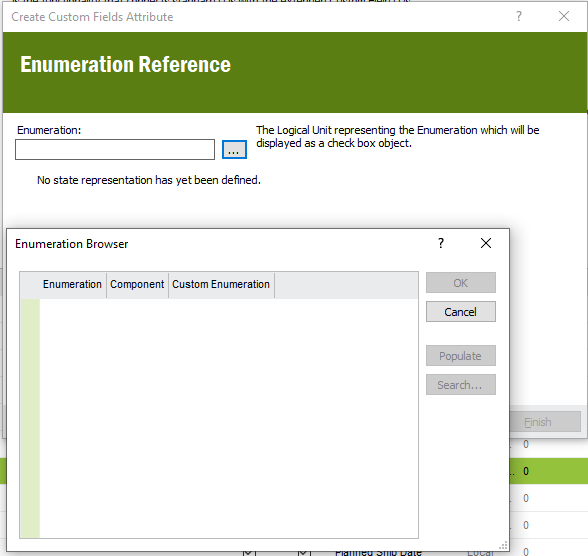Hi @Renz Razon
Do you have access to below thread?
Please check whether you have access to CUSTOM_FIELD_ENUM_CHECKBOX_LOV view.
Copying the answer given by Chamath Dhammearachchi in above thread in case you do not have access to it.
<extract start>
Answer
Basically, this is happening because of not having access to "CUSTOM_FIELD_ENUM_CHECKBOX_LOV" view. When we creating a persistent custom field selecting Enumeration, the dialog that appears after clicking Enumeration LOV gets populated with the data from the "CUSTOM_FIELD_ENUM_CHECKBOX_LOV" view. Therefore, we have to grant permission to the user to access the "CUSTOM_FIELD_ENUM_CHECKBOX_LOV".
Steps to grant permission
1) Load the user.
2) Go to “Permission Set” -> View/Edit Permission Set.
3) Then go to Database Objects tab and search for "CUSTOM_FIELD_ENUM_CHECKBOX_LOV" in 'Find Database Objects'.
4) Tick the "CUSTOM_FIELD_ENUM_CHECKBOX_LOV" which is under Ifs Custom Objects -> CustomEnumerations.
5) Finally refresh the Security Cache and restart the application.
<extract end>