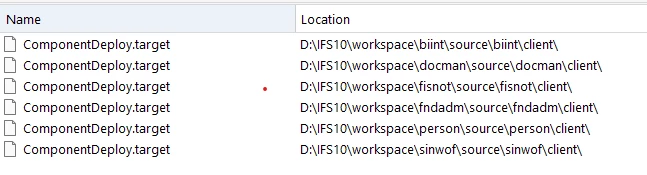Hi,
I’d like to use a third party DLL in App10. I put the file into <component>/source/<component>/client/runtime dir and setup the csproj for copying the file into the DeployFiles dir when building and I added the reference as well. It works fine in developer mode.
After the building the file is in the <build_home>/client/runtime dir, but the registration is missing from the Ifs.Fnd.Explorer.exe.manifest.
How can I force msbuild to put my extra DLL into the manifest file?
Best regards,
Tamás