ISSUE/QUESTION:
When users trying to reconfigure or Install delivery and reconfigure using Installer.cmd, IFS the database connection string is missing. Please refer bellow images,
This is an image of the IFS Middleware Sever Admin Console.
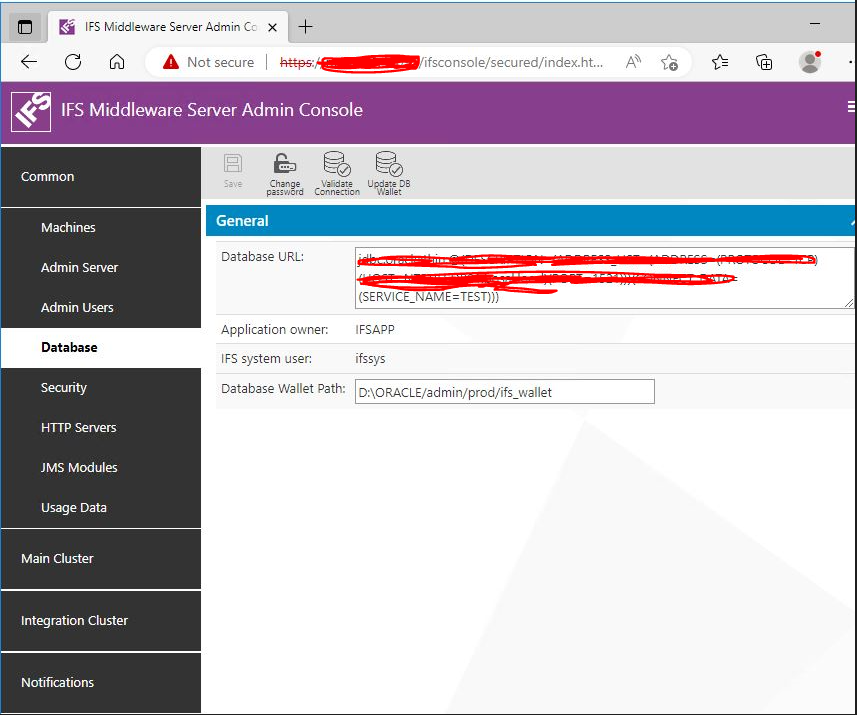
Here is the error message in Installer.cmd.
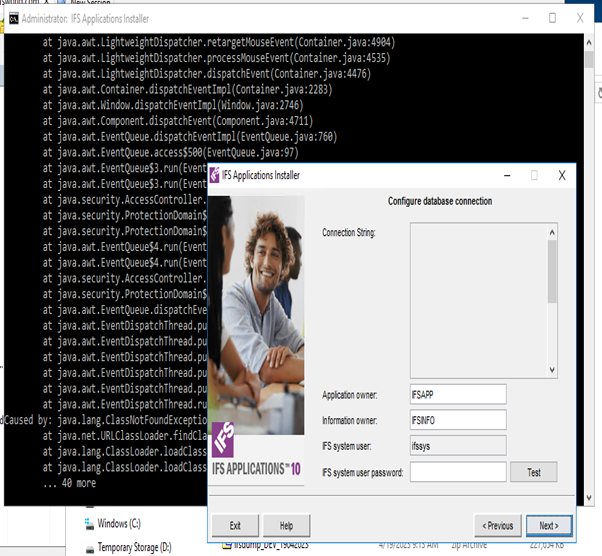
Logging error message
Launching Installer…
Exception in thread "AWT-EventQueue-0" java.lang.NoClassDefFoundError: ifs/application/installer/tools/OracleConnectString
at ifs.application.installer.installationclasses.OracleConfigForm.showMe(OracleConfigForm.java:189)
at ifs.application.installer.Installer.buttonNextActionPerformed(Installer.java:1132)
at ifs.application.installer.Installer.access$500(Installer.java:44)
at ifs.application.installer.Installer$7.actionPerformed(Installer.java:752)
at javax.swing.AbstractButton.fireActionPerformed(AbstractButton.java:2022)
at javax.swing.AbstractButton$Handler.actionPerformed(AbstractButton.java:2348)
at javax.swing.DefaultButtonModel.fireActionPerformed(DefaultButtonModel.java:402)
at javax.swing.DefaultButtonModel.setPressed(DefaultButtonModel.java:259)
at javax.swing.plaf.basic.BasicButtonListener.mouseReleased(BasicButtonListener.java:252)
at java.awt.Component.processMouseEvent(Component.java:6539)
at javax.swing.JComponent.processMouseEvent(JComponent.java:3324)
at java.awt.Component.processEvent(Component.java:6304)
at java.awt.Container.processEvent(Container.java:2239)
at java.awt.Component.dispatchEventImpl(Component.java:4889)
at java.awt.Container.dispatchEventImpl(Container.java:2297)
at java.awt.Component.dispatchEvent(Component.java:4711)
at java.awt.LightweightDispatcher.retargetMouseEvent(Container.java:4904)
at java.awt.LightweightDispatcher.processMouseEvent(Container.java:4535)
at java.awt.LightweightDispatcher.dispatchEvent(Container.java:4476)
at java.awt.Container.dispatchEventImpl(Container.java:2283)
at java.awt.Window.dispatchEventImpl(Window.java:2746)
at java.awt.Component.dispatchEvent(Component.java:4711)
at java.awt.EventQueue.dispatchEventImpl(EventQueue.java:760)
at java.awt.EventQueue.access$500(EventQueue.java:97)
at java.awt.EventQueue$3.run(EventQueue.java:709)
at java.awt.EventQueue$3.run(EventQueue.java:703)
at java.security.AccessController.doPrivileged(Native Method)
at java.security.ProtectionDomain$JavaSecurityAccessImpl.doIntersectionPrivilege(ProtectionDomain.java:74)
at java.security.ProtectionDomain$JavaSecurityAccessImpl.doIntersectionPrivilege(ProtectionDomain.java:84)
at java.awt.EventQueue$4.run(EventQueue.java:733)
at java.awt.EventQueue$4.run(EventQueue.java:731)
at java.security.AccessController.doPrivileged(Native Method)
at java.security.ProtectionDomain$JavaSecurityAccessImpl.doIntersectionPrivilege(ProtectionDomain.java:74)
at java.awt.EventQueue.dispatchEvent(EventQueue.java:730)
at java.awt.EventDispatchThread.pumpOneEventForFilters(EventDispatchThread.java:205)
at java.awt.EventDispatchThread.pumpEventsForFilter(EventDispatchThread.java:116)
at java.awt.EventDispatchThread.pumpEventsForHierarchy(EventDispatchThread.java:105)
at java.awt.EventDispatchThread.pumpEvents(EventDispatchThread.java:101)
at java.awt.EventDispatchThread.pumpEvents(EventDispatchThread.java:93)
at java.awt.EventDispatchThread.run(EventDispatchThread.java:82)
Caused by: java.lang.ClassNotFoundException: ifs.application.installer.tools.OracleConnectString
at java.net.URLClassLoader.findClass(URLClassLoader.java:382)
at java.lang.ClassLoader.loadClass(ClassLoader.java:424)
at java.lang.ClassLoader.loadClass(ClassLoader.java:357)
... 40 more
ENVIRONMENT:
IFS APPS10
RESOLUTION/ANSWER:
- By looking the Installer error message, it displays "java.lang.NoClassDefFoundError". It's missing "OracleConnectString" class in installer.jar (IFS home > repository > Installer.jar). In this scenario "OracleConnectString" is missing in the Dev environment. This missing class is the underlying cause of the problem.
- This issue can be fixed by replacing the installer.jar file from a working instance to instance with the issue. Compare the delivery level of your environments and please make sure both environments are on similar delivery levels.
- Then replaced this installer.jar file from Test environment (This environment Installer.cmd is working fine) to Dev environment (This environment had an issue). (IFS home > repository > Installer.jar)
- Then installer fetch with correct database connection string.
