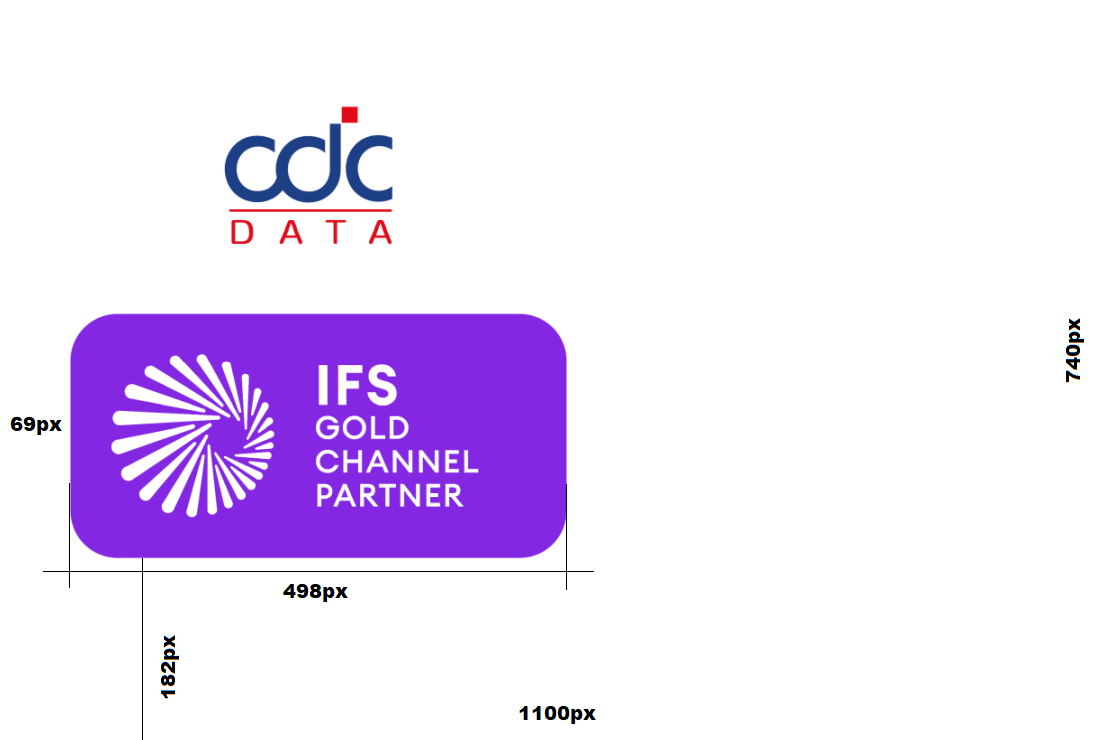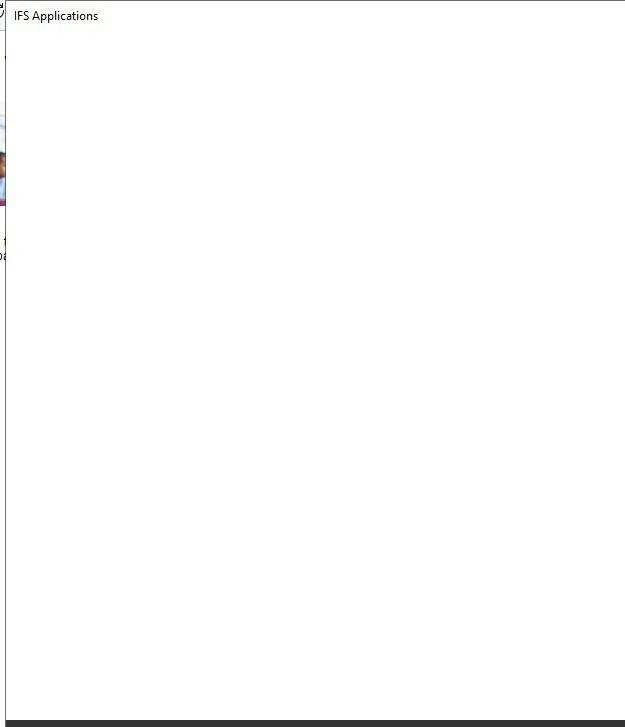Hi All,
I am following the instructions below to add branding to our IFS EE portal, I can seem to use any file format and image size for the Logo and it’s automatically resized and works fine,
Configuring the IFS Database Identity Provider
However I am unable to get the Background Image to work, no matter the image size or file type it just shows as white, is there a correct image dimension or file type I should use?