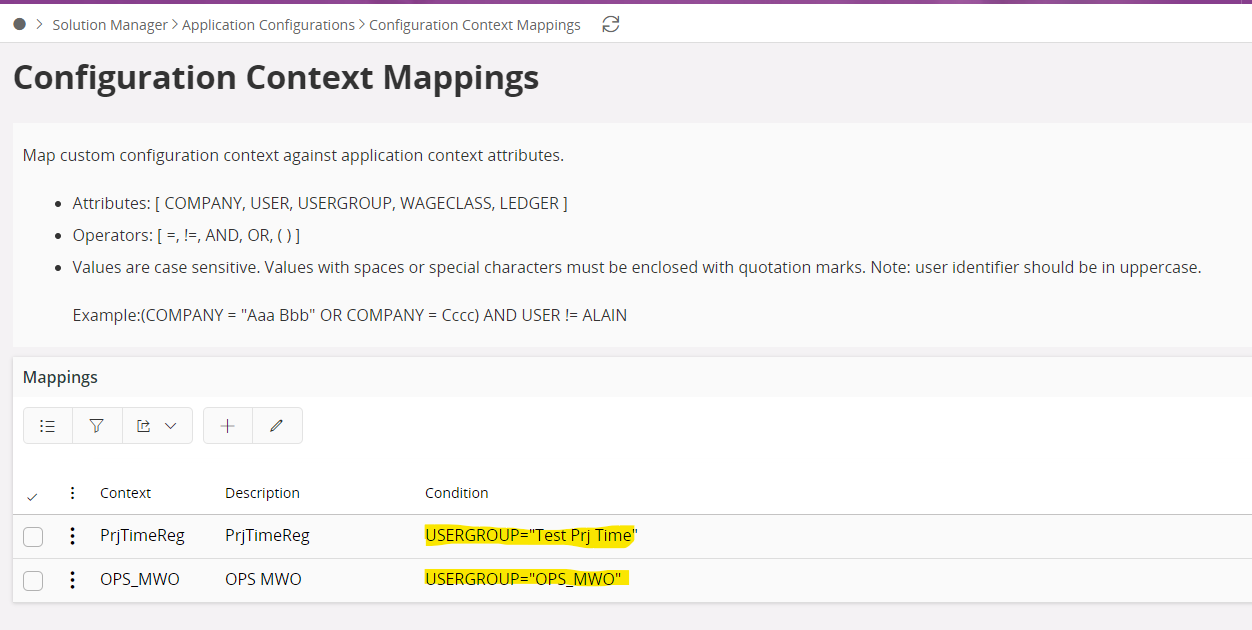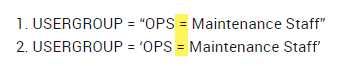What is the correct syntax for mapping a context to a User Group that has both a special character and spaces?
Our firm has many User Groups with both spaces and special characters. For example, User Group = OPS - Maintenance Staff.
The instructions on the Context Mapping page say,
- Values are case sensitive. Values with spaces or special characters must be enclosed with quotation marks. Note: user identifier should be in uppercase.
I tried both-
- USERGROUP = “OPS = Maintenance Staff”
- USERGROUP = ‘OPS = Maintenance Staff’
Neither syntax work. It does work when I remove the spaces and the special character.