- In Apps 10 you could color code the SLA by latest finish on various conditions. This is not possible in Cloud.
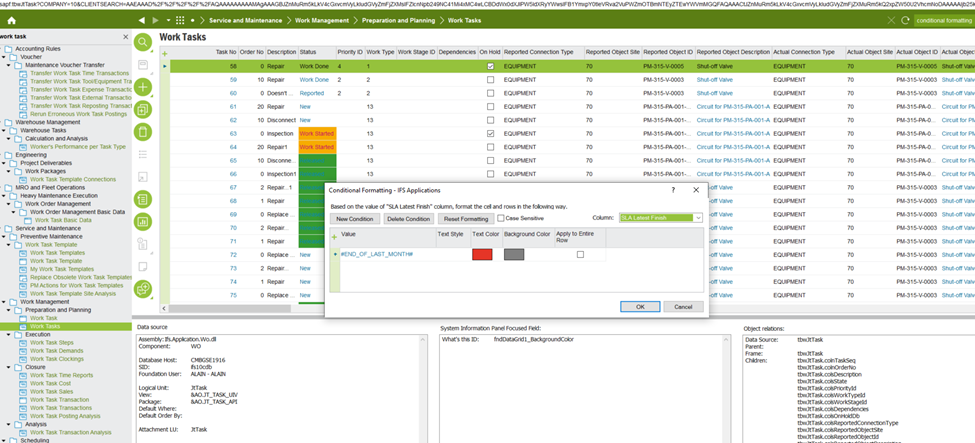
- In the work tasks >conditional formats – there is no option to search the required filed of filter the column for SLA by Latest finish.
-
In the work tasks >conditional formats in the formatting attribute field search function is not enabled.
Test steps
- GO to work tasks page>select a line and go to conditional formatting.
- Select the field Formatting attribute and try search.
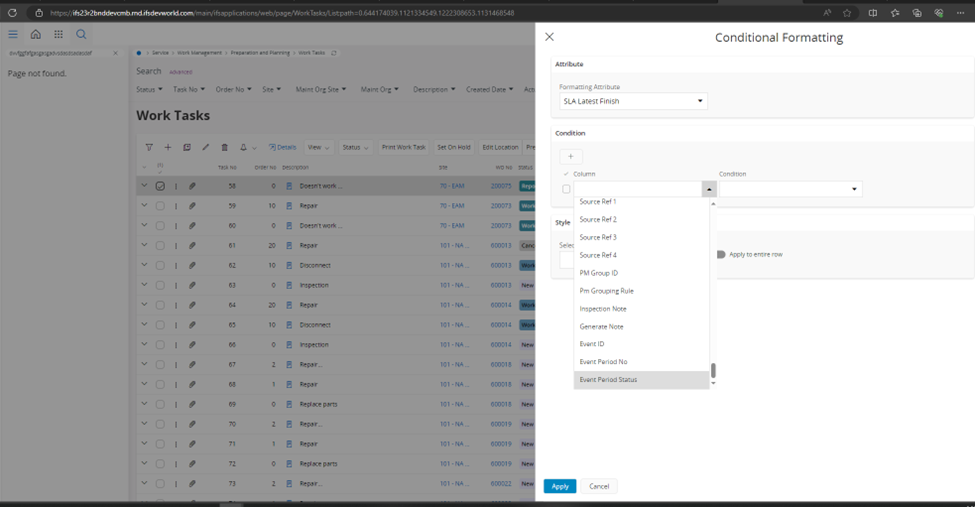
need to consider all the conditional formatting function same as the EE in app 10 in future release since it is an essential function for Resource/ Supervisors to see at a glance which work tasks are due to fail based on SLA date which forms a big factor of contract with the customer. The conditional formatting and ability to highlight these records with colors is therefore important.


