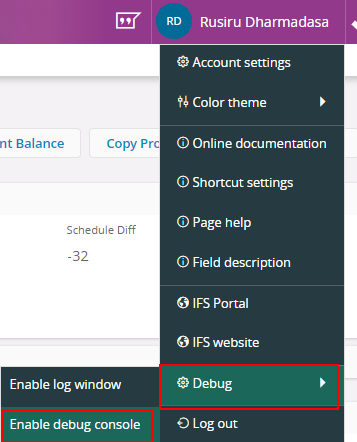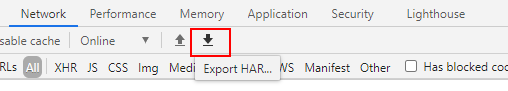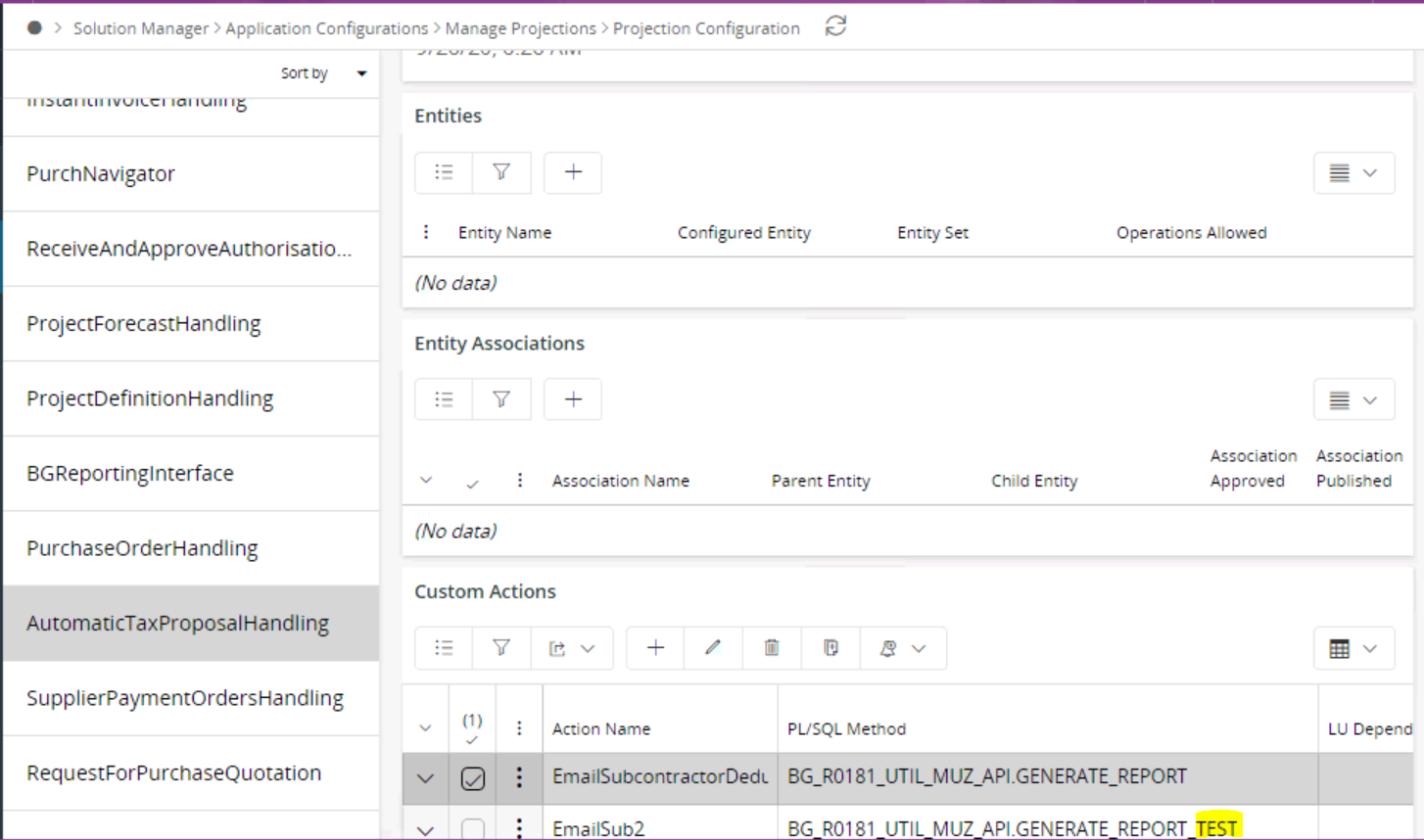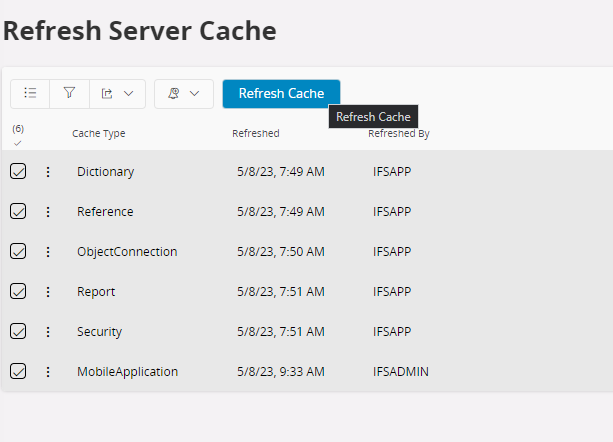Hi,
I have added Command Group in Automatic Tax Proposal projection to generate a report. When executing the action, it is giving an error saying
“14:24:04 ERROR - line 2, column 2: (Server Error)
Database error occurred. Contact administrator.
undefined
14:24:04 ERROR - Command error: (line 2, column 2) - , details: undefined undefined
”
Method has two parameters and values are passing correctly. To make sure parameters are not causing the error, I created a test method without parameters and attached to Custom Group. It is still giving the same error.
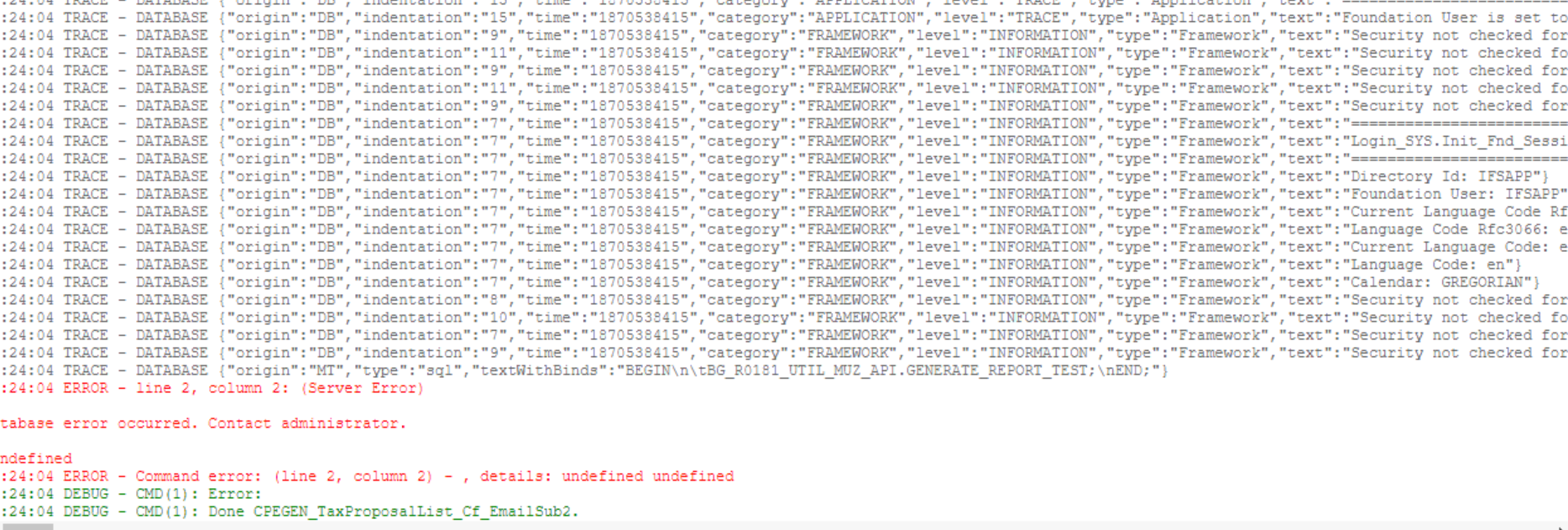
Any suggestion to rectify the issue is appreciated.
(custom RMB created in EE works fine with the same method)
Thank you.