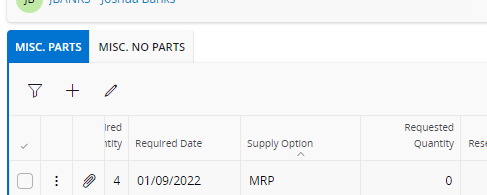Hi @PRODQ,
As standard functionality in the Aurena client framework, I think it is supposed to work consistently across the client. What is the IFS Cloud version you are using? I tried this in one of our 22R2 SU8 reference environments and sorting works there without an issue in the Receipts screen.
We are on 22.2.4, @Charith Epitawatta
Linda
Hi @PRODQ,
I checked in an earlier version as well, but seems to work alright. Could you try clearing browser caches and Aurena caches and give another try?
How to clear Aurena client caches:
Hope this helps!
Hi @PRODQ,
just out of curiosity, did clearing caches as per previous comment solve your issue?
Br,
Mikko
The links didn't go anywhere, @Mikko K. .
We are now in 23.1.7 for testing and 23.1.10 for going Live shortly and we find we cannot sort by Planned Arrival Date or Source Ref 1 in Register Arrivals.
My original question still stands as there doesn’t appear to be any consistency…
Can anyone advise what my expectations should be in Cloud with regards to clicking a field name in order to sort results?
:-(
Linda
The links didn't go anywhere, @Mikko K. .
Ah, ok. If you mean you couldn’t see the post that was referred to the cacheclears are as follows:
“Type and load the following URLs in the browser with relevant details of your system.
- Clear Projection Cache using
https://<ServerName>:<Port>/main/ifsapplications/projection/ClearCache?METHOD=CLEAR_PROJECTION_CACHE&VALUE=* - Clear Metadata Cache using
https://<ServerName>:<Port>/main/ifsapplications/web/server/clearmetadatacache - Clear lobby cache using;
https://<hostname>:<port>/main/ifsapplications/web/server/lobby/page/clear-cache
These cachelinks themselves do not redirect anywhere, they only clear the caches when you insert your IFS server + port to the URL and hit enter.
Sometimes clearing the caches have a positive effect on certain framework functionalities.
we find we cannot sort by Planned Arrival Date or Source Ref 1 in Register Arrivals.
My original question still stands as there doesn’t appear to be any consistency…
Can anyone advise what my expectations should be in Cloud with regards to clicking a field name in order to sort results?
However, there are certain lists in IFS Cloud, which are locked from sorting. The tabs of Inventory Part Availability Planning are an example as they are meant to be locked in chronological order.
Sorting in Receipts works for me in 23R1 and 24R1, but Register Arrivals looks to be locked as you say. I’ve never stumbled onto that before as I use Register Arrivals with the intent that I know the Source Ref 1s I am supposed to register arrivals for.
Do you happen to know @Charith Epitawatta if there’s a resource from where it can be seen which lists in Cloud are locked from sorting?
The links didn't go anywhere, @Mikko K. .
Ah, ok. If you mean you couldn’t see the post that was referred to the cacheclears are as follows:
“Type and load the following URLs in the browser with relevant details of your system.
- Clear Projection Cache using
https://<ServerName>:<Port>/main/ifsapplications/projection/ClearCache?METHOD=CLEAR_PROJECTION_CACHE&VALUE=* - Clear Metadata Cache using
https://<ServerName>:<Port>/main/ifsapplications/web/server/clearmetadatacache - Clear lobby cache using;
https://<hostname>:<port>/main/ifsapplications/web/server/lobby/page/clear-cache
These cachelinks themselves do not redirect anywhere, they only clear the caches when you insert your IFS server + port to the URL and hit enter.
Sometimes clearing the caches have a positive effect on certain framework functionalities.
we find we cannot sort by Planned Arrival Date or Source Ref 1 in Register Arrivals.
My original question still stands as there doesn’t appear to be any consistency…
Can anyone advise what my expectations should be in Cloud with regards to clicking a field name in order to sort results?
However, there are certain lists in IFS Cloud, which are locked from sorting. The tabs of Inventory Part Availability Planning are an example as they are meant to be locked in chronological order.
Sorting in Receipts works for me in 23R1 and 24R1, but Register Arrivals looks to be locked as you say. I’ve never stumbled onto that before as I use Register Arrivals with the intent that I know the Source Ref 1s I am supposed to register arrivals for.
Do you happen to know @Charith Epitawatta if there’s a resource from where it can be seen which lists in Cloud are locked from sorting?
Thanks for the feedback.
Our team use the date and PO sort in Register Arrivals regularly.
Does anyone know why this field would be locked for sorting? I can (sort of) understand why in IPAP - although again, I know users who use IPAP to query and sort in the table to confirm supply has been created to support demand (we don’t peg) but aren’t sure of the logic someone has used to decide why? Or is it a technical limitation?
Thanks
Linda