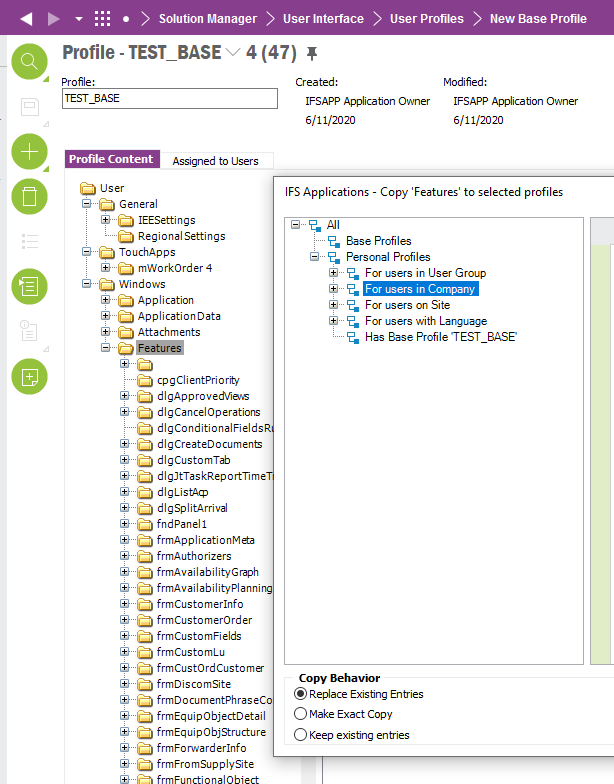Hi!
I have done a couple of changes, related to moving fields, changing column order etc.
Just normal changes.
I have done this in our TEST environment, but when users log in, those changes has not come thorugh for other users. This happens sometimes, and sometimes not.
I am aware of the functionally “Clear personal profile”
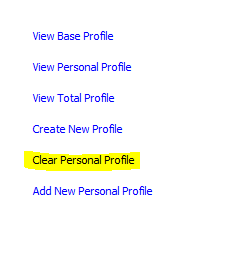
But, this doesn´t help. So im asking for recommendations on how to solve this.
Do you know other ways of “clearing profiles”. Or maybe something related to cache?
/Albin