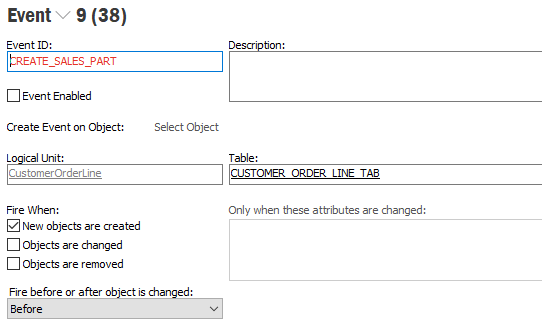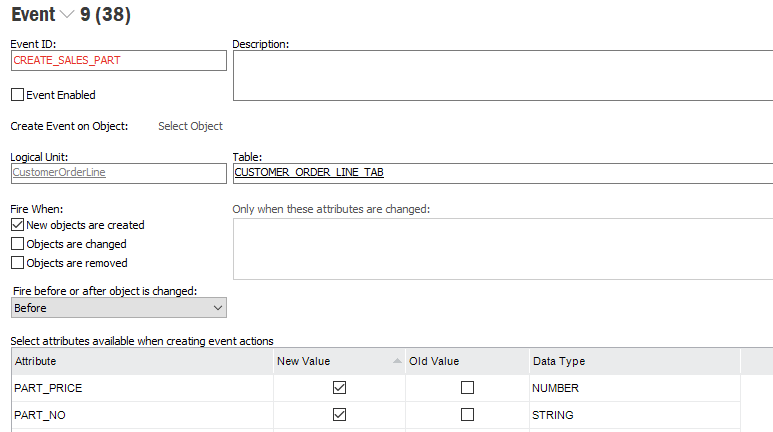I want to have a generic sales part number e.g. “J” that users can add to a customer order line. Then have a custom event that runs before the line is saved that recognises the part number is “J”, determines the max value + 1 of part numbers beginning with J e.g. “J20010” and then substitutes
&NEW:PART_NO = ‘J20010’,
so i can then run a script to auto create “J20010” as a Sales Part number, but i get the error “PLS-00201: identifier 'J' must be declared.
Is changing the part number on a customer order line before saving the record possible?
TIA Chris. (APPS9)