For security reasons, we would like to have IEE sessions timeout after 60 minutes. However, we would like the hanging monitors we have on the shop floor to continuously display various lobbies and KPIs without timing out. Our need is to have separate timeout parameters within different user groups or devices and that is currently not possible in IFS 10. My question is - we cannot be the only customer with this need - what are other customers doing to get around this? Thank you.
You can achieve this from using Oracle profiles
simply create 2 oracle profiles with Idle time kernel parameter set to as you required and assign them appropriately for your end users users and monitoring users in Oracle users window
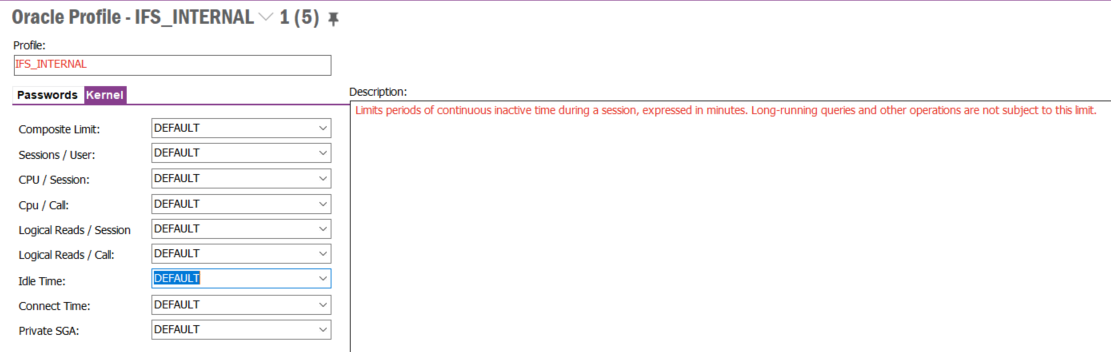
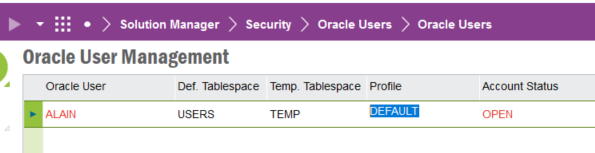
Hi George,
You can create a different profiles by group of users and set the timeout on Oracle profiles.
Regards
Arif
Hi
You cannot actually do this with Oracle Profiles in IFSAPP10 due to the way database connection pools are designed. It was possible in IFSAPP8 though. However, there is a system parameter for IEE which would allow you to set a timeout. But that is a global parameter that would affect all users.
Please refer to below posts regarding this topic.
Hope this helps!
Enter your E-mail address. We'll send you an e-mail with instructions to reset your password.
