We have been using BRES for a few months now but it’s been quite slow recently.
IFS Apps 10 update 12 (Soon to be Update 19)
When we restarted it we noticed 4 reports started straight away but they never finish.
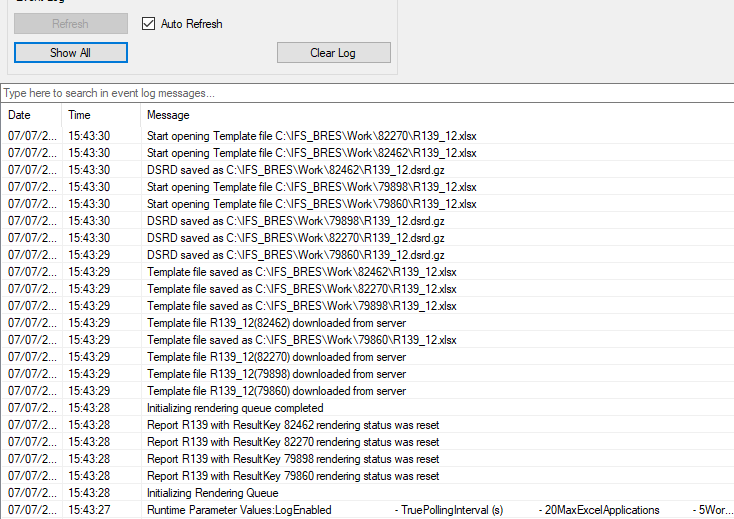
I found the reports on the BRES Report Queue but I can’t delete them.
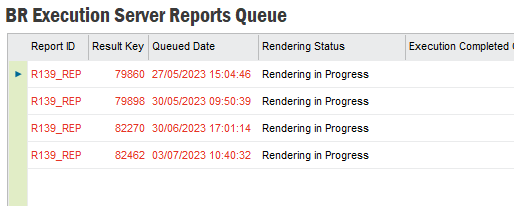
Can anyone tell me how I can clear these reports from the queue?
Currently no other reports can run.
Thanks
Paul


