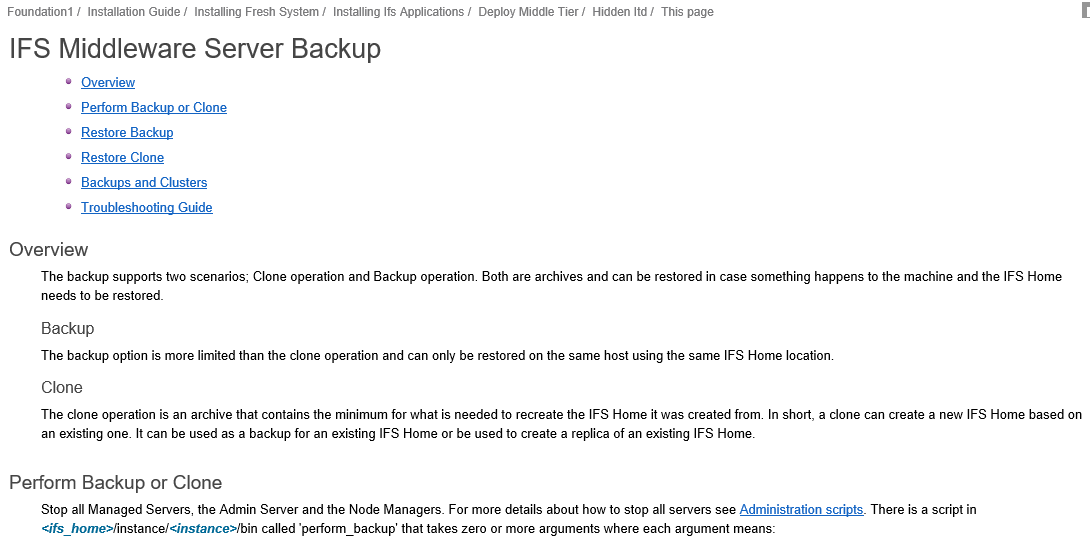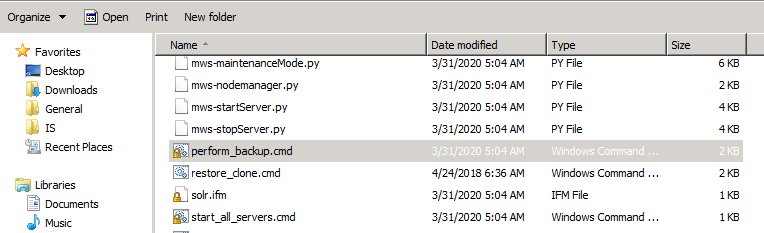Hi All
I would love to know how you backup your IFS_HOME on the Application Server before applying an IFS Patch or IFS Patch Update?
For clarity, I am running IFS version 9 on a Windows Server environment.
Now I have never needed to restore the IFS home after a failed update in our current version of IFS (did I just say that!?), so this has led me to wonder if my post patch safety net will save me in my time of need?
I have in the past intended to back up the IFS home, using 7-zip (due to crazy path and file name lengths that windows cant handle). When I get to do this, during our tight window of opportunity, it just takes way too long. FYI: It is 23Gb in size. So I don’t bother and decide to rely upon the seemingly effortless Virtual server snapshot taken by our super network boys…… Now is this going to cut the mustard when/if my patch fails? We have successfully completed a DR exercise using these backups/snapshots, so it should work?
Even if I did wait for the zip backup of the IFS Home, would the recovery work? or would it still complain about file paths being too long?? I also assume all Managed servers and related Windows services would need to be stopped before such a backup?
I am going to test this (in our test environment of course). FYI Oracle is covered by RMAN, so I am quite happy with the database side of things.
Please do let me know what precautions you take, or indeed what you think of this.
Thanks
Mike
You are only as good as your last backup...