how can I autofill a cell with a value, based on the value of another cell;
in concreto:
country of Customer is “FRANCE”;
customer is used in Business Opportunity; the field “Region” should be filled with A (rule: if France, then A):
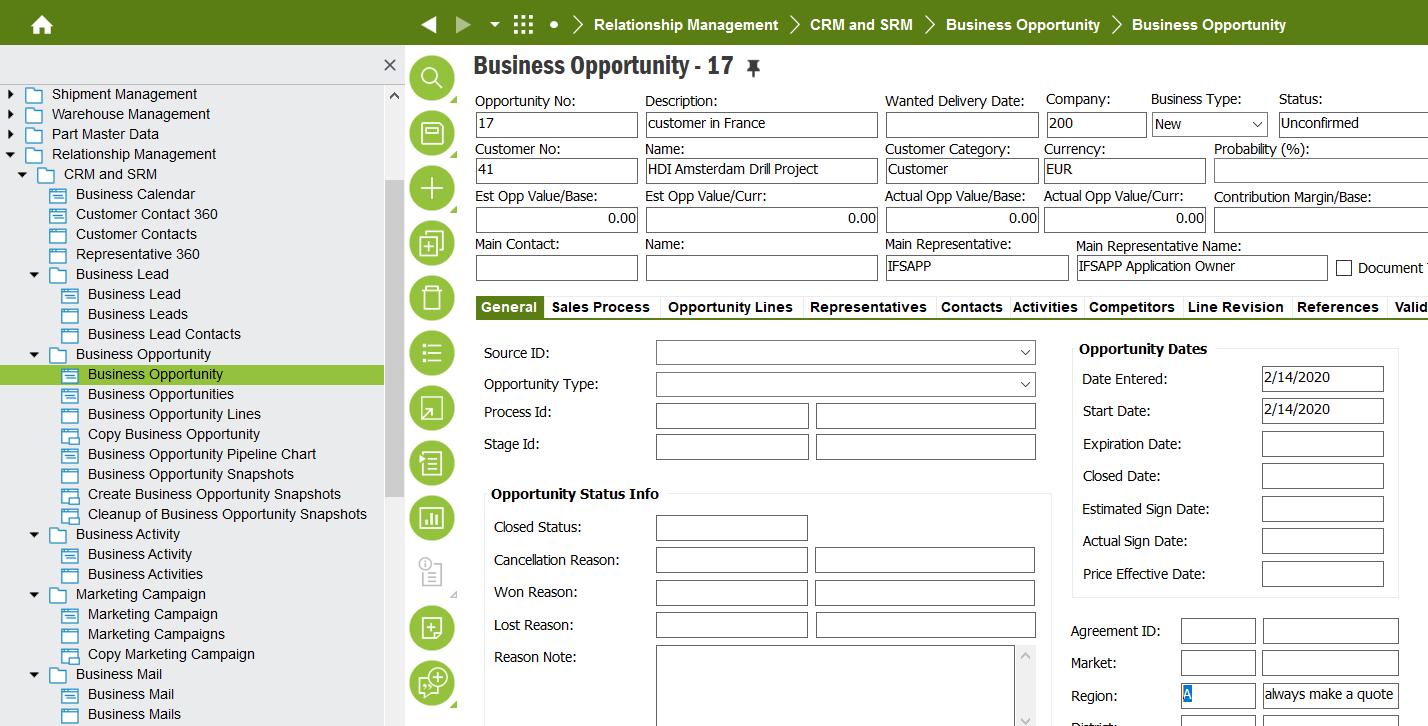
how can I autofill a cell with a value, based on the value of another cell;
in concreto:
country of Customer is “FRANCE”;
customer is used in Business Opportunity; the field “Region” should be filled with A (rule: if France, then A):
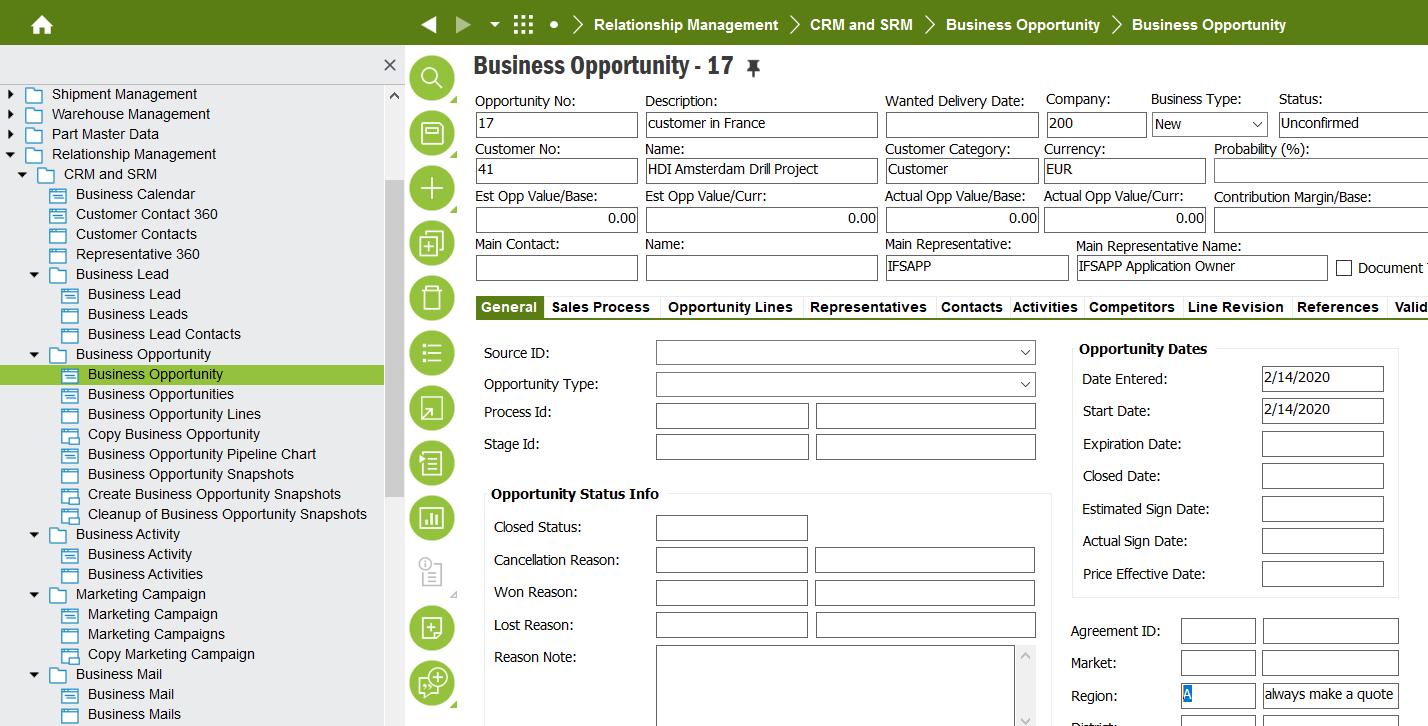
Enter your E-mail address. We'll send you an e-mail with instructions to reset your password.