Hello IFS Community,
In the "Customer Statement of Account" (Screenshot 2), there are parameters named Period1, Period2, and Period3 (Screenshot1). I can auto-populate them using Page Designer by navigating to Groups > Days of Ageing Param Group and entering the values in the Base Date, assigning the desired values to each period parameter.
Is there any other method to auto-populate these parameters besides the approach presented via Page Designer?
The problem I found is when default the value via page designer, the first time the page populate the values
Screenshot 1,
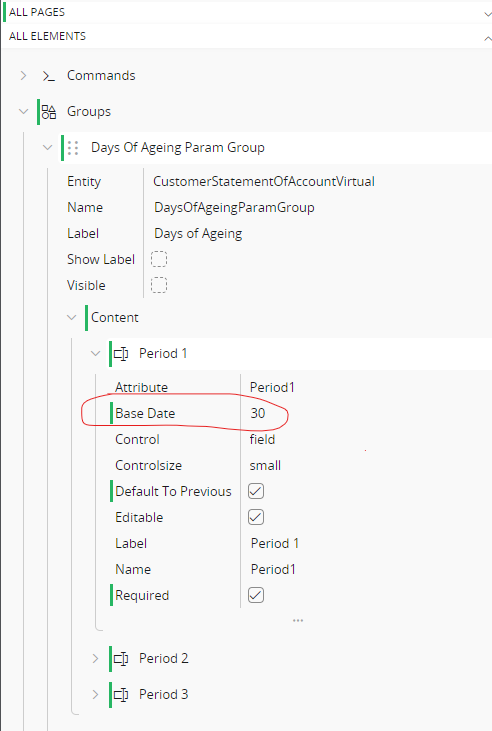
Screenshot 2,
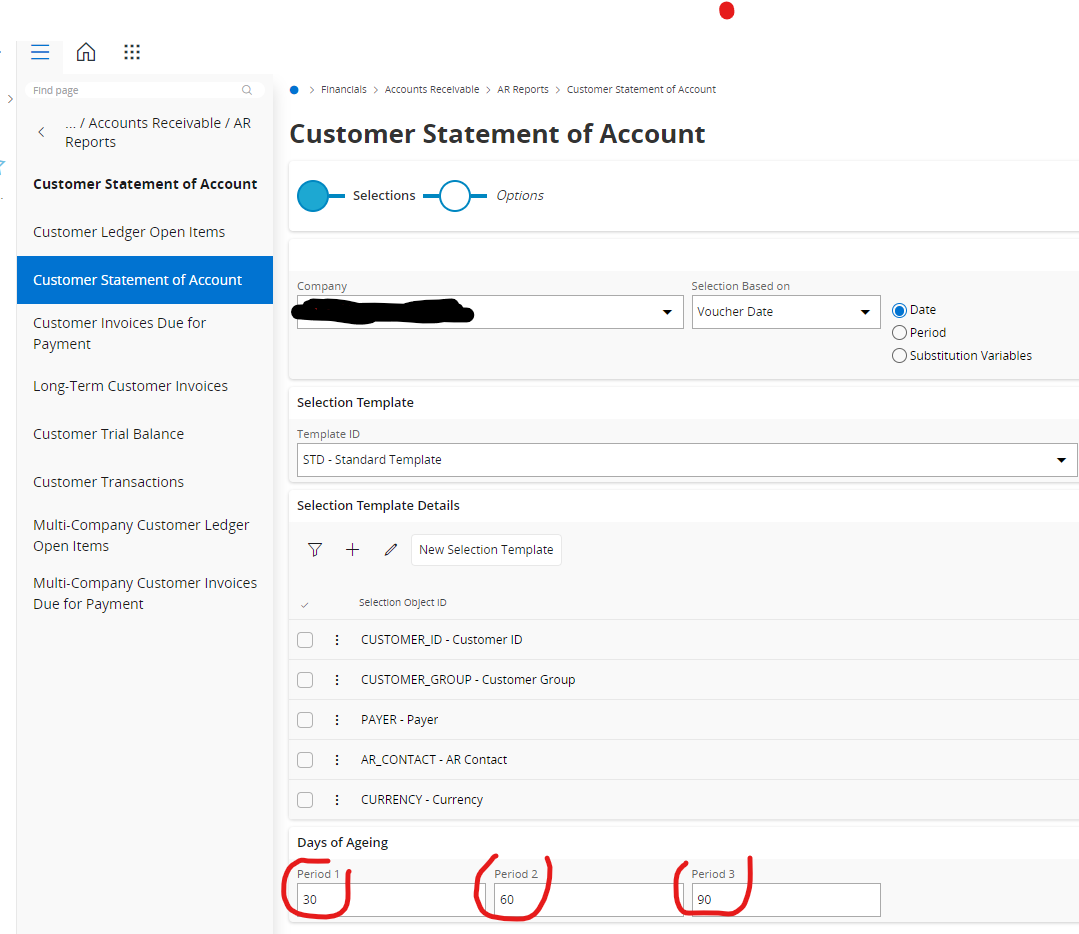
Thank you for your insights!
JL






