Hi,
I’ve made a Field in Aurena in ‘’My Time Registration'’ Required. However, it is possible to save without enrich it with any values. So basically it’s NOT required/mandatory even though it ticked. See below image. The required field is in a Dialog Box.
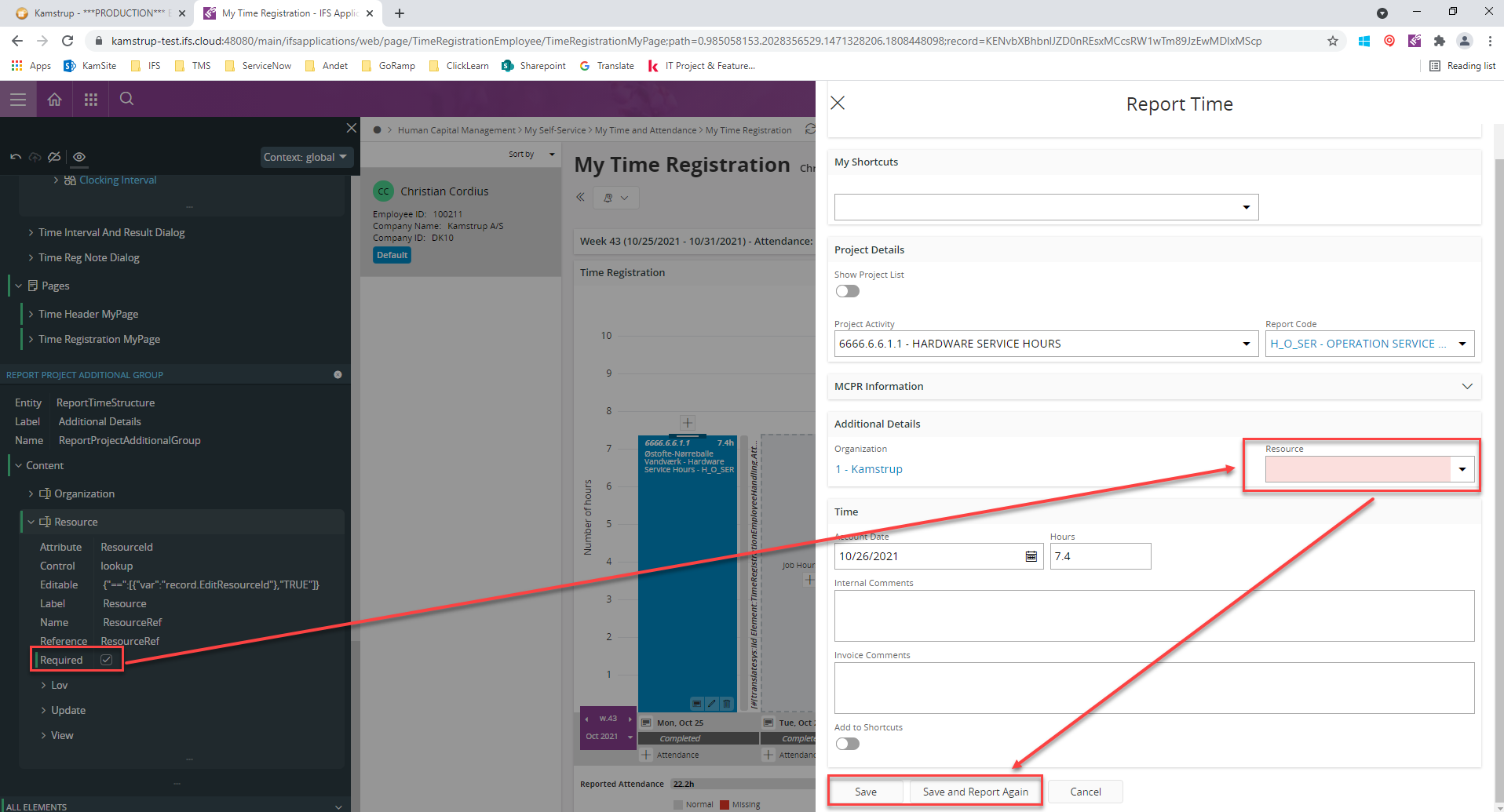
I contacted IFS Support with following answer:
As I explained earlier, changing the expression that should in theory work, but it is very hard to get that expression correct, and we don't support editing such expressions so that has to been done on your own risk. Unfortunately, we don’t have documentation on how to re write the expression and it falls outside the scope of maintenance and support.
Two expressions can be changed. In the ‘Editable’ field for the field ‘Resource’:
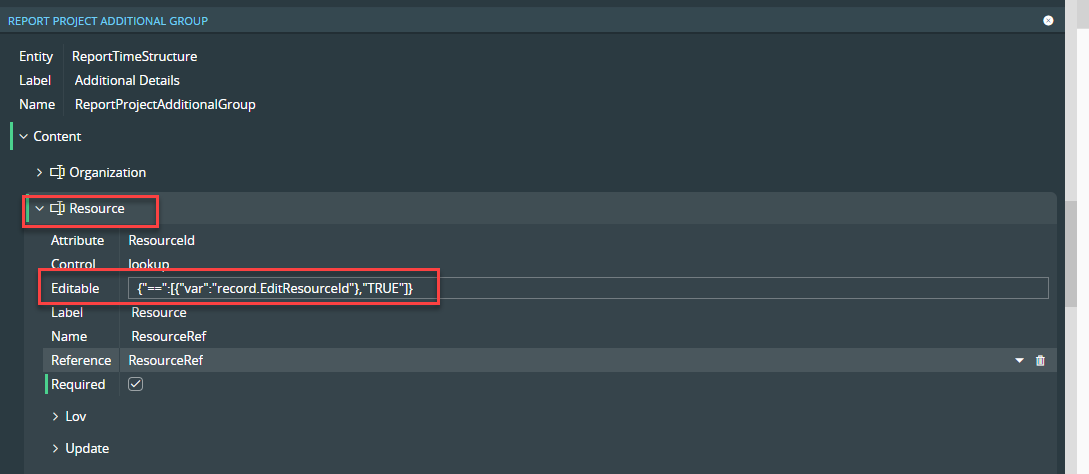
And for the Dialog Box itself:
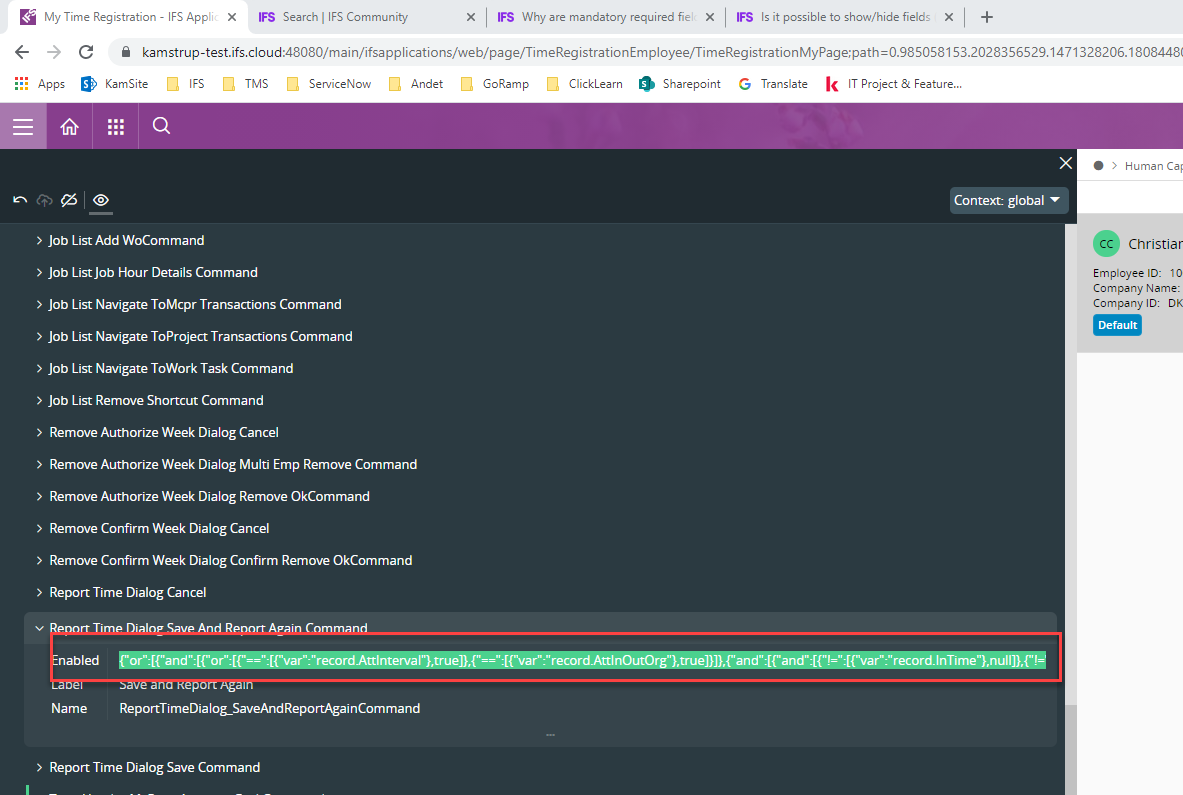
Expression from the Resource field:
{"==":[{"var":"record.EditResourceId"},"TRUE"]}
Expression from Dialog Box 'Save and Report Again' and 'Save'
{"or":[{"and":[{"or":[{"==":[{"var":"record.AttInterval"},true]},{"==":[{"var":"record.AttInOutOrg"},true]}]},{"and":[{"and":[{"!=":[{"var":"record.InTime"},null]},{"!=":[{"var":"record.InPersClass"},null]}]},{"or":[{"and":[{"==":[{"var":"record.OutTime"},null]},{"==":[{"var":"record.OutPersClass"},null]}]},{"and":[{"!=":[{"var":"record.OutTime"},null]},{"!=":[{"var":"record.OutPersClass"},null]}]}]}]}]},{"and":[{"==":[{"var":"record.AttAbsence"},true]},{"!=":[{"var":"record.AbsenceInTime"},null]},{"!=":[{"var":"record.AbsenceWageCode"},null]}]},{"and":[{"==":[{"var":"record.AttLunchBreak"},true]},{"!=":[{"var":"record.LunchInTime"},null]},{"!=":[{"var":"record.LunchOutTime"},null]},{"!=":[{"var":"record.LunchBreakType"},null]}]},{"and":[{"==":[{"var":"record.AttGrossInterval"},true]},{"and":[{"and":[{"!=":[{"var":"record.InTime"},null]},{"!=":[{"var":"record.InPersClass"},null]}]},{"or":[{"and":[{"==":[{"var":"record.OutTime"},null]},{"==":[{"var":"record.OutPersClass"},null]}]},{"and":[{"!=":[{"var":"record.OutTime"},null]},{"!=":[{"var":"record.OutPersClass"},null]}]}]}]},{"or":[{"and":[{"==":[{"var":"record.WageGrp"},null]},{"==":[{"var":"record.WageCode"},null]}]},{"and":[{"!=":[{"var":"record.WageGrp"},null]},{"!=":[{"var":"record.WageCode"},null]}]}]}]},{"and":[{"==":[{"var":"record.AttResult"},true]},{"!=":[{"var":"record.WageGrp"},null]},{"!=":[{"var":"record.WageCode"},null]},{"!=":[{"var":"record.WageHours"},null]}]},{"and":[{"==":[{"var":"record.AttManresult"},true]},{"!=":[{"var":"record.ManRsltWageCode"},null]},{"!=":[{"var":"record.WageHours"},null]}]},{"and":[{"==":[{"var":"record.AttPrjrep"},true]},{"!=":[{"var":"record.ShortName"},null]},{"!=":[{"var":"record.ReportCostCode"},null]},{"!=":[{"var":"record.DayHours"},null]}]},{"and":[{"==":[{"var":"record.AttWo"},true]},{"!=":[{"var":"record.WorkTask"},null]},{"!=":[{"var":"record.WorkOrder"},null]},{"!=":[{"var":"record.DayHours"},null]}]},{"and":[{"==":[{"var":"record.AttShpord"},true]},{"!=":[{"var":"record.Operation"},null]},{"!=":[{"var":"record.TimeType"},null]},{"!=":[{"var":"record.DayHours"},null]}]},{"and":[{"==":[{"var":"record.AttIndirect"},true]},{"!=":[{"var":"record.Contract"},null]},{"!=":[{"var":"record.IndirectJob"},null]},{"!=":[{"var":"record.DayHours"},null]}]},{"and":[{"==":[{"var":"record.AttShopClock"},true]},{"!=":[{"var":"record.Operation"},null]},{"!=":[{"var":"record.TimeType"},null]},{"!=":[{"var":"record.InTime"},null]}]},{"and":[{"==":[{"var":"record.AttIndirectClock"},true]},{"!=":[{"var":"record.Contract"},null]},{"!=":[{"var":"record.IndirectJob"},null]},{"!=":[{"var":"record.InTime"},null]}]}]}
Anyone who succeed with changing such an expression in Aurena or know another approach to make the field required?
Thanks!!
Br



