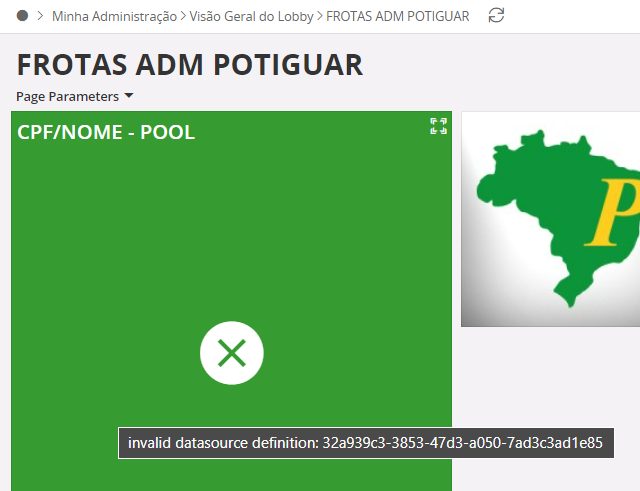How All.
How could I set up a parameter in Aurena Lobby to understand “Like” where condition with % so I will be able to type a part of the text.
In the example bellow, if I use like condition with %, the element in Aurena doesn’t not work, just in IEE. IF I remove the %, it works fine.
Is it possible?
Tks a lot!
this way works without %.
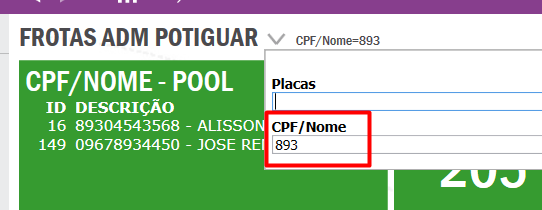
In Aurena Lobby does not with %
UPPER(ITEM_DESCRIPTION) LIKE NVL(UPPER('%$CPF_NOME$%'),'%')