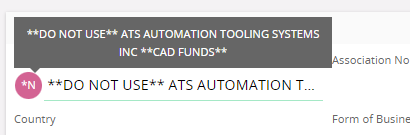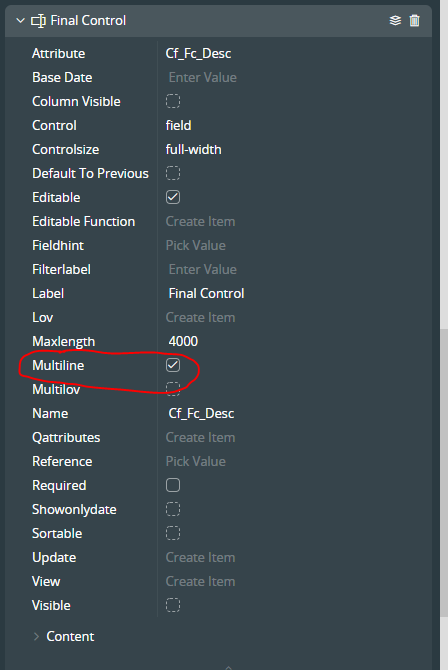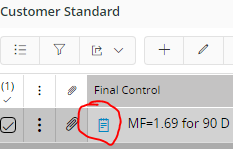I was wondering if there was a way to display the whole record of a column if it has multiple lines in table in Aurena?
For example, in IEE we have a large field that can display multiple lines:
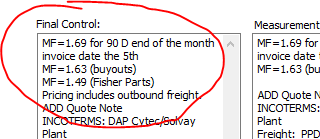
In Aurena. it is set up as a table and I can’t seem to find a way to expand the column to view the whole record:
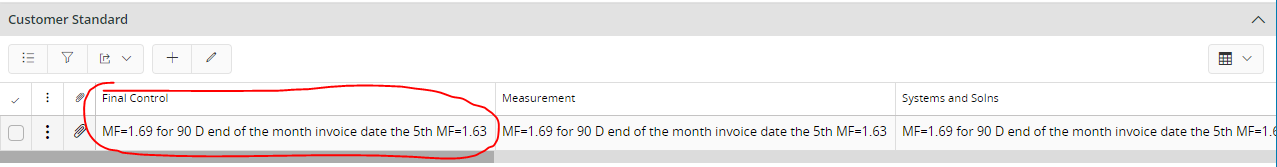
I noticed that if you hover over a regular field and it exceeds the size of the box, there is a pop up that displays that whole record and I am wondering if there is a way to do that with the table view: