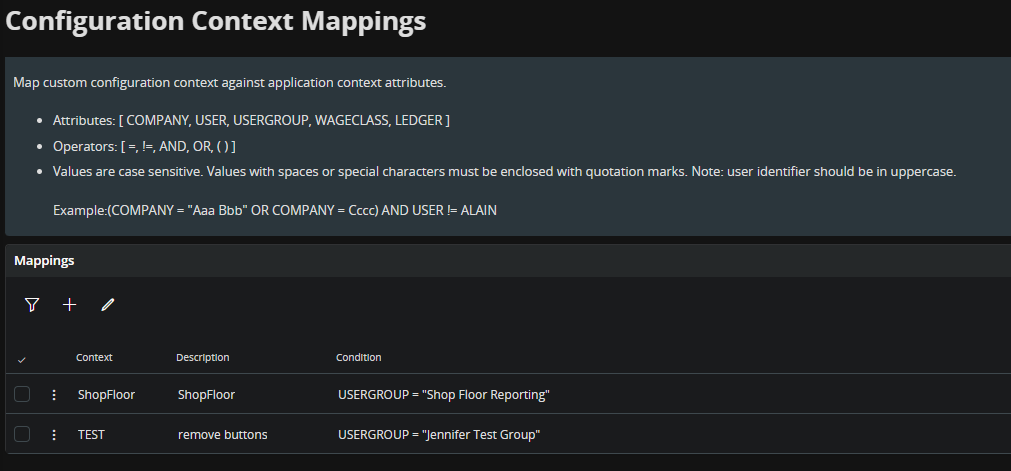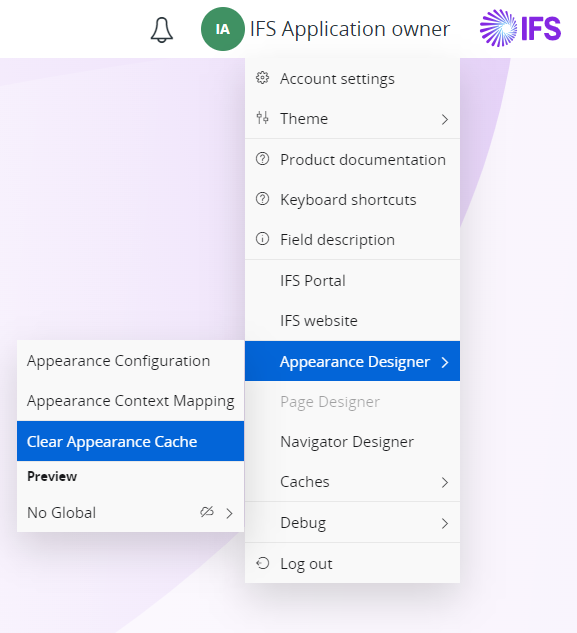I am new to page design. I have figured out how to remove things that I don’t want certain users to see, saved and published them as new contexts. What I cannot figure out is how to assign those contexts to a user or user group.
The Test context is not showing any changes for the user when they log in.