Hi,
Apps9 UPD17 installation failed due to detachHome.cmd cannot run.
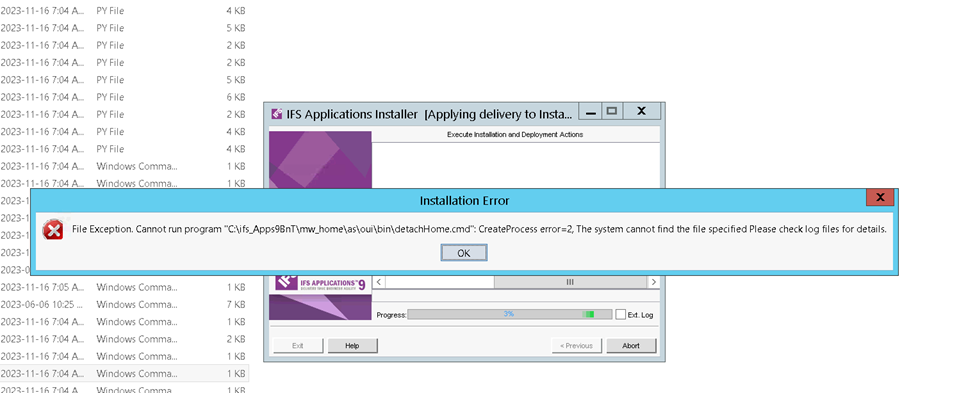
IFS_HOME created from UPD17 build_home due to middleware services crashed in the existing environment after receiving the above installation error. But new IFS_HOME creation also failed due to below error.
2024-05-12 15:23:55 Post process IFS Middleware Server 90.20.0
2024-05-12 15:23:55 Running ant script C:\ifs_Apps9BnT\repository\server\install_fndmws.xml, target post for component server
[echo]: Configuring HTTP Server
[java]: Java Result: 1
Error in Ant-script: server\install_fndmws.xml
Reported error is: The following error occurred while executing this line:
C:\ifs_Apps9BnT\repository\server\install_fndmws.xml:1091: Failed to configure HTTP Server. Error is: (Problem invoking WLST - Traceback (innermost last):
File "C:\ifs_Apps9BnT\tmp\_wls_config\asInstallerScripts\configure_ohs.py", line 54, in ?
File "C:\Users\Administrator\AppData\Local\Temp\2\WLSTOfflineIni476384385172026008.py", line 95, in writeDomain
File "C:\Users\Administrator\AppData\Local\Temp\2\WLSTOfflineIni476384385172026008.py", line 19, in command
at com.oracle.cie.domain.script.jython.CommandExceptionHandler.handleException(CommandExceptionHandler.java:69)
at com.oracle.cie.domain.script.jython.WLScriptContext.handleException(WLScriptContext.java:3085)
at com.oracle.cie.domain.script.jython.WLScriptContext.runCmd(WLScriptContext.java:738)
at sun.reflect.GeneratedMethodAccessor113.invoke(Unknown Source)
at sun.reflect.DelegatingMethodAccessorImpl.invoke(DelegatingMethodAccessorImpl.java:43)
at java.lang.reflect.Method.invoke(Method.java:498)
com.oracle.cie.domain.script.jython.WLSTException: com.oracle.cie.domain.script.jython.WLSTException: org/apache/tools/ant/BuildLogger
)
Please suggest a solution to fix the issue since the requirement is to install UPD17 in Apps9.
Thanks,
Dilshani



