Hello All,
I’m writing an Event that I want to trigger when a date field goes from having no value to having a value.
Can anyone help with condition syntax I need to use as the below is getting the following error message.
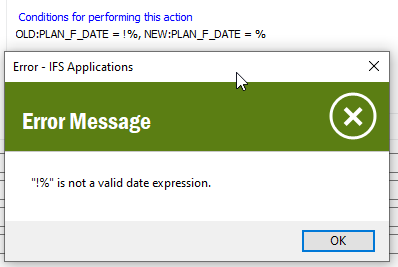
Hello All,
I’m writing an Event that I want to trigger when a date field goes from having no value to having a value.
Can anyone help with condition syntax I need to use as the below is getting the following error message.
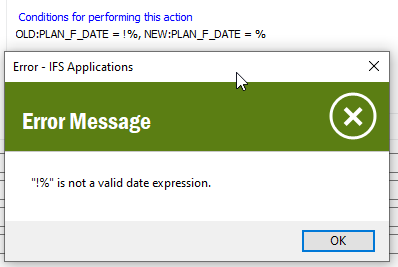
Best answer by pwlm
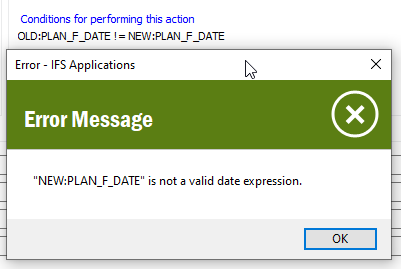
As
Any more ideas you wonderful people?
Hi
If this is going to run a PL/SQL block then you can leave the ‘Conditions for performing this action’ empty and move the logic into the PL/SQL code?
This will cause the Event Action to evaluate for all records but this does not typically effect performance.
Can you outline the complete business requirement?
Cheers,
Pete
Enter your E-mail address. We'll send you an e-mail with instructions to reset your password.