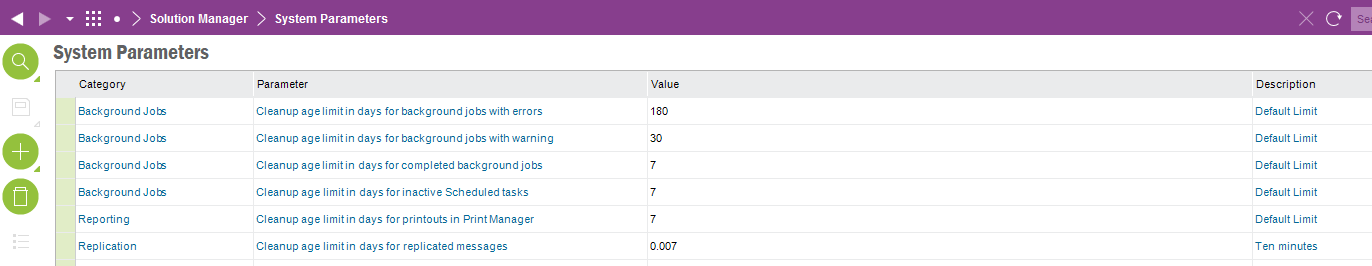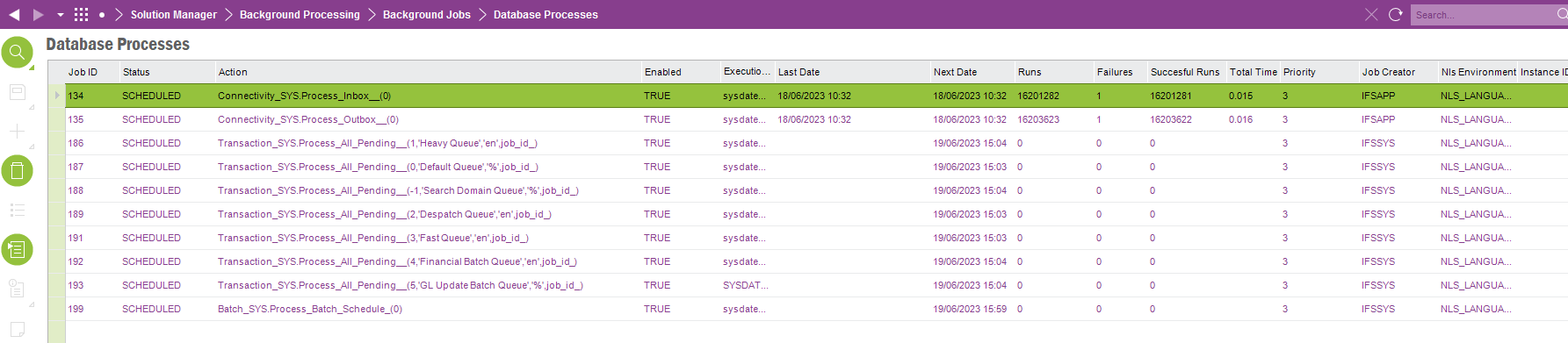Urgent Help Required,
Where do I start to look to try and find out why our background jobs in Apps9 have stopped auto executing - they are being posted but only start when we are manually executing them. If I manually execute them they run no issues. The individual who had this knowledge has left the business and this isn’t documented anywhere.
Thanks for any help, Sarah