Hi,
We are hitting 404 Not Found page while trying F1 help.
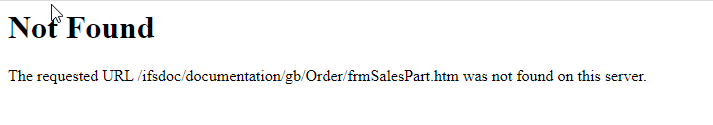
Wondering if someone knows the solution?
Thanks in advance
Hi,
We are hitting 404 Not Found page while trying F1 help.
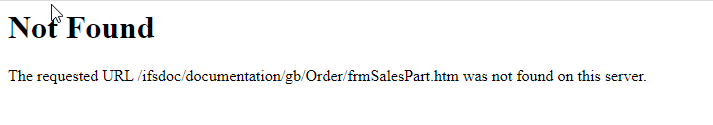
Wondering if someone knows the solution?
Thanks in advance
Best answer by Charith Epitawatta
Hi
It seems the URL is looking for the documentation in ‘gb’ language code. A user accessing the OnlineDoc from the IEE will get the documentation in the same language he/she is using in the client, if a translation is available. If the documentation is unavailable in that language, the user should be redirected to the default ‘en’ version of OnlineDoc.
In order to do this, you need to do some configurations and you can find the instructions in following documentation. Make sure everything is setup as mentioned in this document and especially refer to the “Manually configure OnlineDoc for unavailable translations” section.
Hope this helps!
Enter your E-mail address. We'll send you an e-mail with instructions to reset your password.