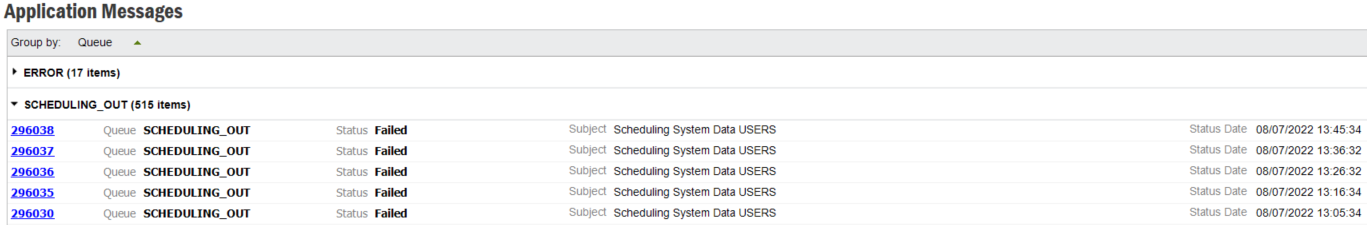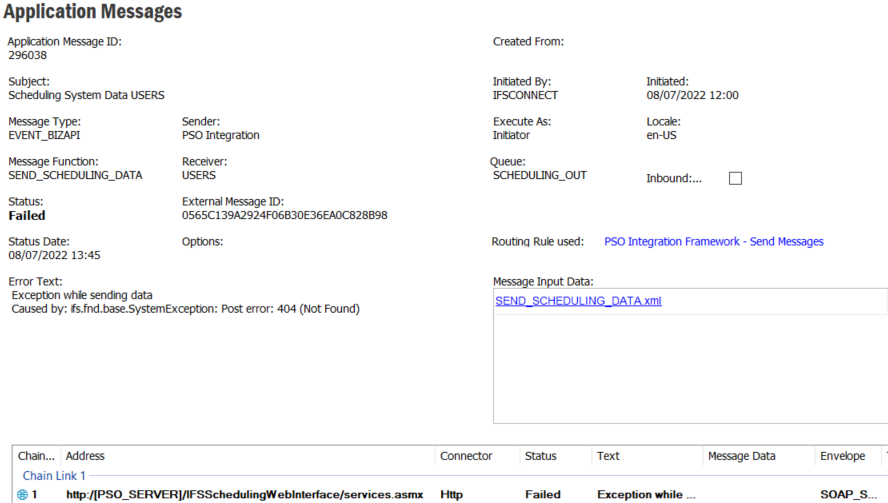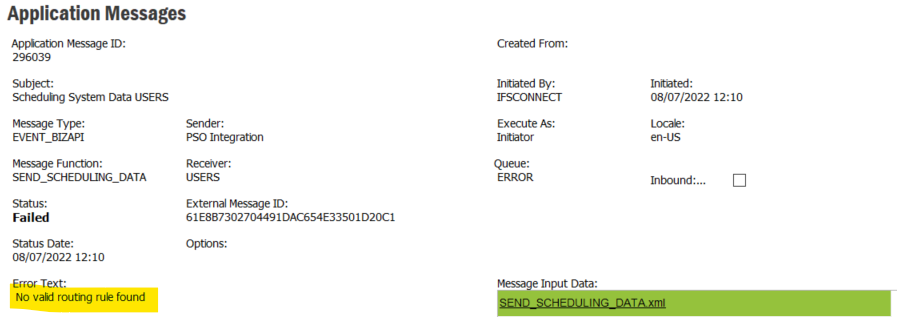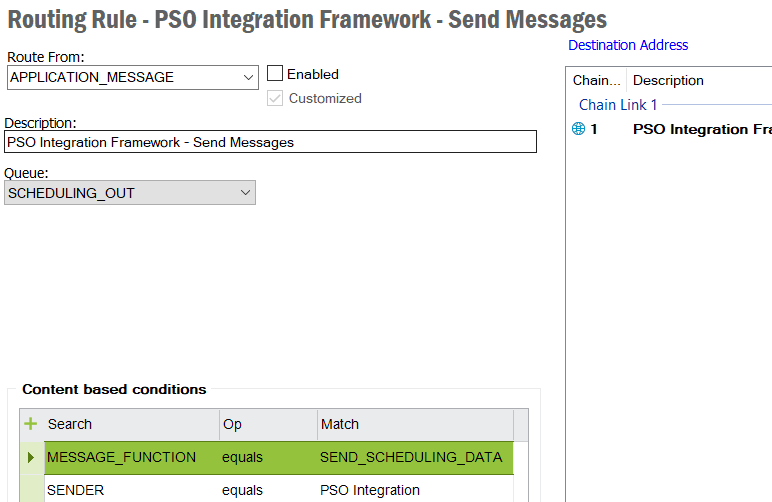Hi everyone,
I have errors every 10 minutes when a task Scheduling System Data USERS runs. (Image Applications Message Errors)
What exactly does this do?
Does this really need to run, considering it always gives error? (Image Error 1)
The error is due to a URL that doesn’t exist. If the task is needed what should be the URL?
If I disable it, we get another error. (Image Error 2)
Thanks in advance for your help!
Carlos Mendes