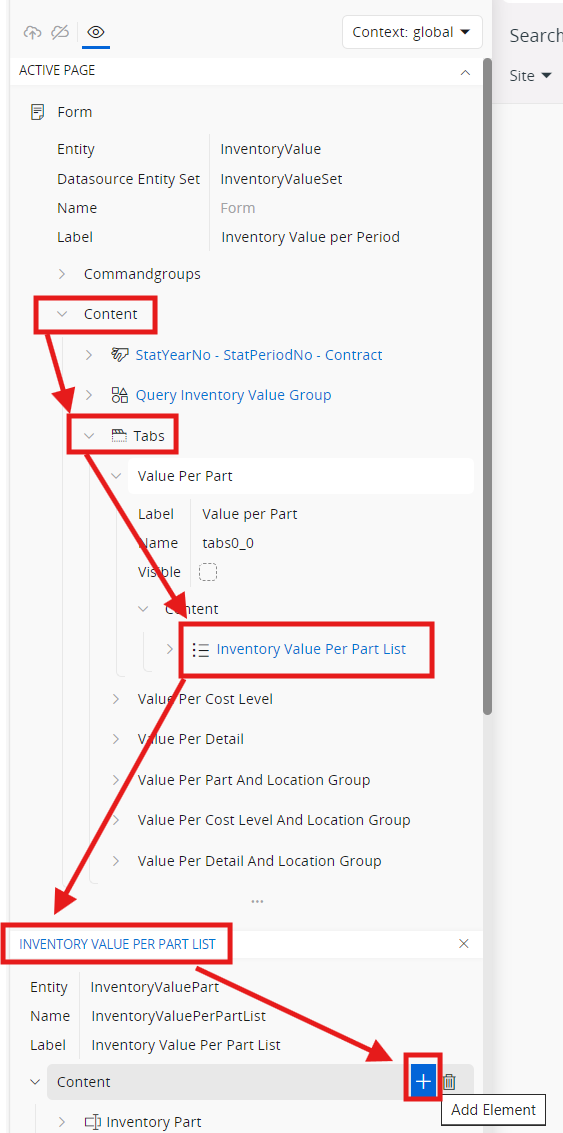I don’t really get this, what do you mean update and set a view?
You don’t set values in a view in SQL, only in tables, and you certainly wouldn’t do that in IFS without going through APIs.
If you just want to create a column that is the sum of two other colums, you just parse your argument (column names of the entity you’re creating the custom attribute for), and use that as part of your select statement.
So in arguments, you do “quantity, qty” (without the quotes, and assuming quantity and qty are the names of the columns you want to sum), and do “select :quantity + :qty from dual” for the select statement.
:quantity and :qty will be bind variables that are used to do the sum “per row” of the two columns in the entity you’re working with.