Dear all,
maybe someone could help me and answer what determines visibility of a padlock icon at the right menu corner.
I am trying to understand if this is presentation object or from permission set level.
I would like to achieve and determine if shopfloor users for instance can have this icon disabled ( greyed out) to avoid any unexpected changes in the elements.
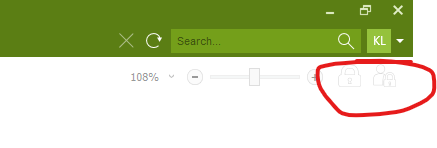
thanks and regards
Łukasz




