Hi,
I have created a custom tab (not standard) on the purchase order view. It now appears as last, how can I move to be first or second in order?
thank you in advance!
Hi,
I have created a custom tab (not standard) on the purchase order view. It now appears as last, how can I move to be first or second in order?
thank you in advance!
With the caveat that I’ve never moved a custom tab around, it would be something within page designer. If you find the arrangement within page designer that represents your custom tab, it may be as simple as dragging it up to location within the tab structure you desire.
Someone else may be able to be more definitive, but figured I’d share what I suspect may be the answer!
For example if you’re using IFS Cloud then you could easily use Page Designer to drag the tab to the desired location:
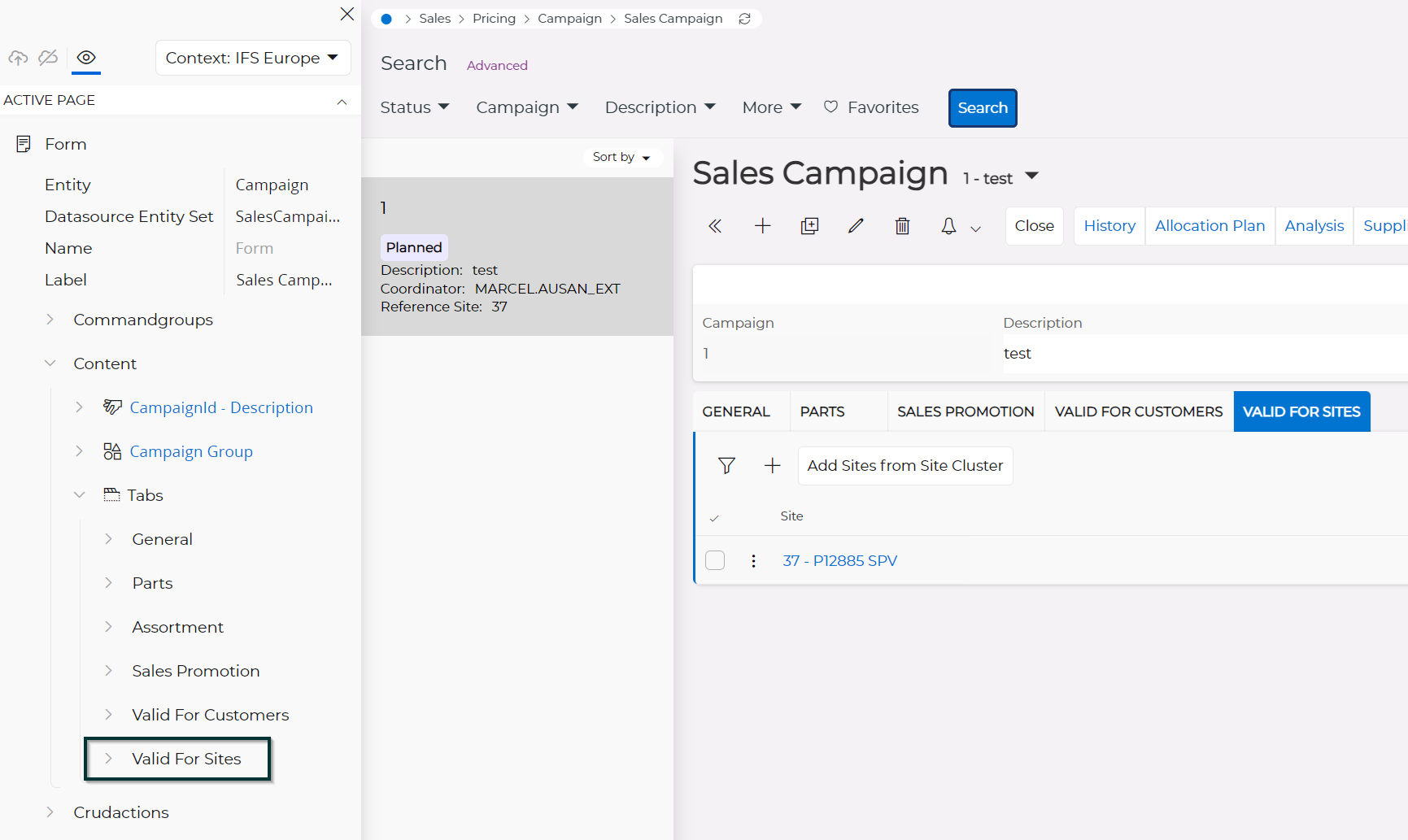
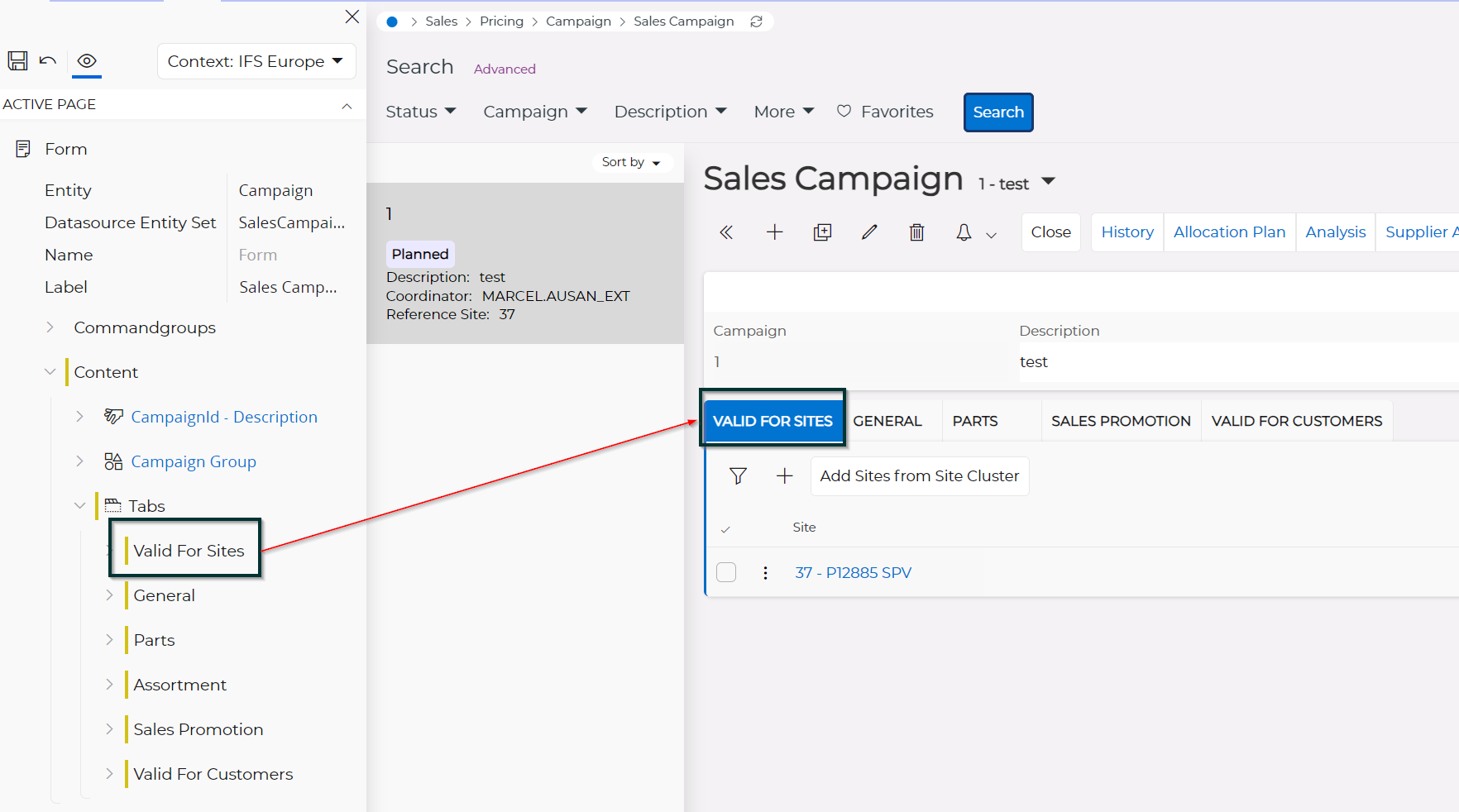
Hi,
Thank you very much for your explanation. Unfortunately, I am using Apps10. Can you clarify how to do it from there?
And sorry for the confusion.
Or something along those lines. :)
But thank you very much for your effort!
Enter your E-mail address. We'll send you an e-mail with instructions to reset your password.