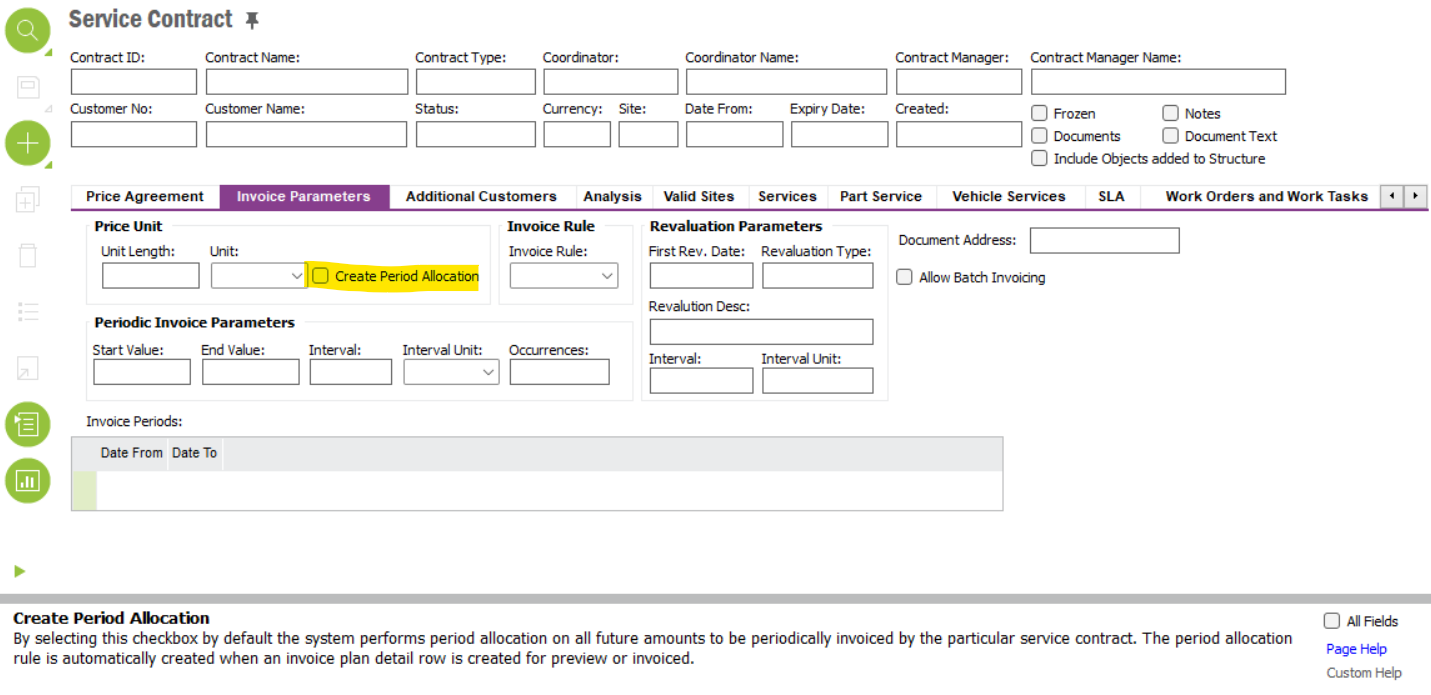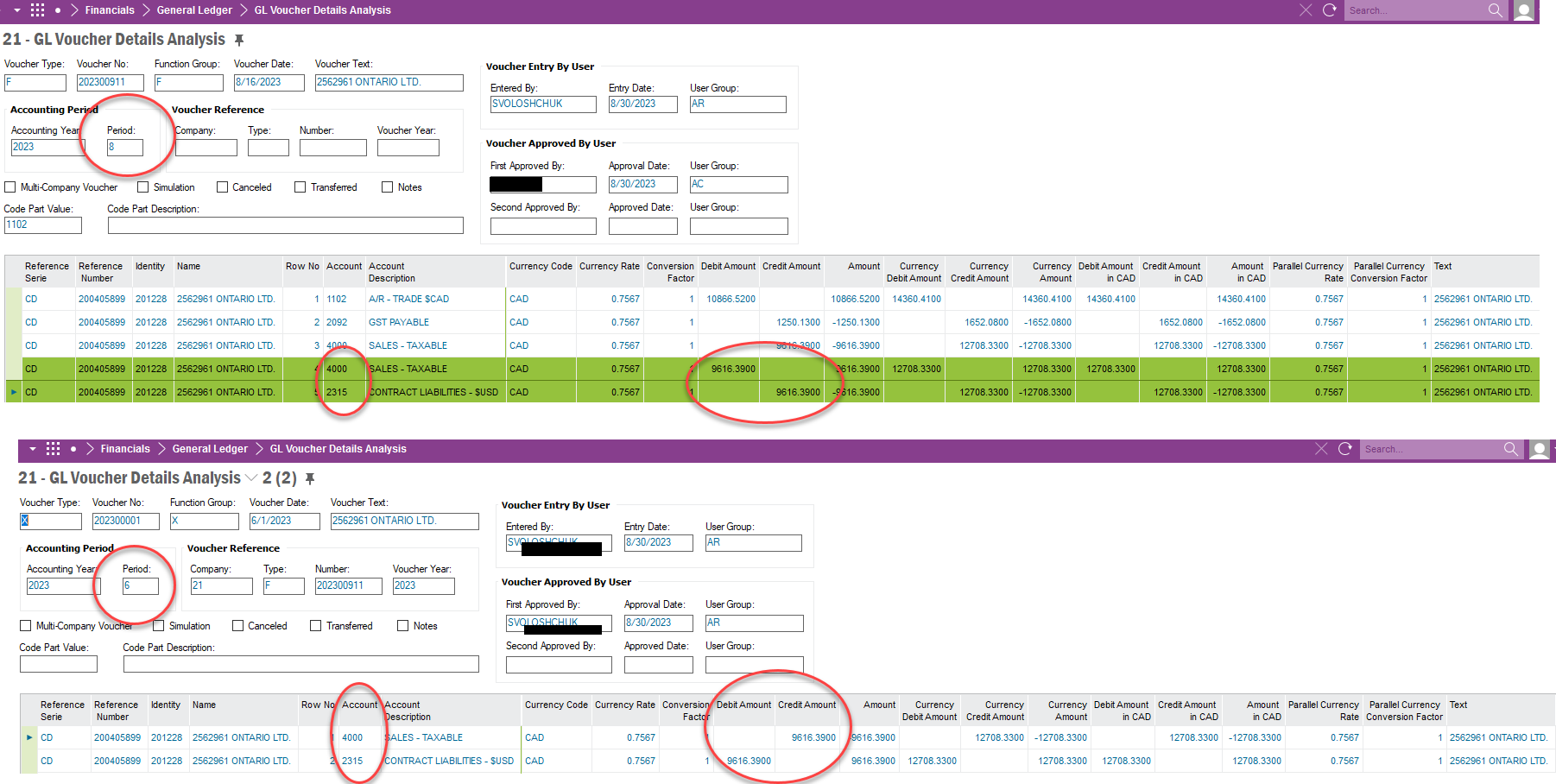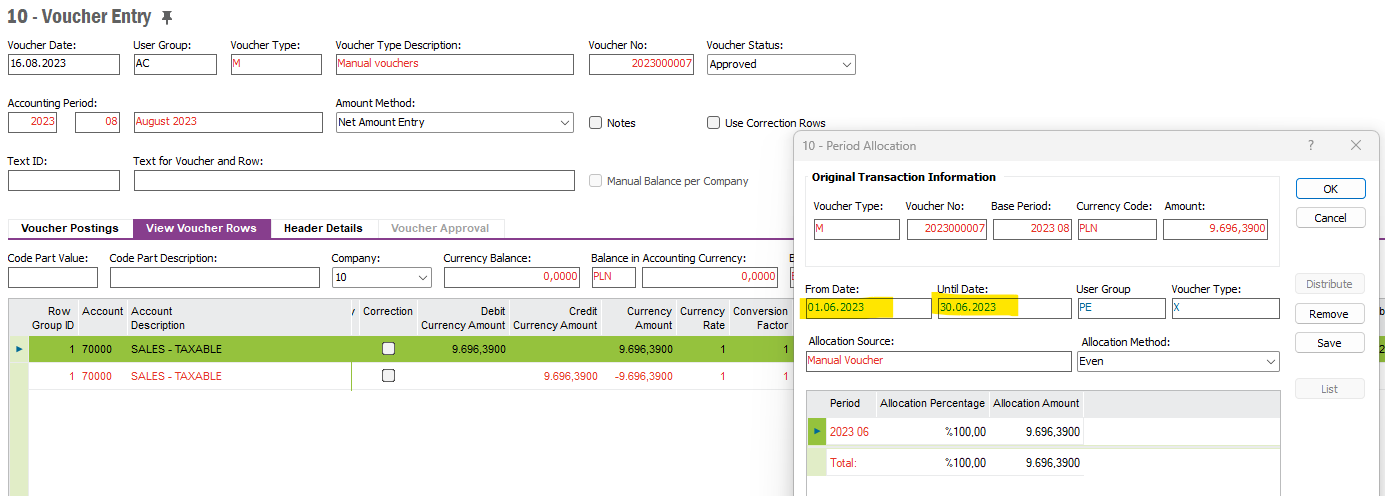Community,
We have a situation that never happens before. Financials said they never see X type voucher and it should not be in 2023/6 period and 2023/7 period.
Service contract suppose to have 2 customer invoices created for period 2023/6 and 2023/7. Service department didn’t do customer order invoicing till Aug, 2023, and system created 2 X type vouchers booked the liability account, one voucher voucher date is 2023/06/01, one voucher date is 202307/01. Accounting period 6, 7 not closed yet.
in summary, we would like to understand
- Are those X type voucher is created by system? if that is the case, what is the purpose of doing this?
- how we could handle those 2 X type voucher? basically, finance would not like to see these 2 X type vouchers.
- how to avoid this happening again?

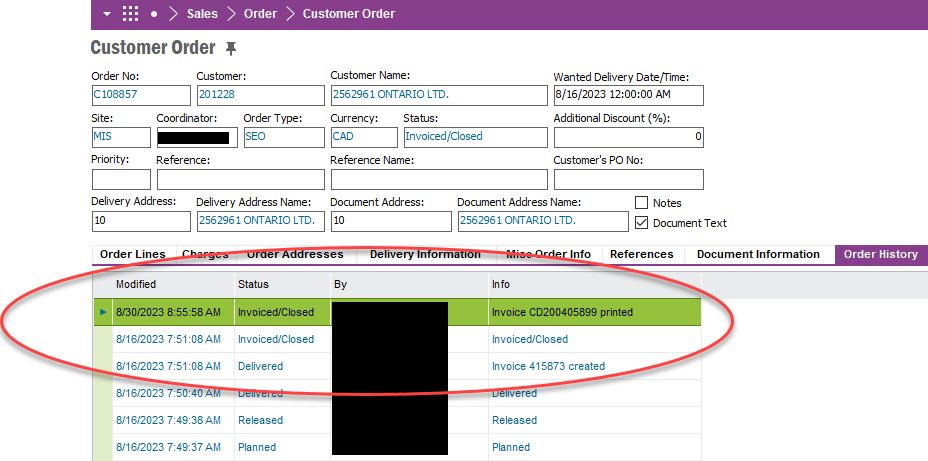
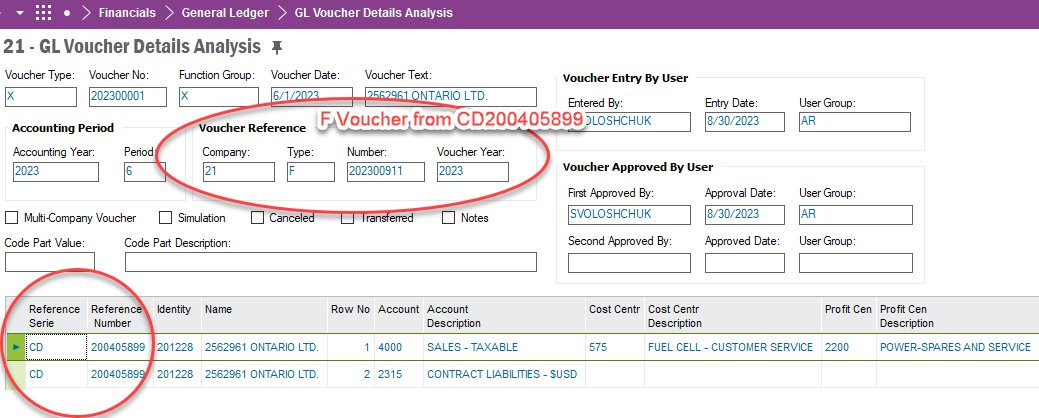
Thank you in advance.