In a Project Invoice we have the lines tab and that tab has the ability to add a new line. When we do add a new line, the only thing we can add is an item no and description. What is the purpose of this ability?
Thank you
Patrick
In a Project Invoice we have the lines tab and that tab has the ability to add a new line. When we do add a new line, the only thing we can add is an item no and description. What is the purpose of this ability?
Thank you
Patrick
Hi
The ability to add new lines to project invoices in IFS serves several purposes. When creating a project invoice using the invoicing plan, you can adjust or add new lines to the preliminary invoice. Here are some scenarios:
Best Regards,
Tharindu
Thank you @Tharindu,
On the first bullet…. when I create a new line I get this:
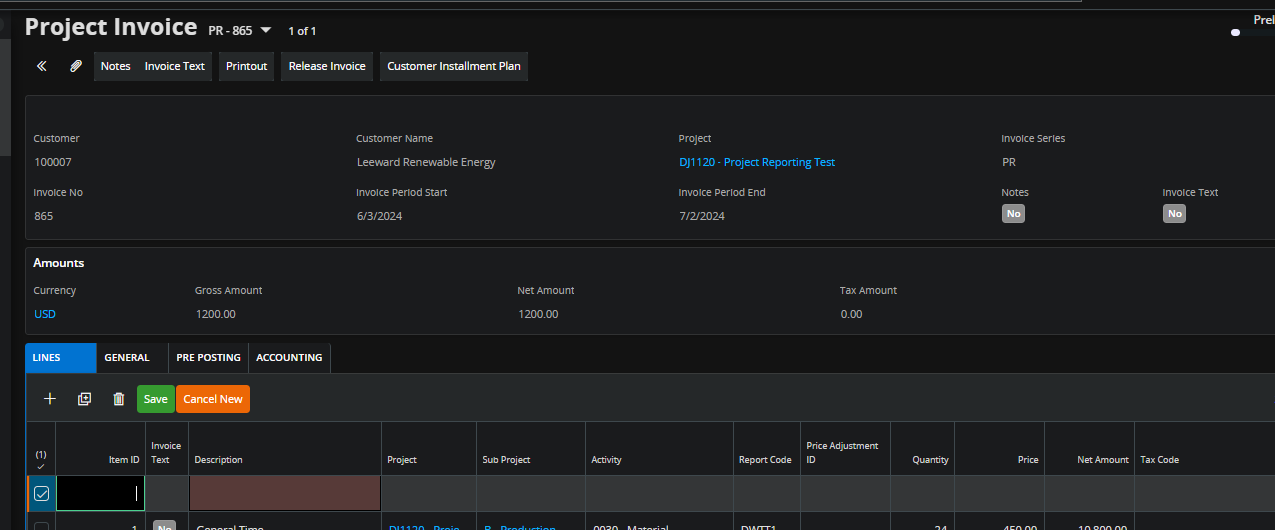
The only field I can put data into is the description and the Correction Reason field (not shown on this screenshot). There does not seem to be a way to add anything reasonable to the invoice lines. Am I seeing things correctly?
Enter your E-mail address. We'll send you an e-mail with instructions to reset your password.