Within IFS Cloud the warning message ‘Warning - Currency was missing in the transaction so it was set to the supplier's default currency.’ is received when uploading a supplier invoice in XML or TXT format.
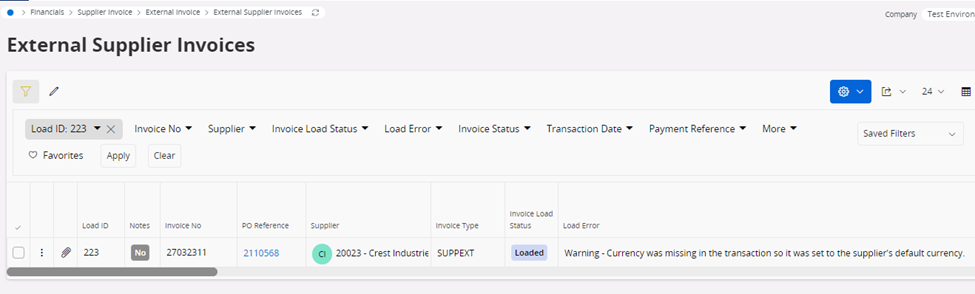
I have turned the setting ‘Use Default Currency Code’ ON and OFF, and received the same warning message.
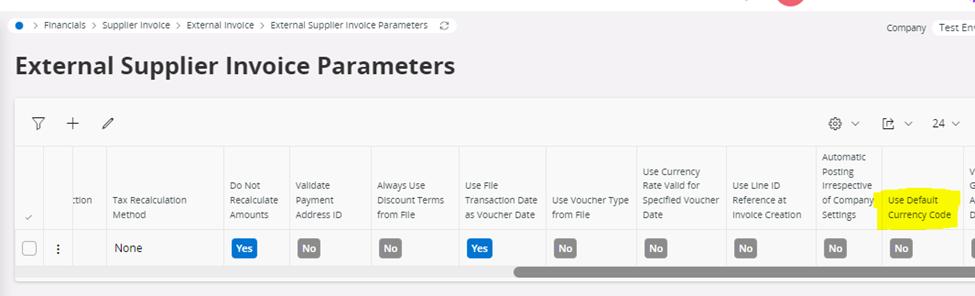
Can the warning message be ignored or bypassed? We would like invoices to be created without stopping due to the warning message.
