Hello Teams,
I have got an error message which I don’t understand, can any one tell me what it is about and help me how to solv it?
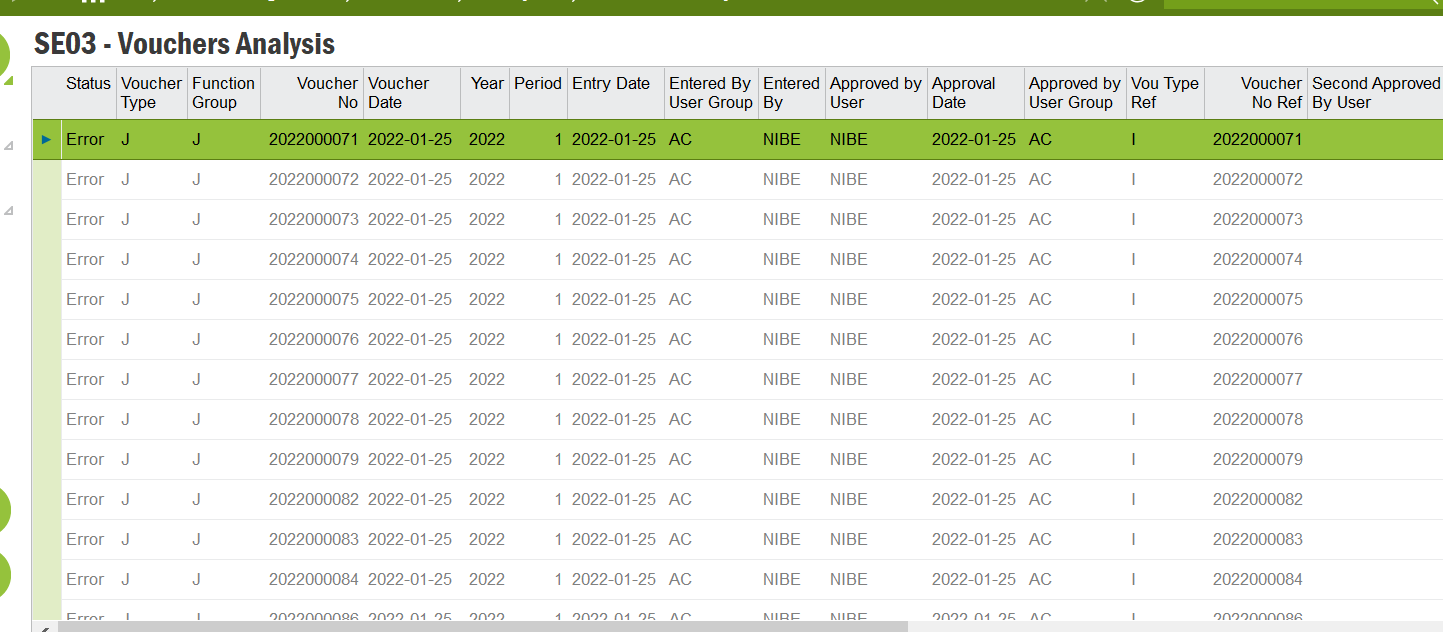
kind regards,
Esayas
Hello Teams,
I have got an error message which I don’t understand, can any one tell me what it is about and help me how to solv it?
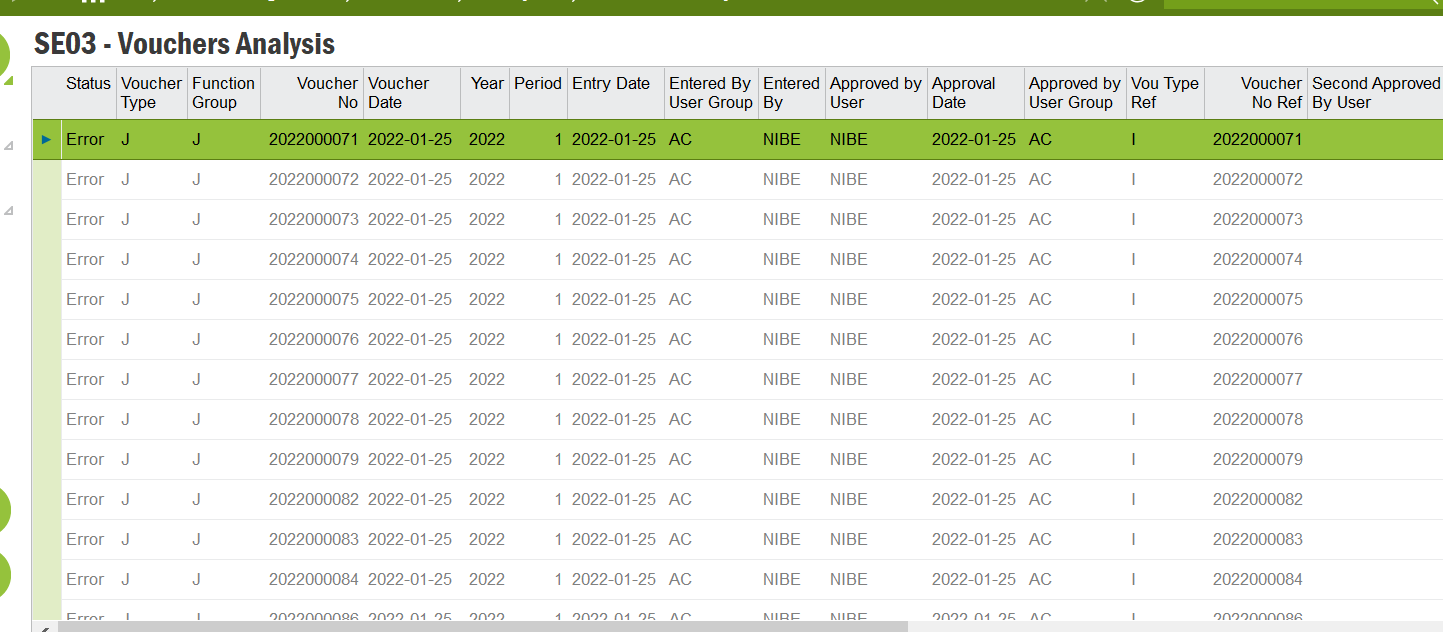
kind regards,
Esayas
Best answer by Thomas Peterson
Hi,
GP2 is triggered from a process we call period allocation where we commonly allocate a given expense over multiple accounting periods.
The GP2 posting type would need to be revised to manage that transaction. Often times the posting control is based on the account group of the original transaction. That original account will be listed on the same posting line. For example if account is X book the GP2 to account y (usually a balance sheet account - for example pre-paid insurance or pre-paid expenses).
The account / account group are common control types.

Then make sure the details support the transaction in error.
In your error message the current set up uses AC11 (account). In that case you need the accounts listed in the detail. My example is using the account groups.
The details may look something like this.
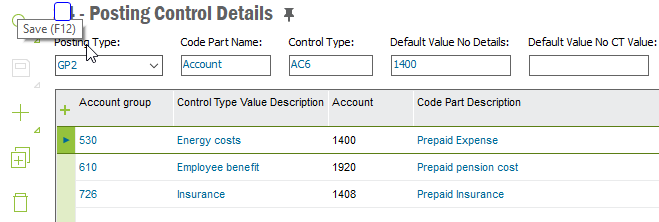
Best regards,
Thomas
Enter your E-mail address. We'll send you an e-mail with instructions to reset your password.