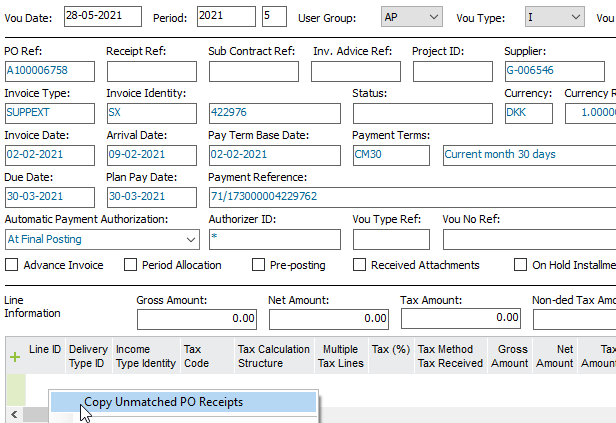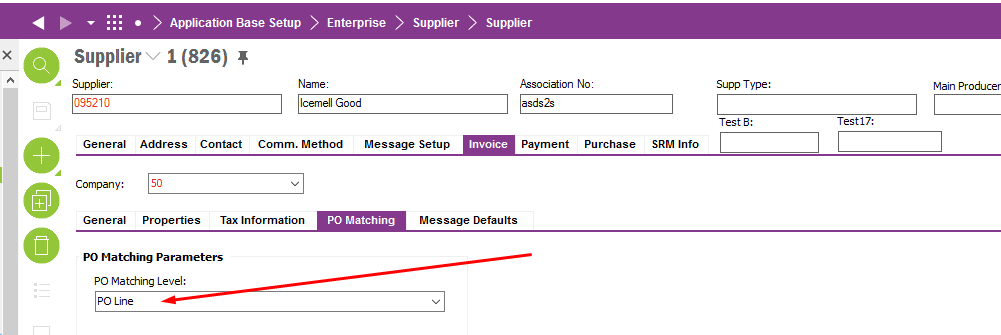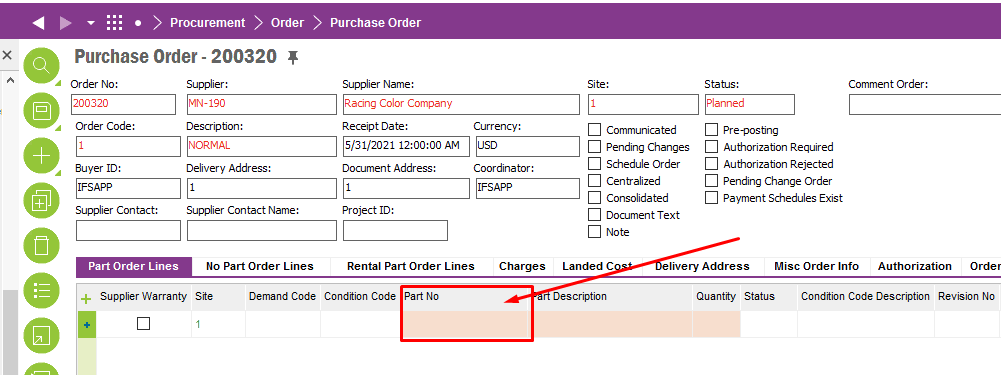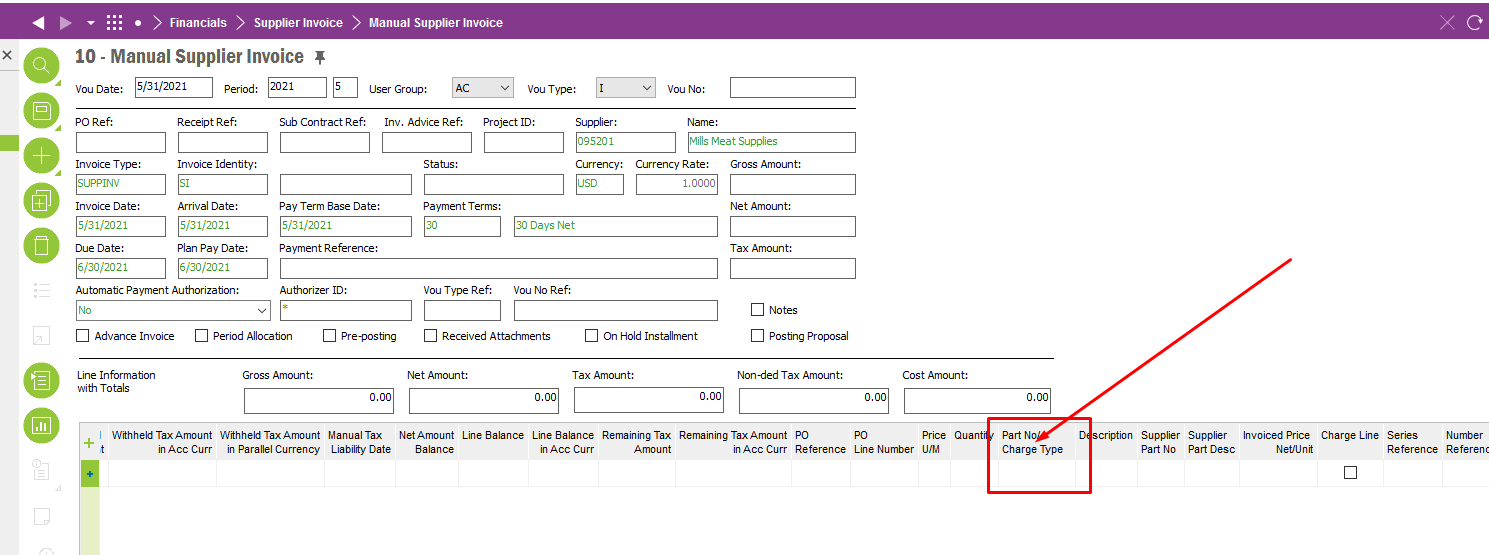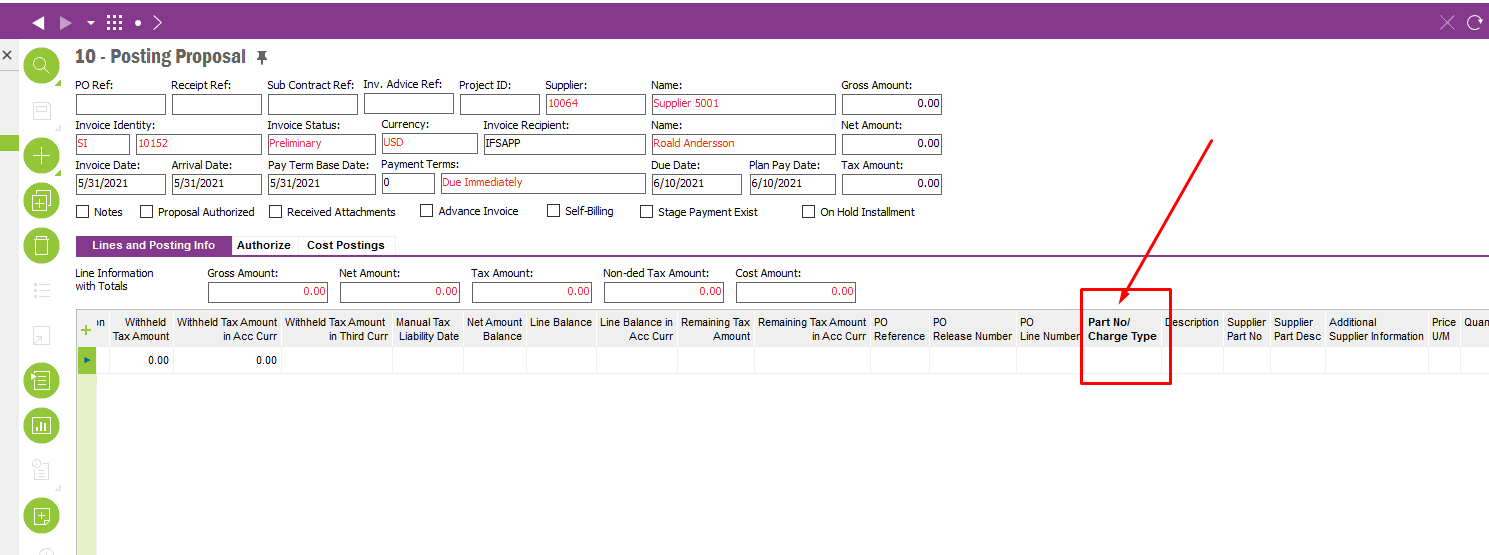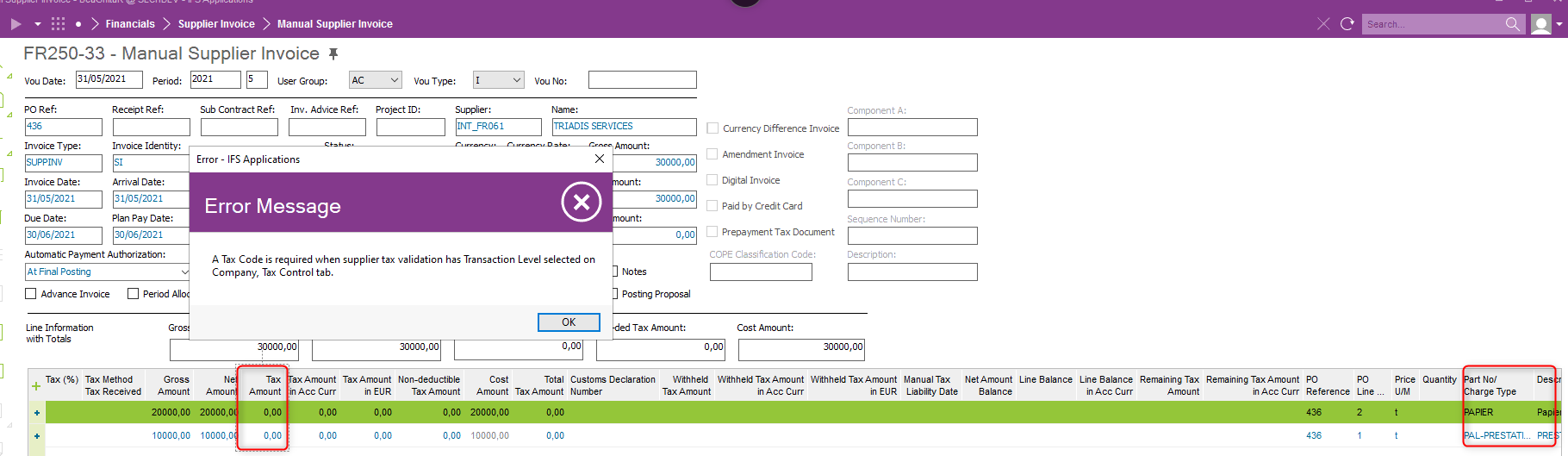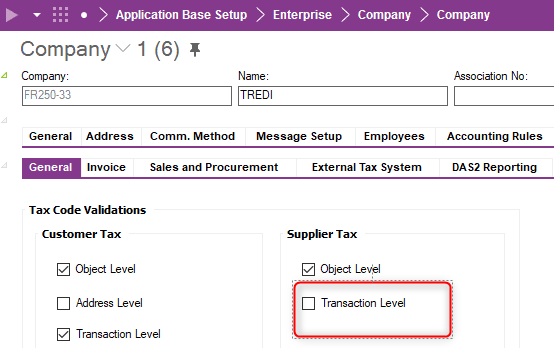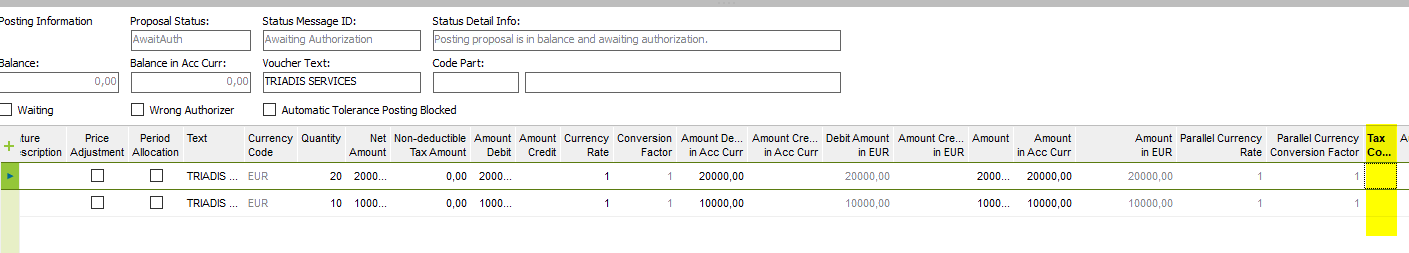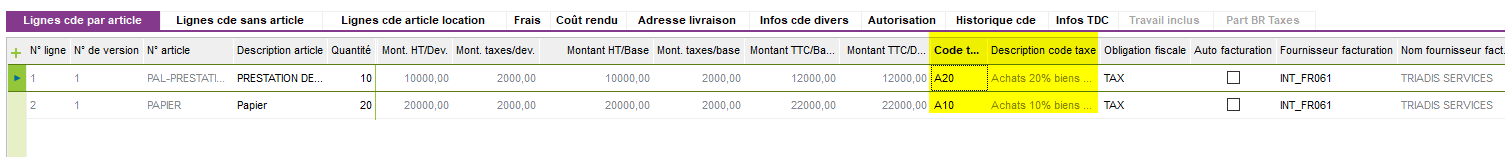Hi,
My purchase parts are “taxable” and I have entered a different tax code in the supplier for purchase part screen for each part. When raising a PR/PO, my tax codes pull out correctly for each line (different parts) from the supplier for purchase part set up.
My PO is then received.
When I enter the supplier invoice (I’m using posting proposal), the system does not retrieve the tax code from the PO but from the supplier file or company, which is not correct.
When I try to force the entry by creating 2 seperate lines in the supplier invoice, it doesn’t recognize the lines (it seems like the line ID ref is missing), and the matching is failed. The only way to perform the matching (and correct tax code) is if I retrieve the lines in the supplier invoice from the reception and if the set up of the supplier is “PO matching level = PO line), which is not relevant from a business point of view because of many gaps in terms of prices or quantity that will occur.
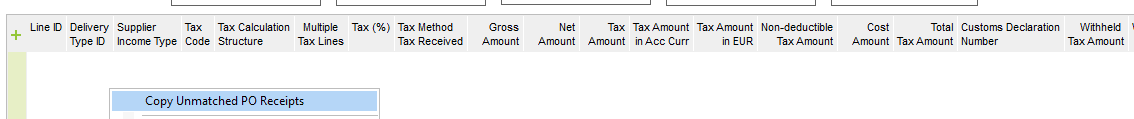
Do you have any idea on how to fix this? is there any specific set up?
Many thanks for your help
Ghita