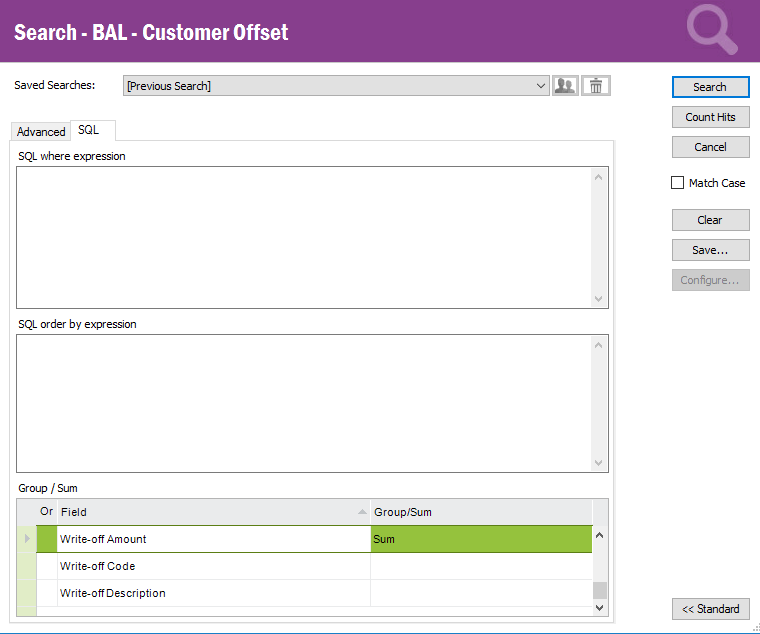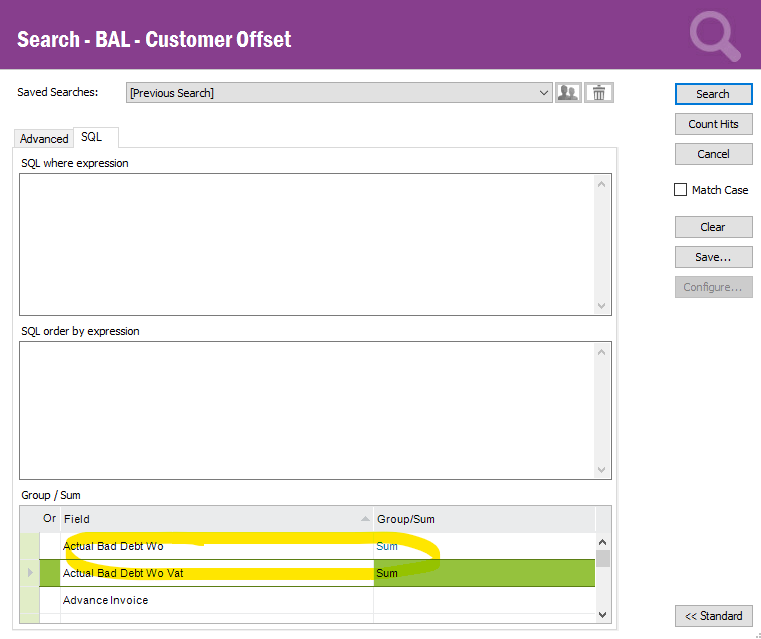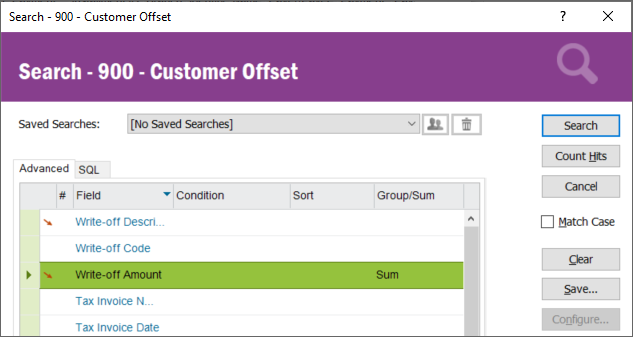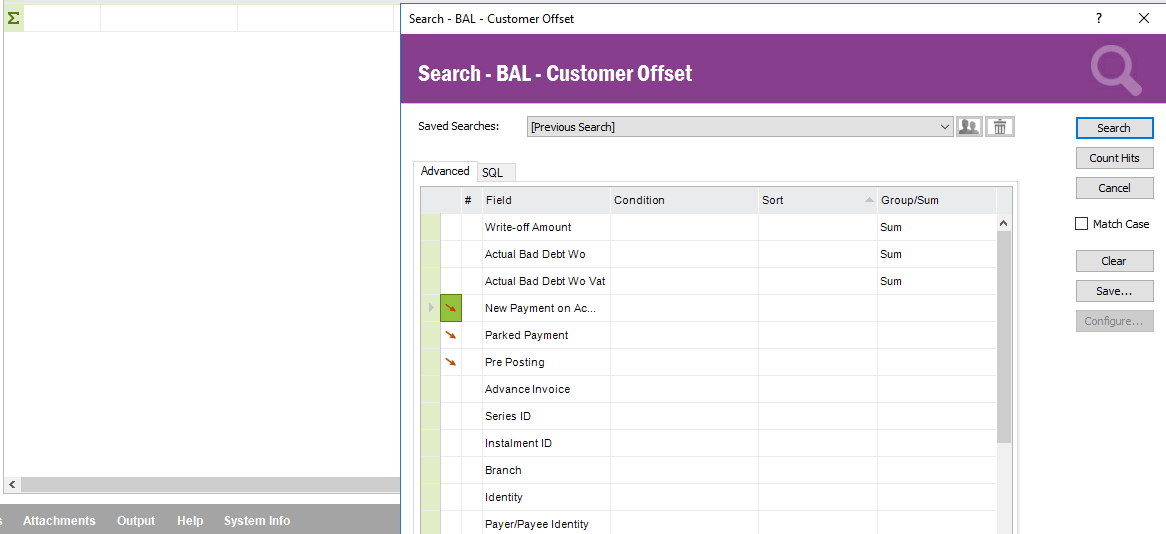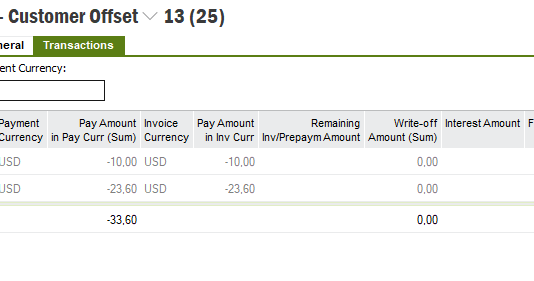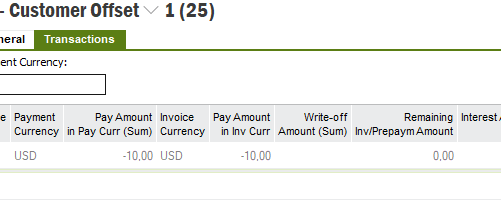Hi,
Hope someone can help me. I am trying to add raw with SUM for few columns on customer offset screen using Search in context (only for Not approved).
The line adds to the bottom of my Transactions table, however all fields are blank and not calculated.
I have two columns as custom field and one Write Off Amount is standard.
Did anyone tried similar thing?
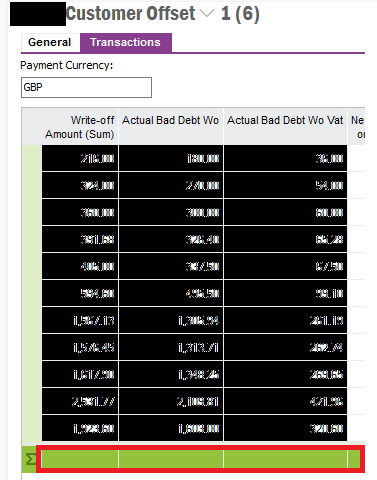
Thank you
Kate