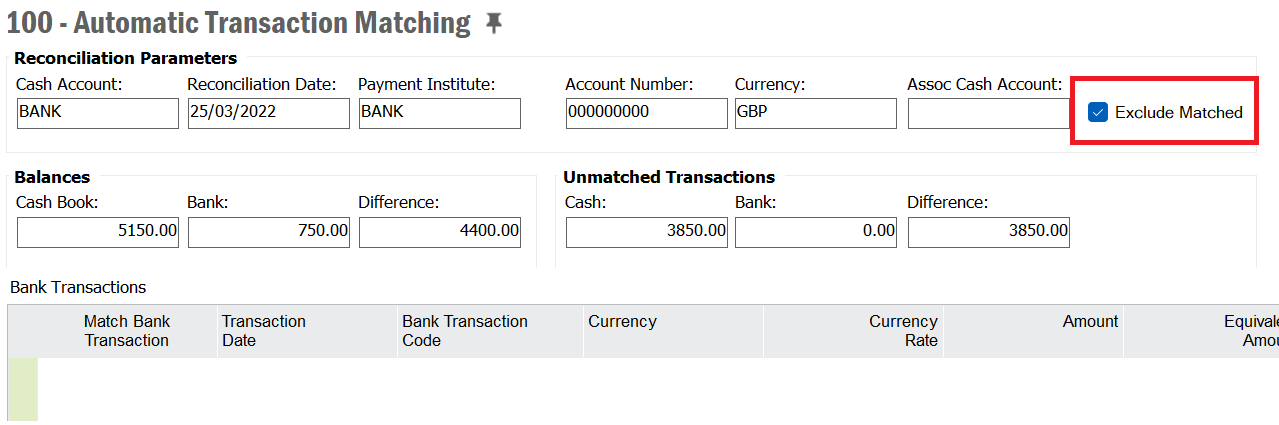Hi,
I have uploaded the bank statement through a slightly modified external template copied from the STDBNKSTAT. The file gets transferred and the header information (opening balance) is also shown in the automatic bank rec window - but the transactions aren’t.
In the External File Transactions, it can be seen that the columns are assigned correctly. What am I missing here?
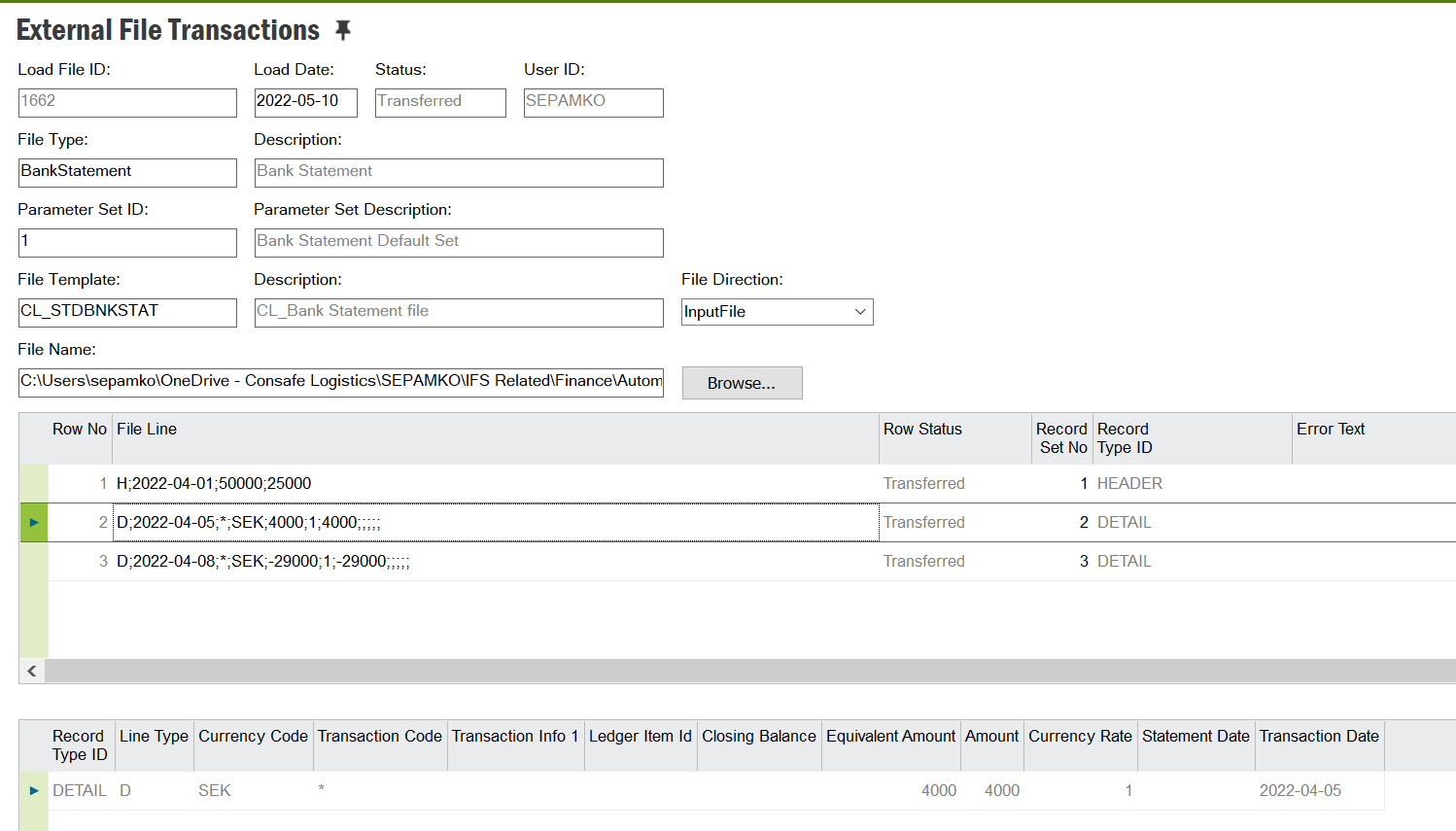
Auto rec
As you can see, the bank transactions are missing. I might be overlooking something simple, but cannot figure it out.
help!
This is App10 UPD13
Pamith