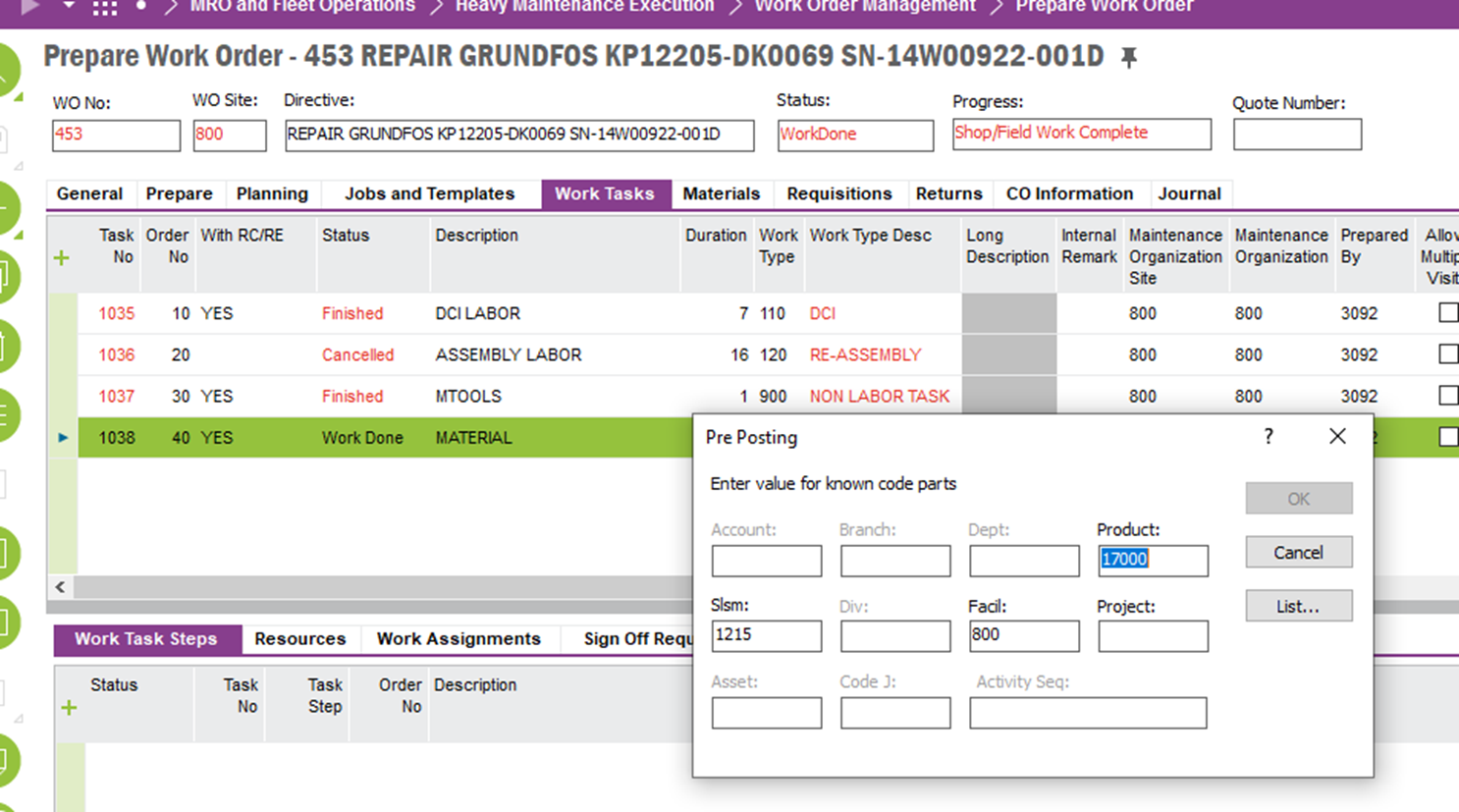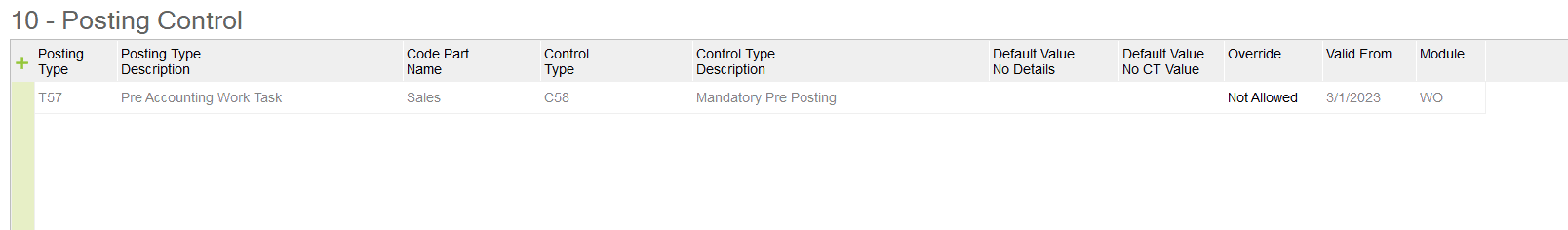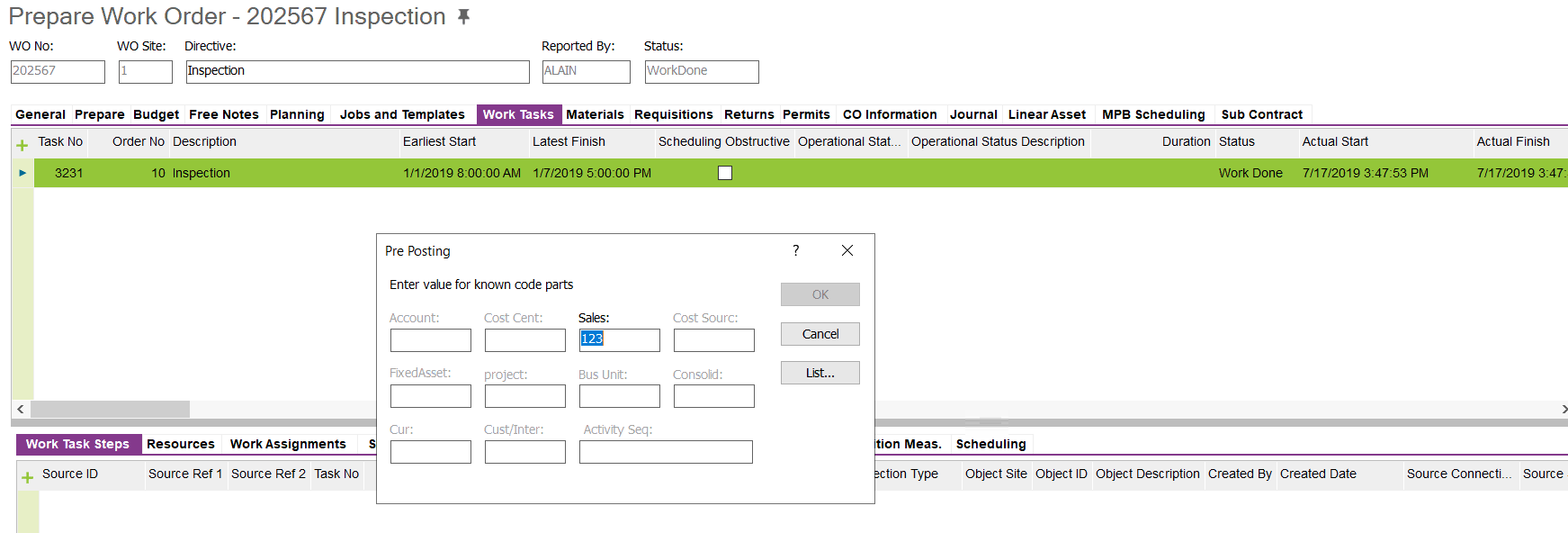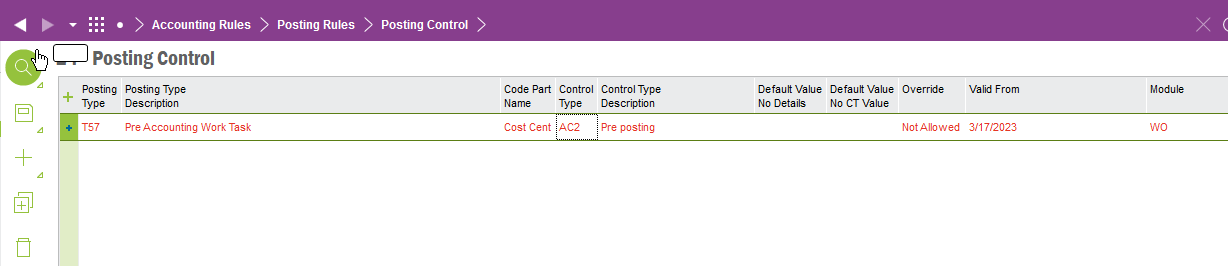Good Afternoon,
We have recently updated our Account Controls to require department being pre-posted on a Work task. Prior to this change, this was not a requirement. Is there a way to go back into a closed work task and update said pre-posting as needed? From the screenshot below you can see where I re-open and attempt to pre-post on the work task but dept is grayed out and unable to update.
This is holding up a close, any help would be greatly appreciated.
Thank You