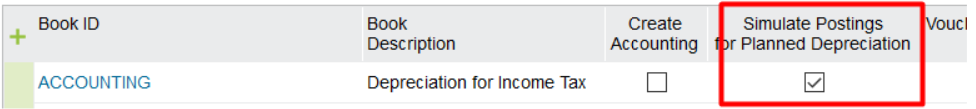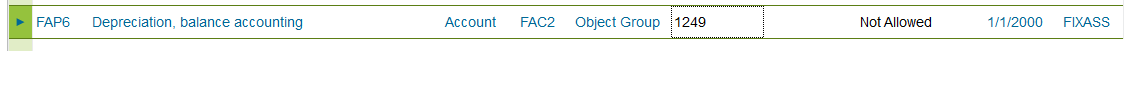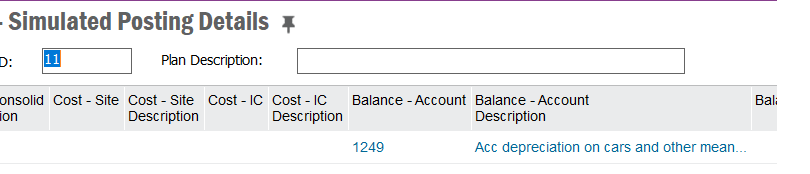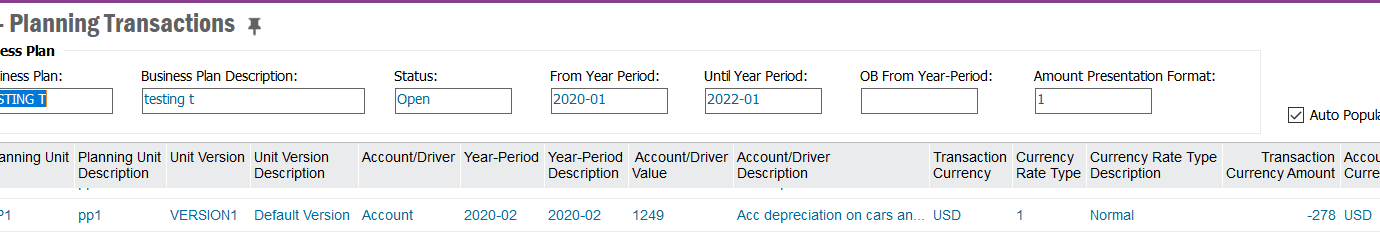Hi
When using Business Planning we intend to use a planning unit with Periodic Balances for Income Statement and one with Accumulated balances for Balance Sheet.
When you create simulated postings from a depreciation plan, it’s possible to transfer these to a Business Planning unit.
However you are unable to transfer the Balance Sheet postings to a planning unit with Accumulated Balances.
The way my client works is that they want to forecast All Balance Sheet planning units with Accumulated Balances. One benefit is to make such balances directly comparible with Group Consolidated Accumulated Balances.
What are other peoples experiences with this? I am aware it’s new functionality but I think we should have the option to use either periodic or accumulated.