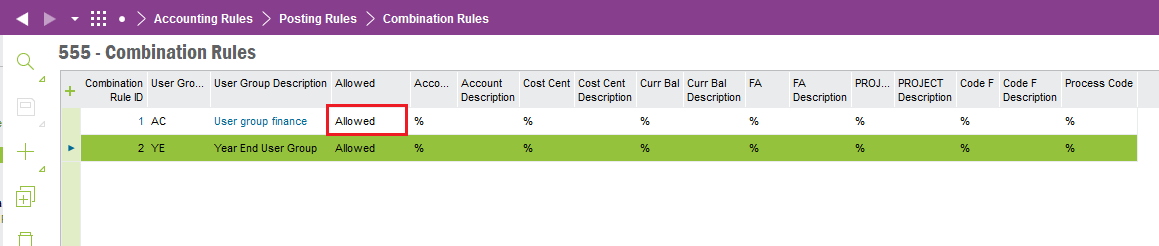Hi,
We are getting errors when the scheduled task Transfer Maintenance Time Transactions executes such as:
“Period 2019 - 10 is not open for user group XX in Company XXX”
In addition, in Maintenance Postings Analysis the following errors are being reported:
“Code string combination "29950/TNB/700/REACTIVE/-/-/-/-/-/-/-/" is not included in any one of the al”
Our finance department are not happy that transactions are trying to post into historical periods which should be closed as part of month end processing.
They can manually fix these by changing the applied date i believe, however they don’t want to keep doing this as it is an overhead and still not comfortable.
Is there a solution out there which others are using to prevent errors like this and impact to the finance dept?
We are using IFS Apps 8.
Regards
Shaun