Hi Team,
Can Anyone help me on below issue
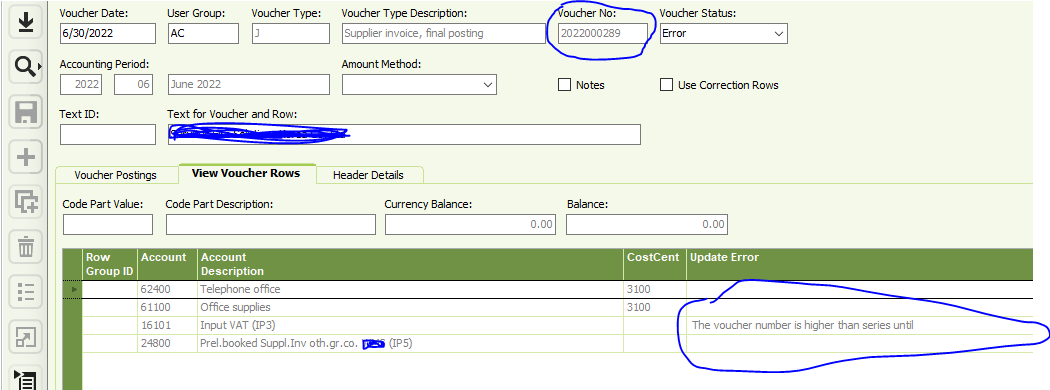
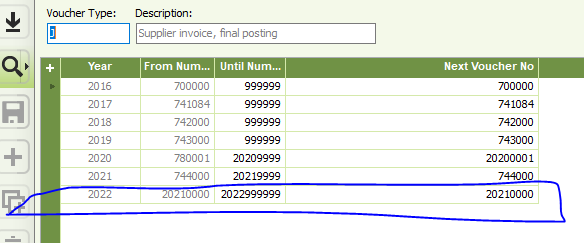
Best answer by Adam Bereda
View originalHi,
Please check if this invoice has period allocation applied - this error might be related to X voucher, not J…
Anyway, you have very strange voucher numbering defined...
check you I voucher type as well. In your company set up is this box checked off? As then it’s trying to use the same numbering. You should then set your J voucher number sequence the same. I think you should also update 2021 since it doesn’t appear to have been used. You are overlapping voucher # sequence with the use of 20219999 as your “until number”. You should start 2022 with 20220000 not 20210000.
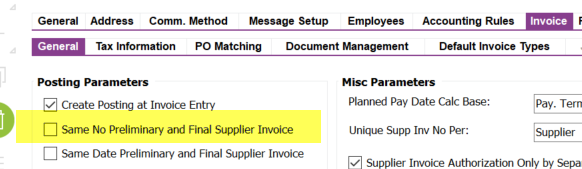
Hi
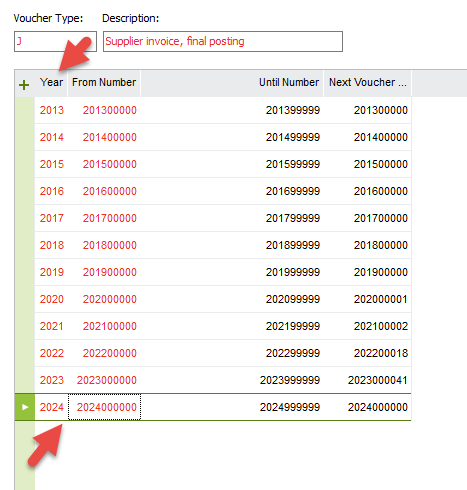
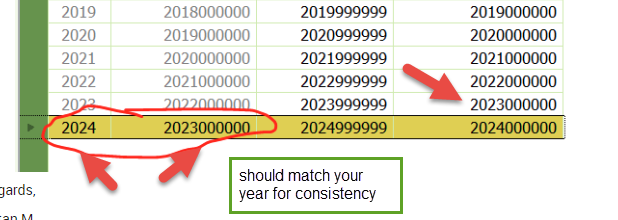
Did you resolve your other issue? This new message relates to the supplier payment general tab having a ‘Payment date” earlier than your invoice’s voucher date which is not allowed.
Invoice voucher date:
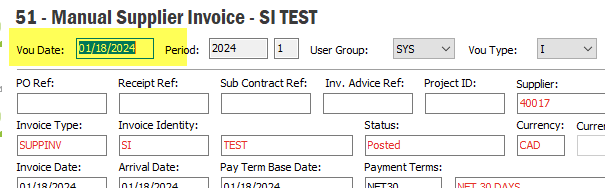
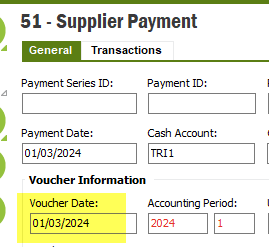
That user needs to reset their default directory in document management to open files, they have an invalid path
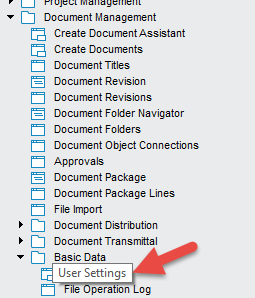
No you can not check, the end user needs to be logged into IFS and do this update themselves. You would have to go to their desk to watch. Screen shot above is the navigation path under document management folder > Basic Data > User Settings
click in the “local check-out path” field and select Browse. Select a directory the user has read/write capabilities too. You wouldn’t need the other two if you are using the typical documents like PDF, WORD, Excel, etc. See what the other users have that open it successfully.
Enter your username or e-mail address. We'll send you an e-mail with instructions to reset your password.