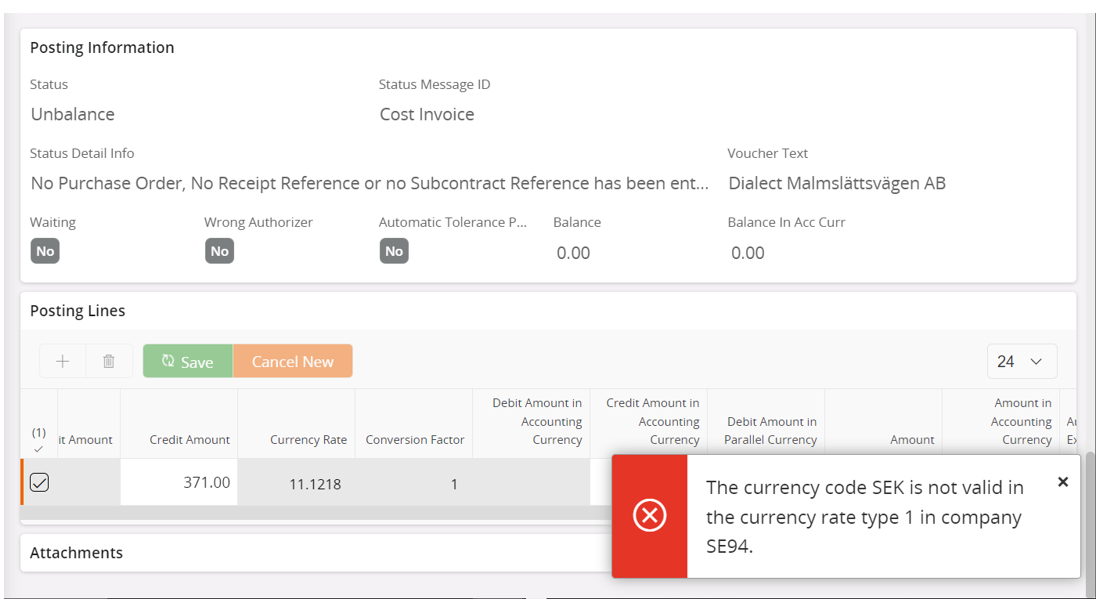
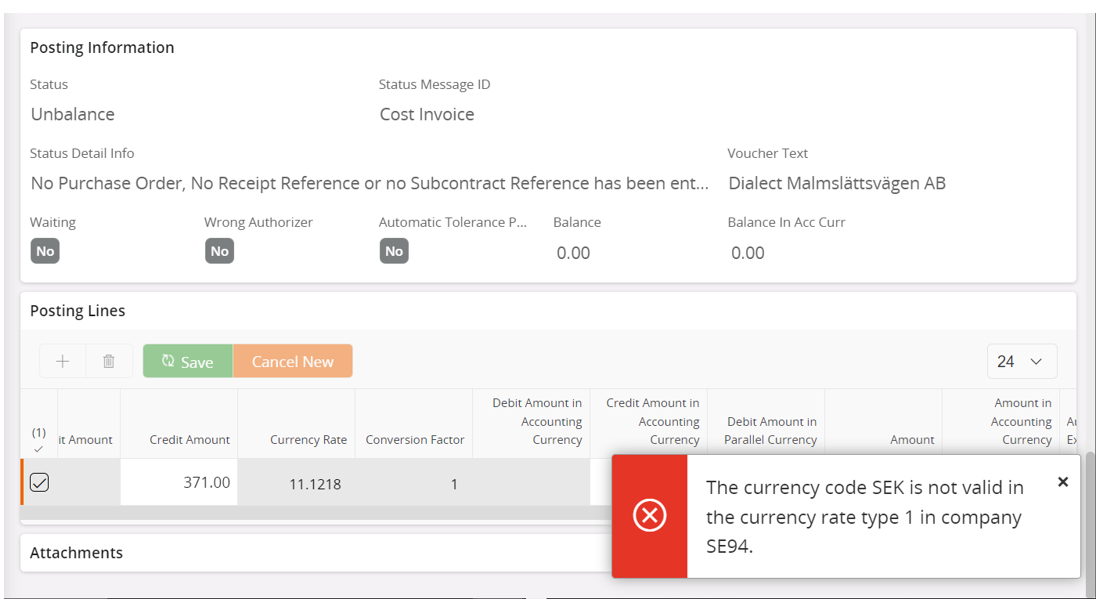
You need to setup a SEK exchange rate in Accounting Rules / Currency / Currency Rates.
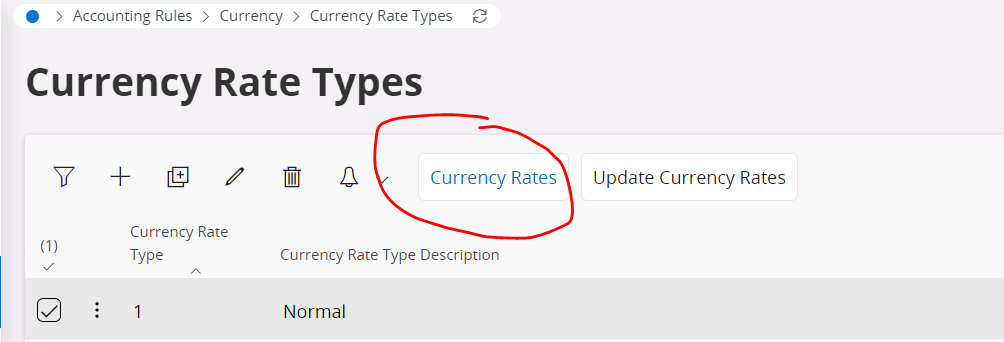
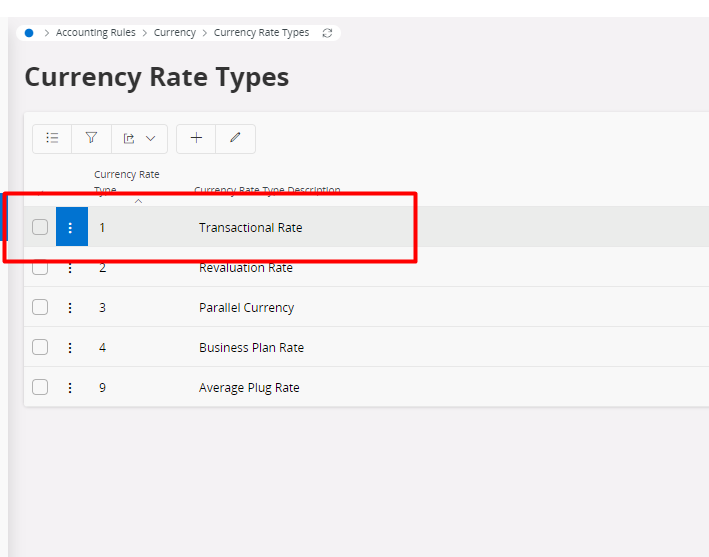
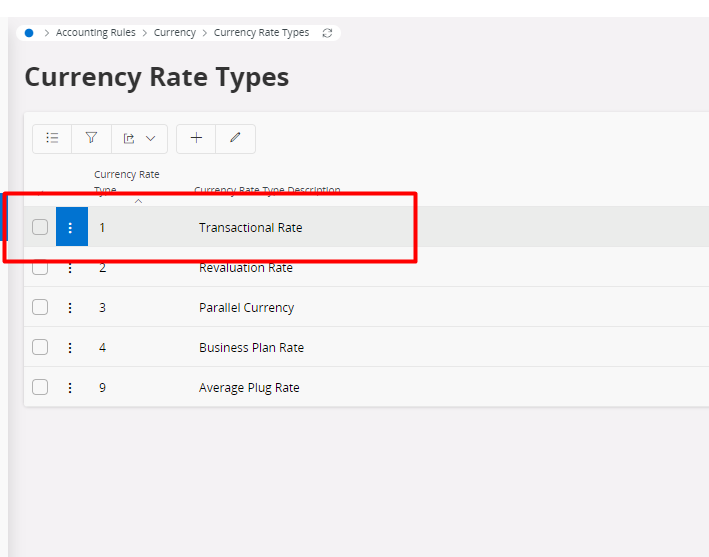
Yes, that’s the one it’s referring to in the error.
That mean i want to Setup SEK as well…
Below is the Current Setup
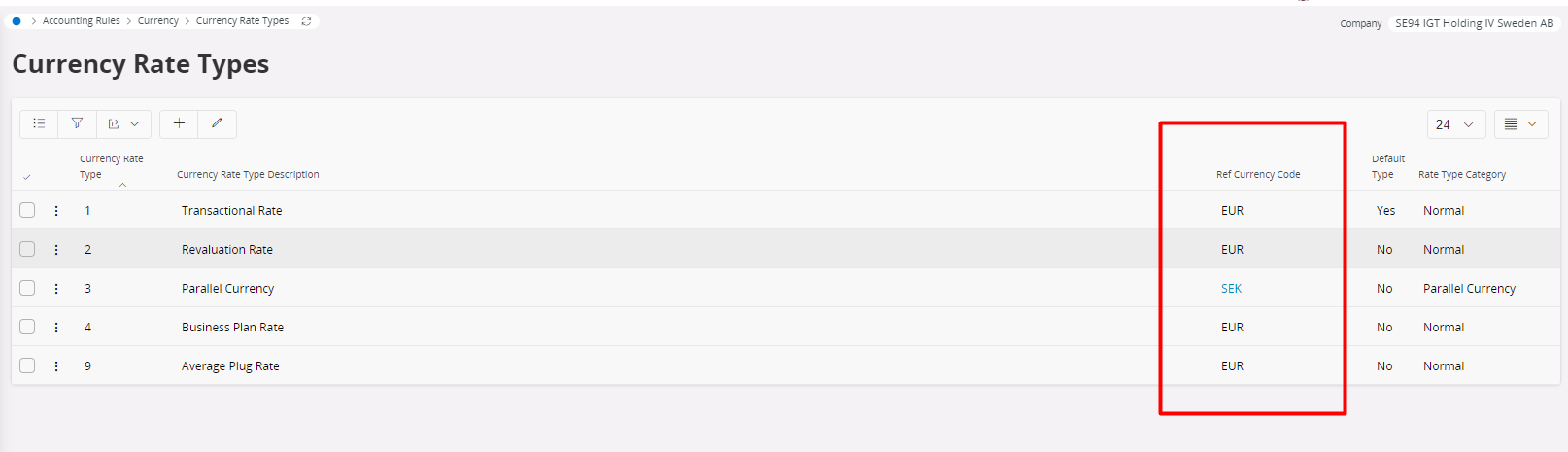
SEK is defined already
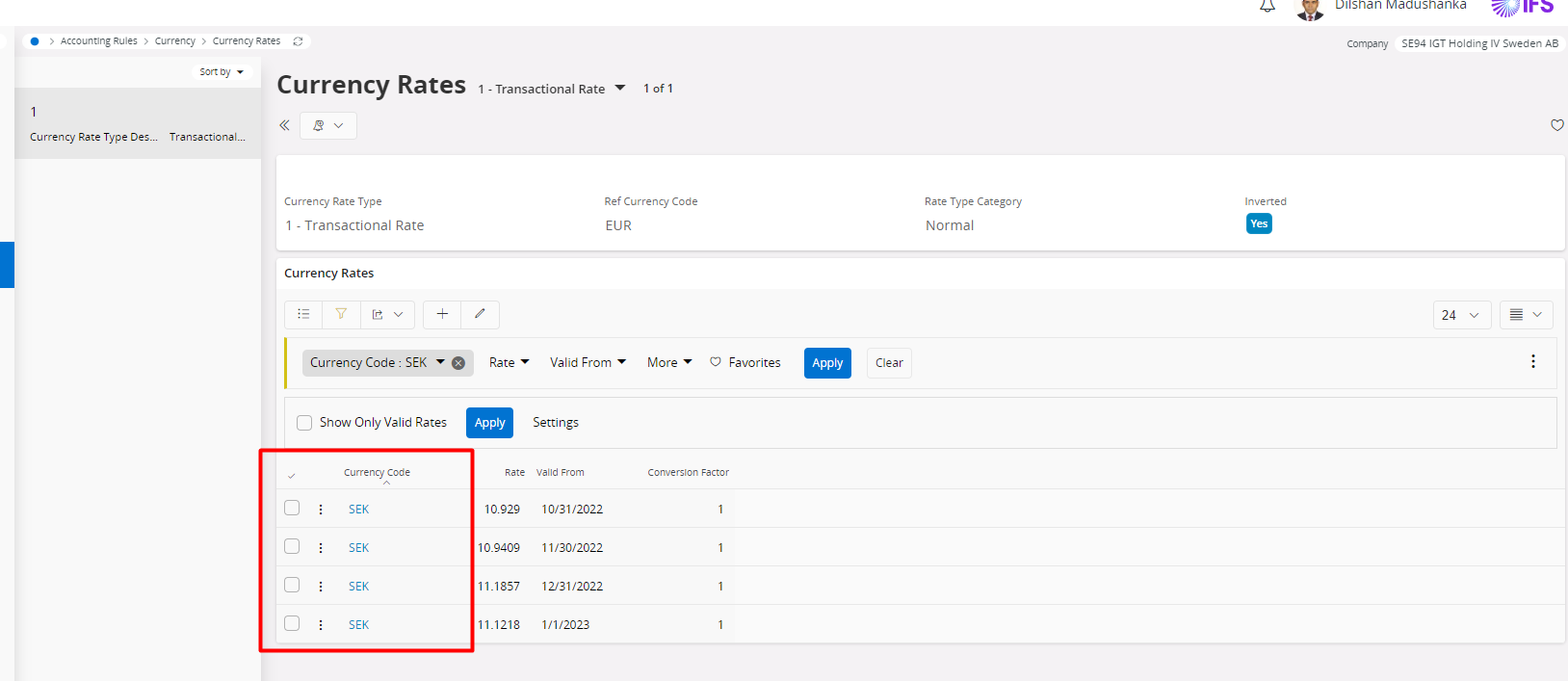
That mean i want to Setup SEK as well…
Below is the Current Setup
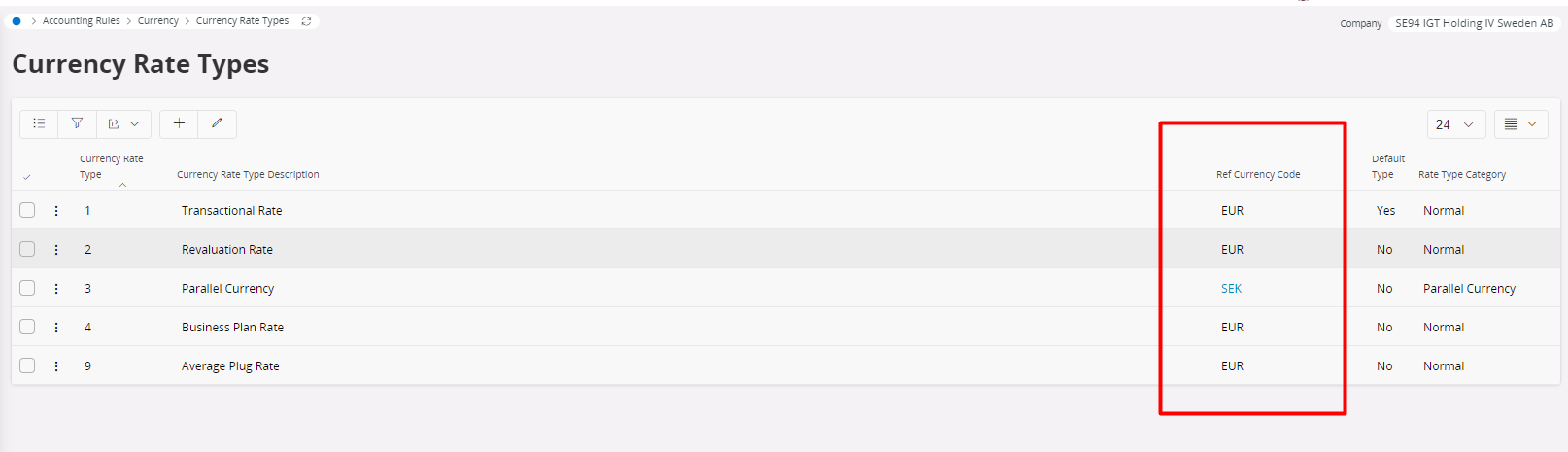
No, you want to click on Currency Rate Type 1 and navigate to Currency Rates. Then setup a rate for SEK.
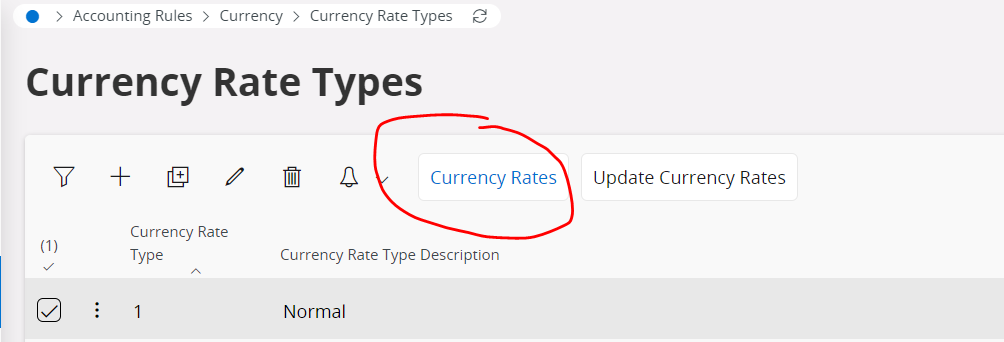
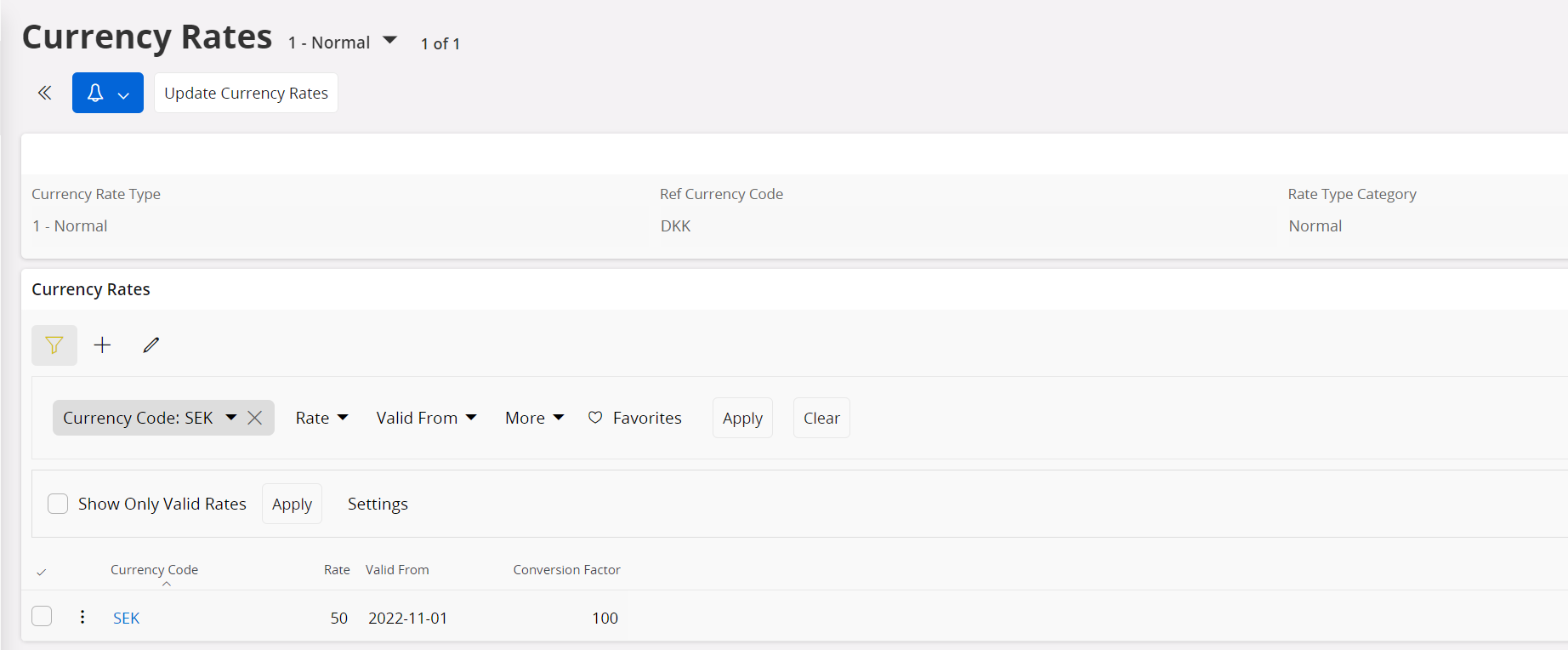
This is already there
I Manage to Find the Solution by myself
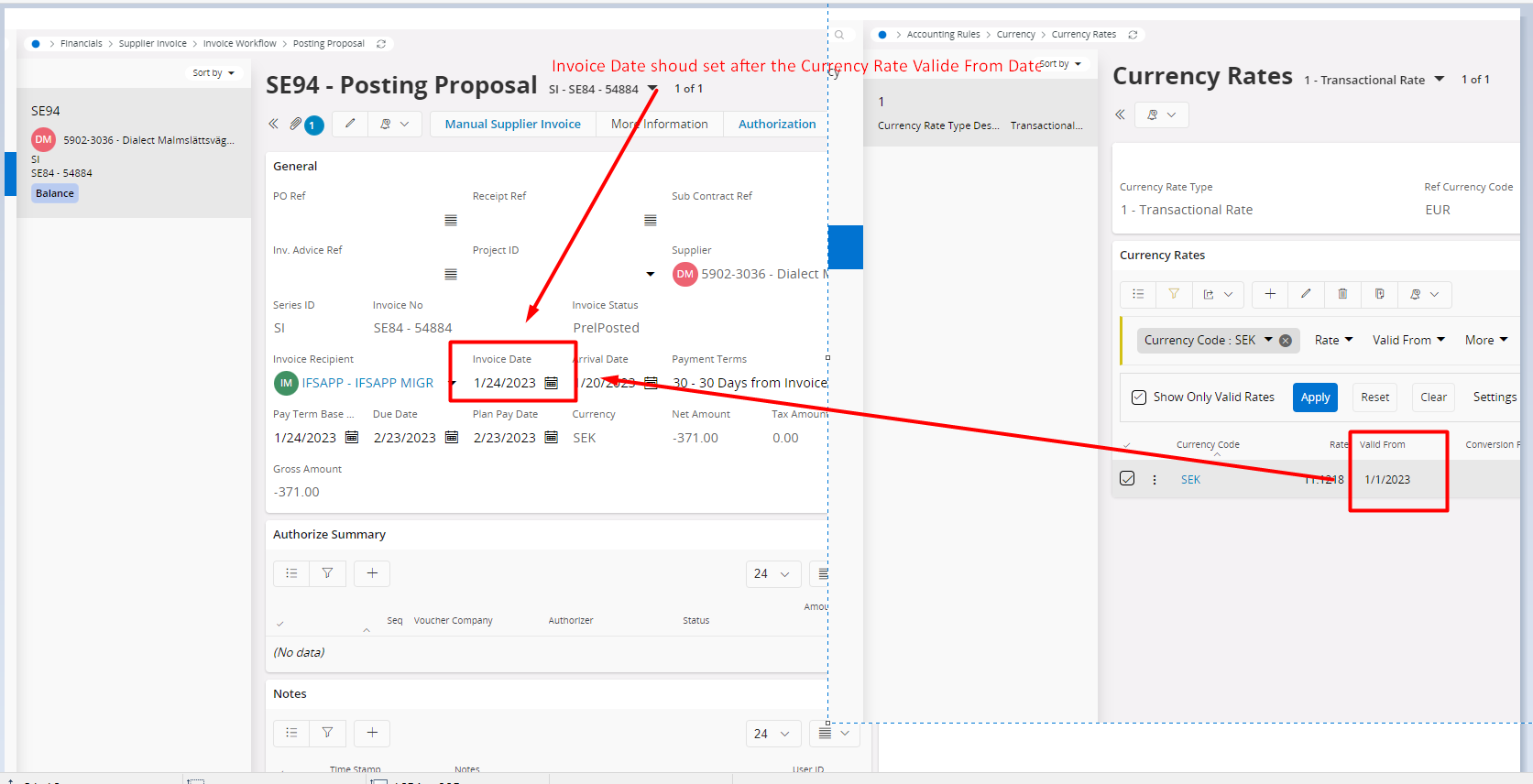
Enter your E-mail address. We'll send you an e-mail with instructions to reset your password.