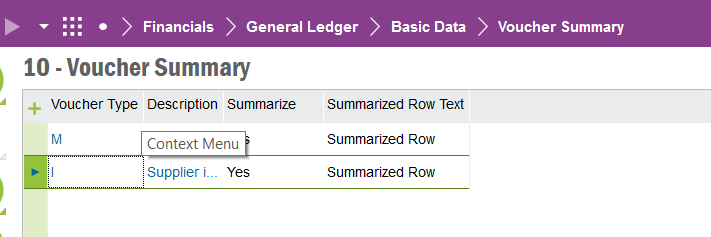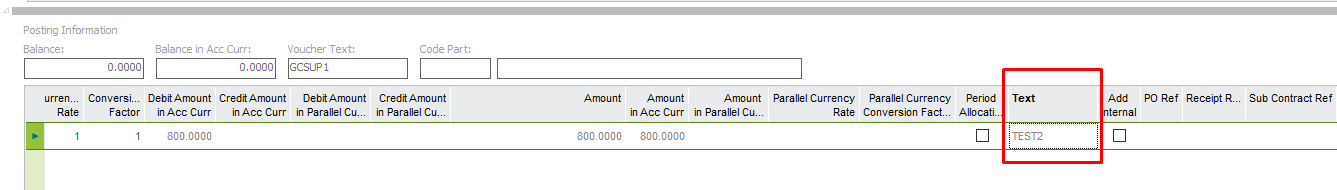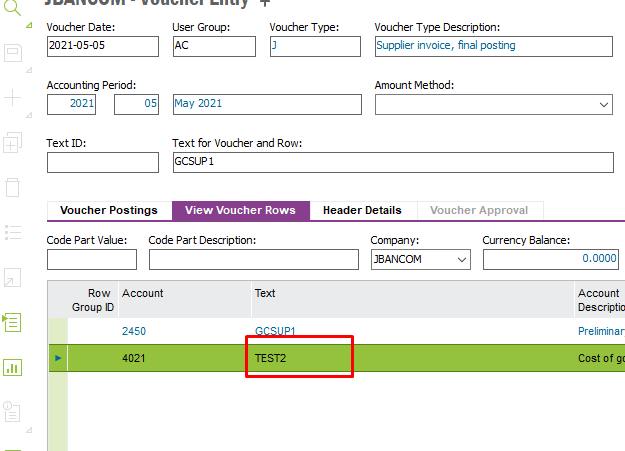Hi Team,
As per help text, The text can also be set by the system, e.g., name of the supplier if the voucher belongs to a supplier invoice. So What are the pre-conditions to fetch this value ?
Even when reference series and number is entered, text value does not get fetch.