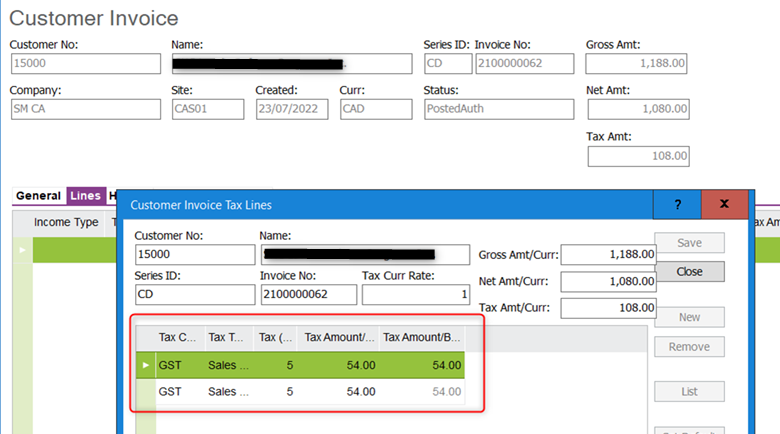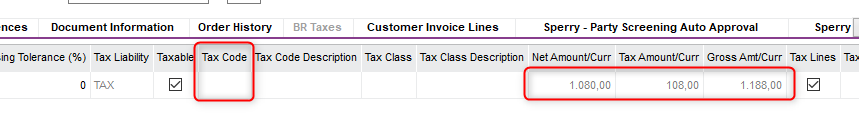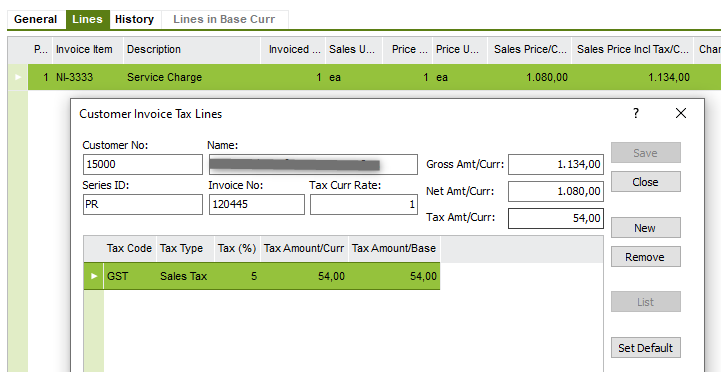We have some customers in CA that have a GST tax of 5%.
We just did an invoice for 1080 CAD, but tax amount shows at 108 CAD (10% and not 5% as the tax code GST shows).
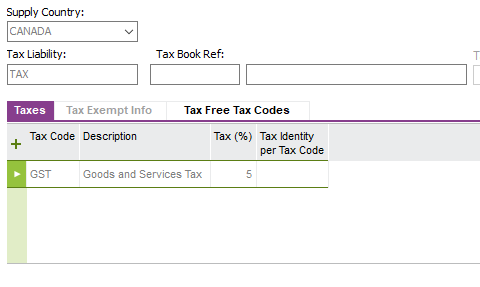
Error was noticed on the Proforma Invoice, where it was showing: “Taxable Amount” = 1080 CAD and “Tax Amount” 108 CAD.
To check it it was just a drop in system, we did complete the final invoice, but that now shows “Taxable Amount” 2160 CAD and “Tax Amount” 108 CAD (which is 5% of 2160, but order is only for 1080 CAD?). But “Sub Total” on the invoice shows correctly 1080 CAD, but “Tax” is back to 108 (10%)?
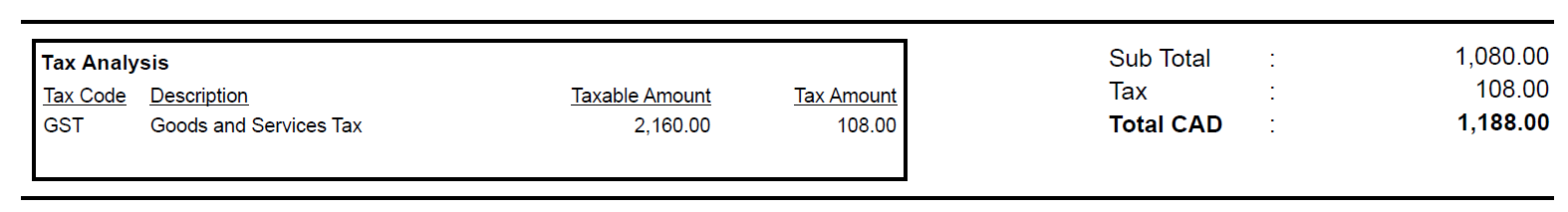
Even on the Customer Order screen, we can see in the bottom of the page that Tax amount is calculated to 10% and not the 5% the tax code says:
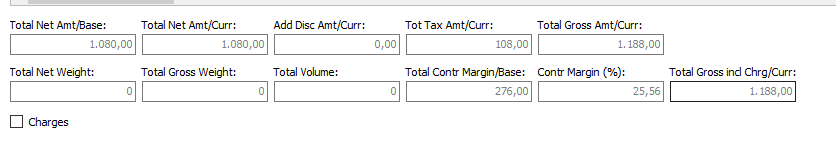
Anyone have any idea where this is going wrong or if we did something incorrect on the order and/or invoice?
Thanks,
Michael