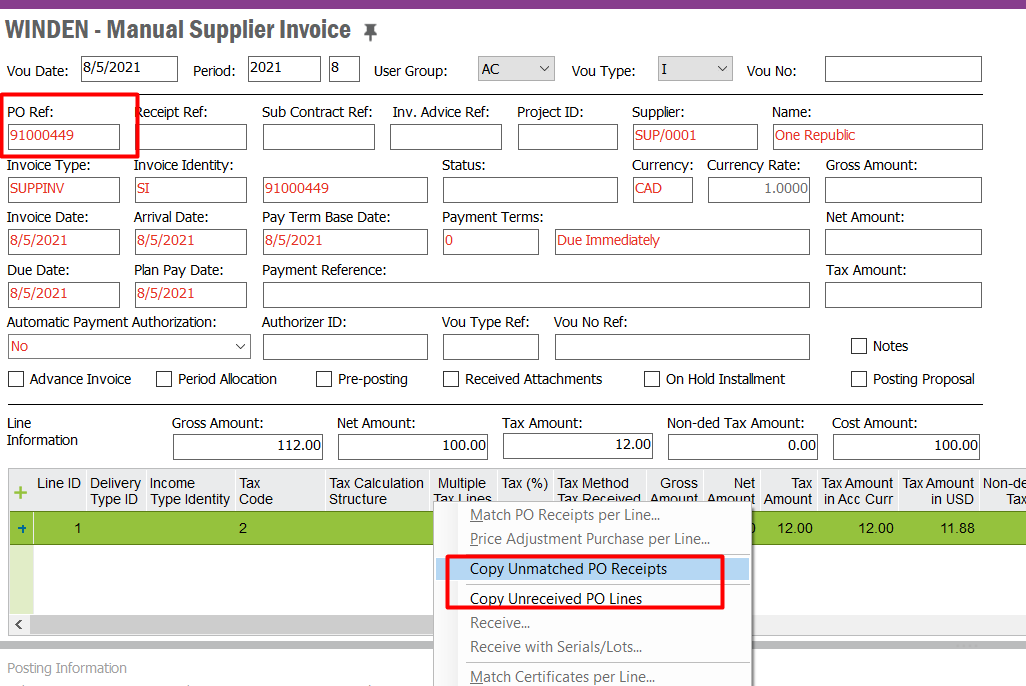Could someone please advice is there a way to setup the tax code in a way that it is automatically fetched to the lines of the “Manual Supplier Invoice” based on the tax code defined in the “Supplier for Purchase Part” window, rather than based on the tax code defined in the "Supplier” window. (In IFS Apps 8)
Currently, in the “Manual Supplier Invoice”, the tax code is fetched based on the “supplier” screen data. Please see the below screenshots. The requirement is to fetch the tax code based on the “Supplier for Purchase Part” window.
1. Tax code fetched in the “Manual Supplier Invoice”. (B0)
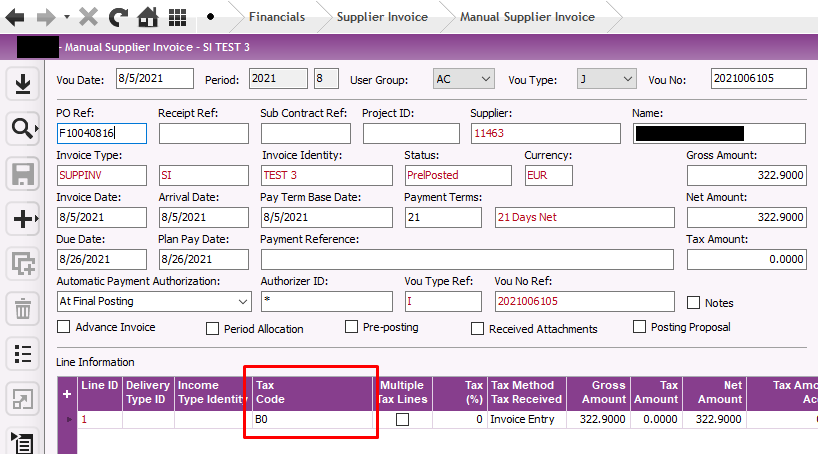
2. Tax code in the “Supplier” window (B0)
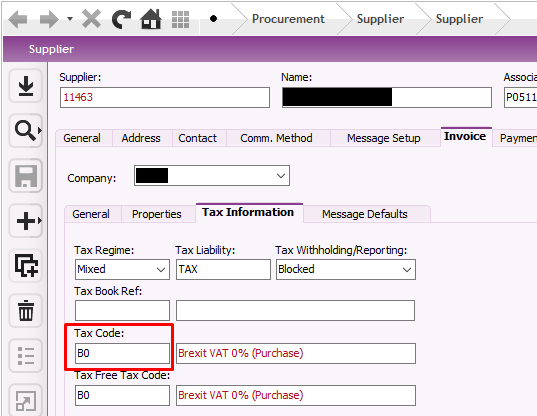
3. Tax code in the “Supplier for purchase part” window (B1)

Thank you.