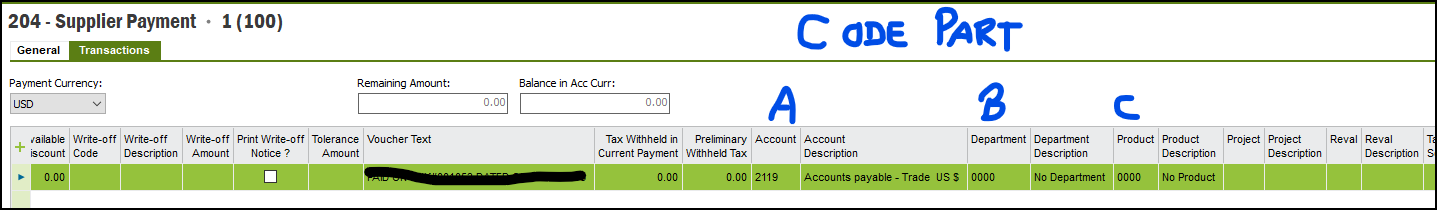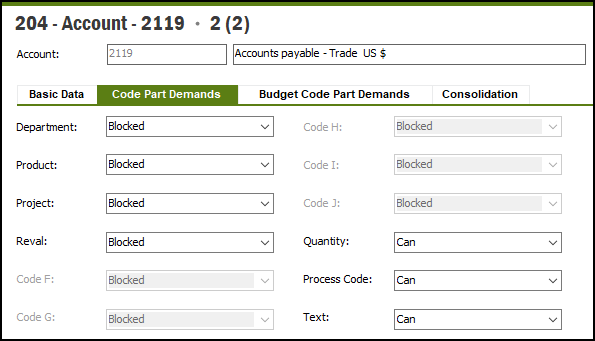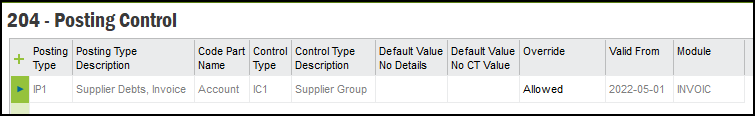Hi,
When an invoice is created it gets a code string based on the rules at that time. That code string is assigned to that invoice. Call this code string A. Assume posting control or other rules change such that if we process the same invoice the new code string would be string B.
When we act upon the first invoice, IFS will utilize the string A when acting upon that invoice. We will clear the string A when processing payments, write offs and other. If we do the exact same process for the second invoice the string B is affected.
I’m trying to explain that the IP1 affects the invoice creation string. It does not necessarily affect the downstream processing.
It looks to me, that the invoice was created with certain rules, could be posting control with pre-posting. Then later decided to use a different string going forward.
You can fix by using the repost ledger item, however you need to allow the old code string as a valid entry so that IFS can create the correcting entries. Then after correction and GL update you can reset the code parts as blocked.
Best regards.
Thomas