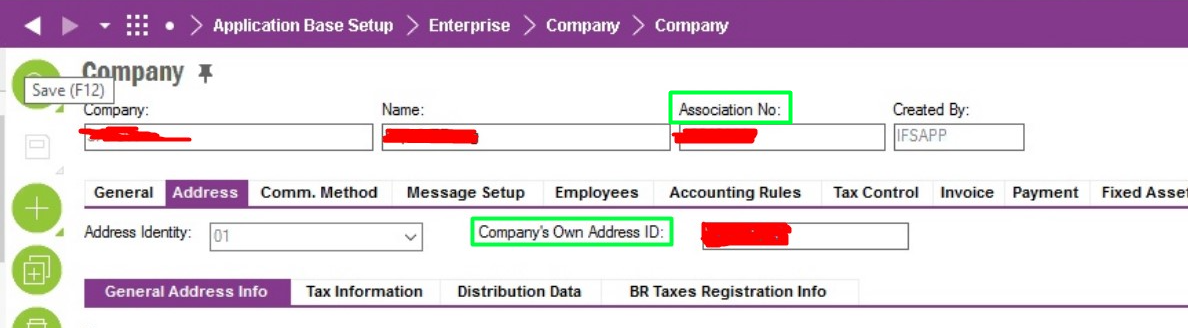Community,
do you have experience to resolve the issue like the screenshot attached?
we are testing ABBYY upgrade in our testing environment, production goes well. though we had all same setup as the production, we still get this error in testing environment.