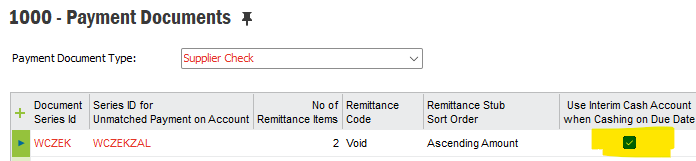We have a company set-up with MXN currency - no parallel currency:

We write supplier checks in both MXN & USD in separate batches, using Supplier Payment Proposal & Acknowledgment, then Create Payment Order & Create Check Payment.
Once the checks are written & get populated into the Supplier Check screen, they show up differently. The USD checks are automatically showing in Cashed state & the MXN checks are showing as expected in Printed state.
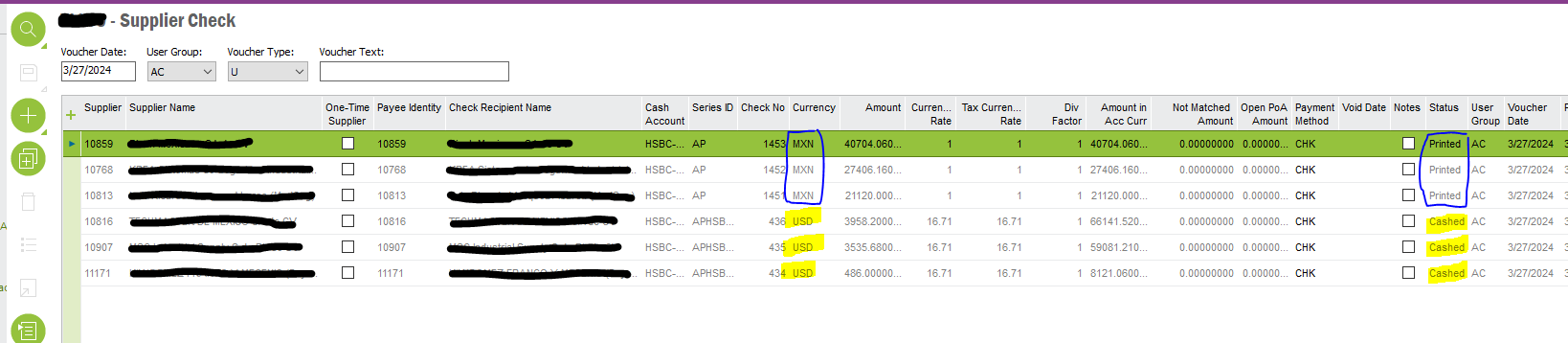
We don’t have this happening in any other company & would like to understand what setting would allow the Supplier Checks to automatically show in Cashed state upon printing.