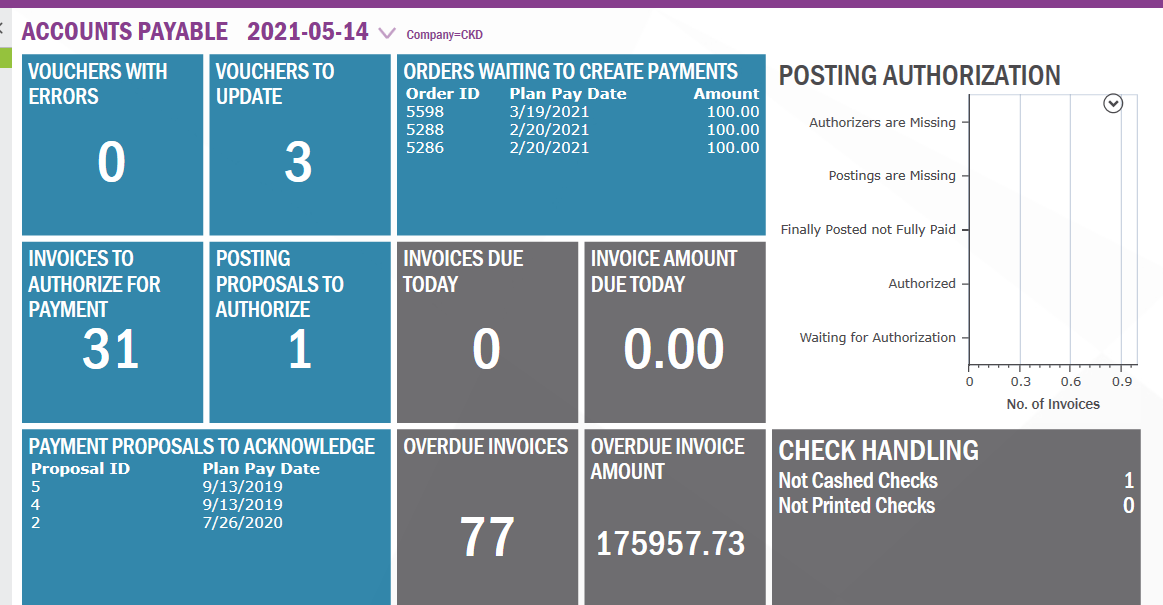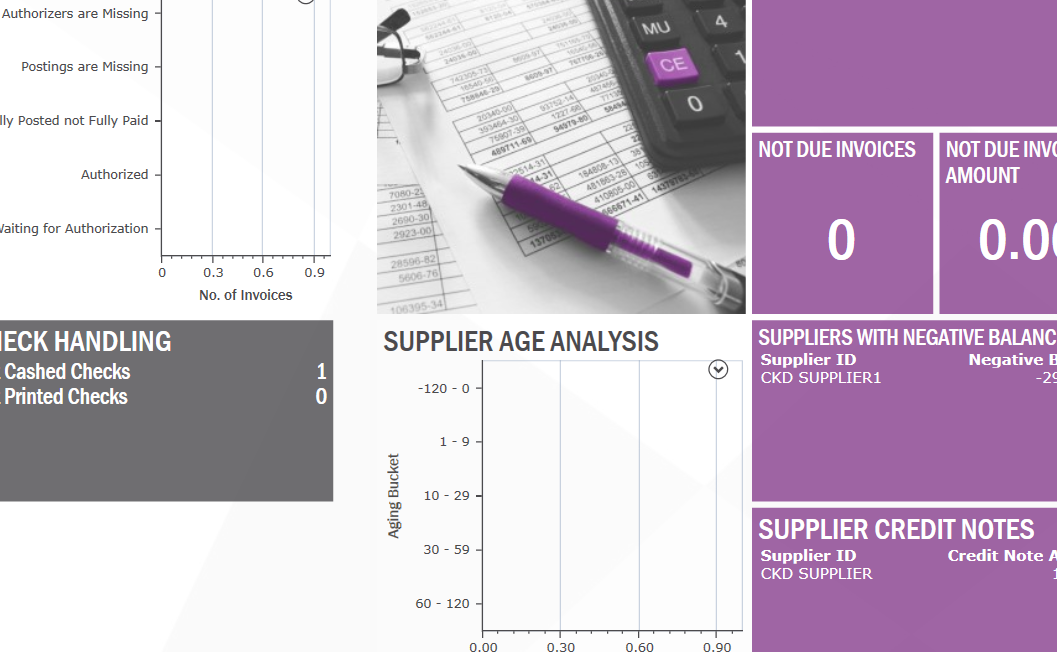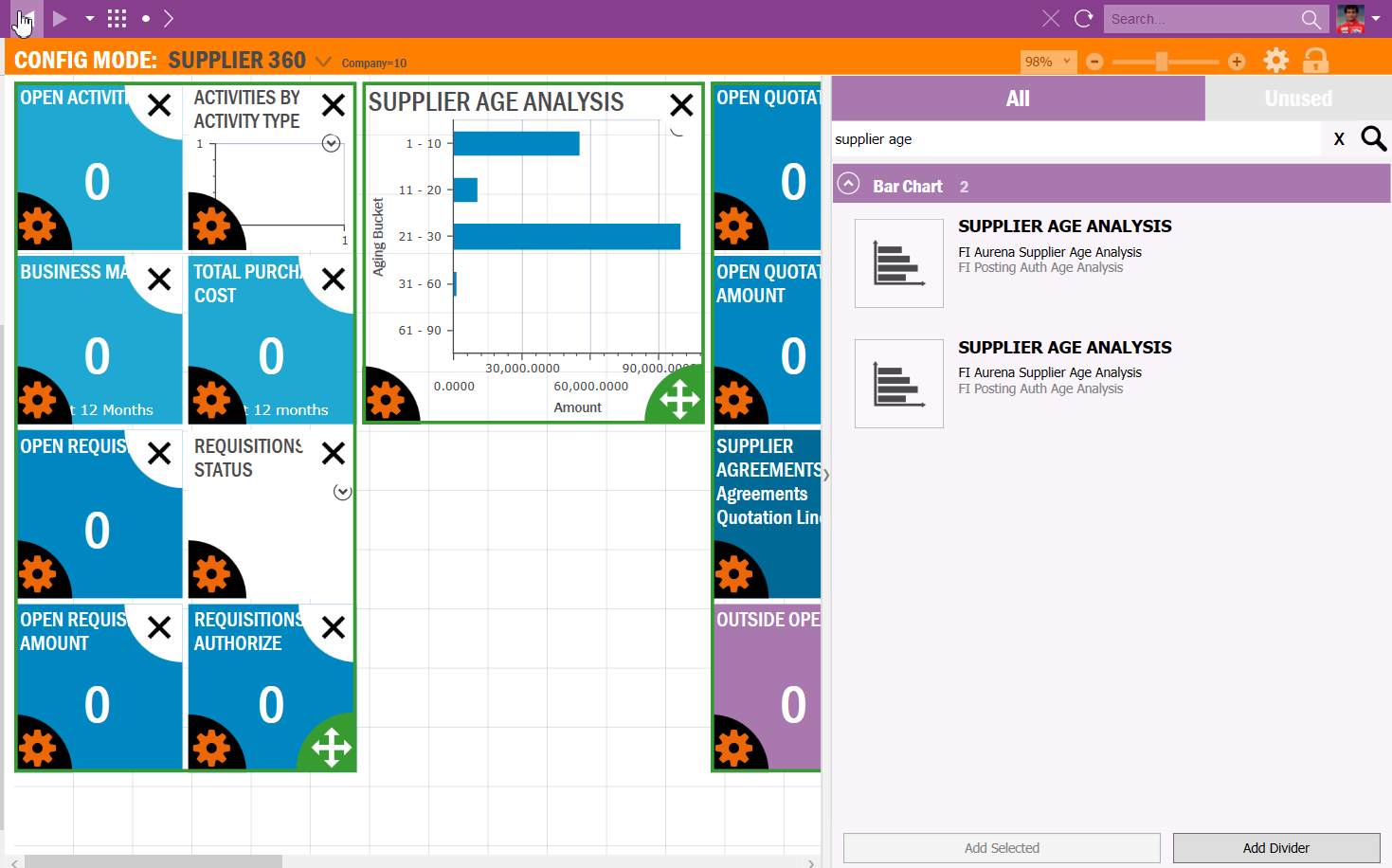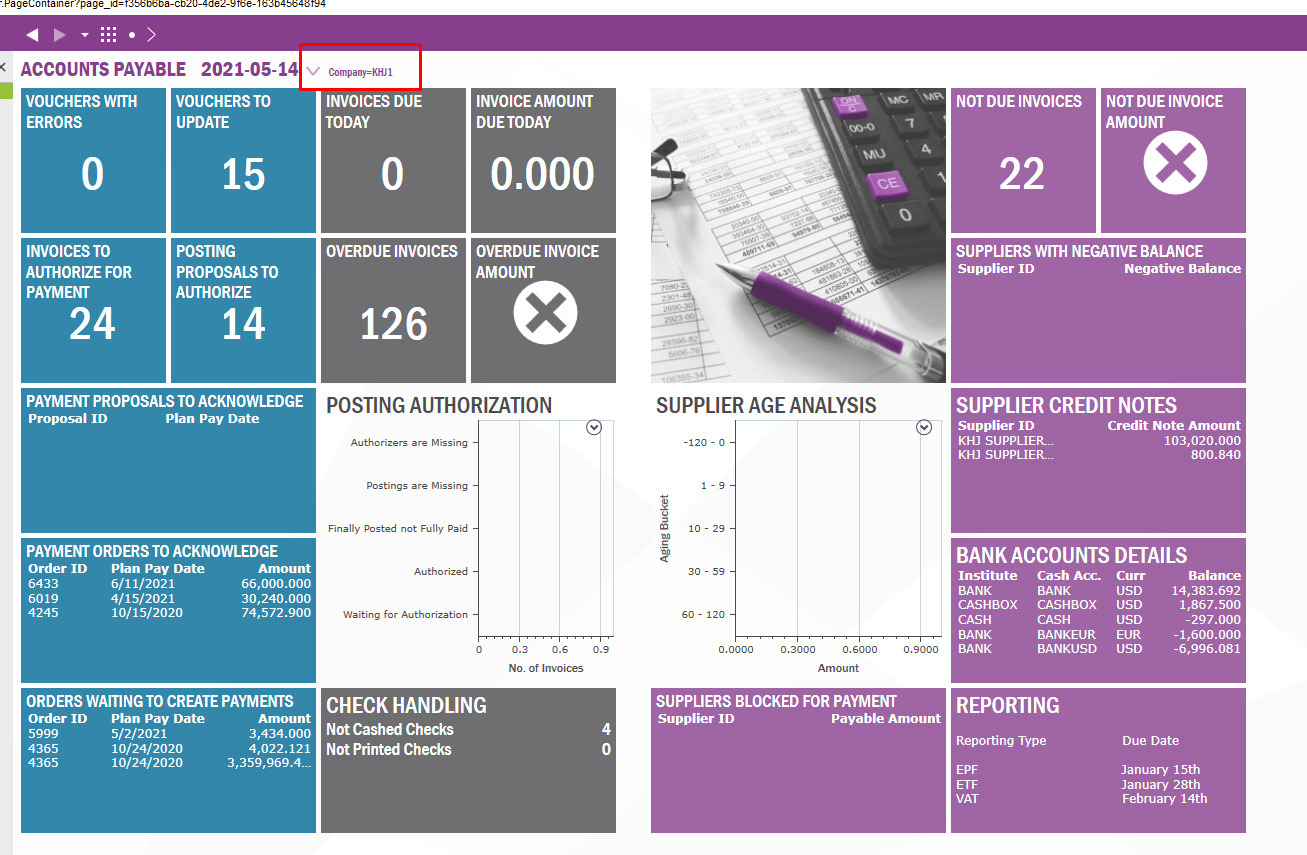Is the only way to get supplier age analysis through the 3 stage process (supplier ledger age analysis/report archive/quick report) or is there a quicker way to retrieve this?
Also, is there a way of including invoices that are authorised for posted and still prelim posted?