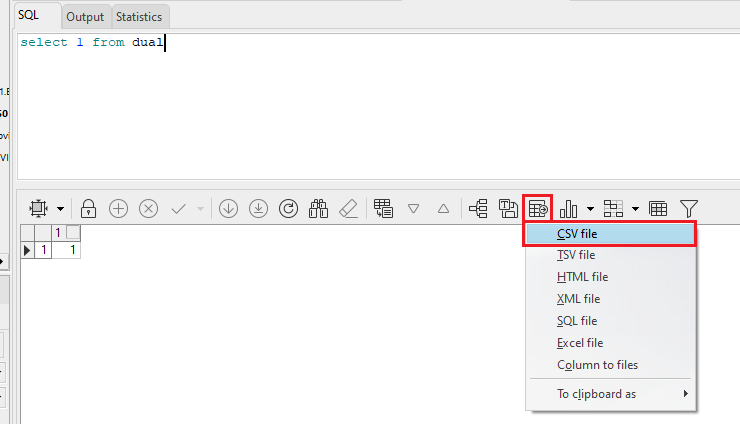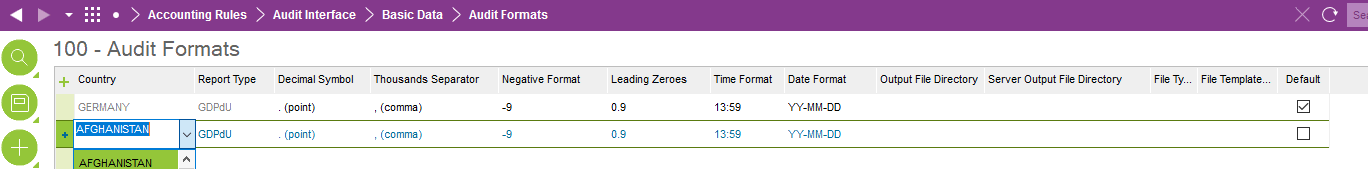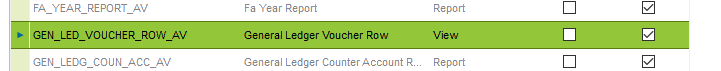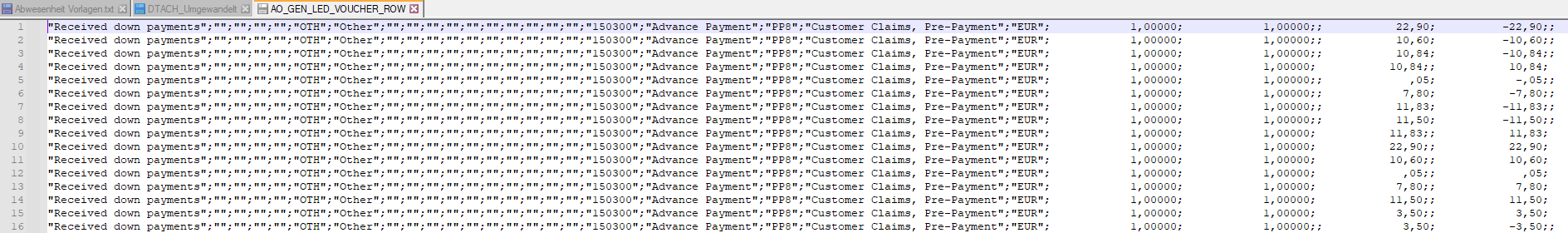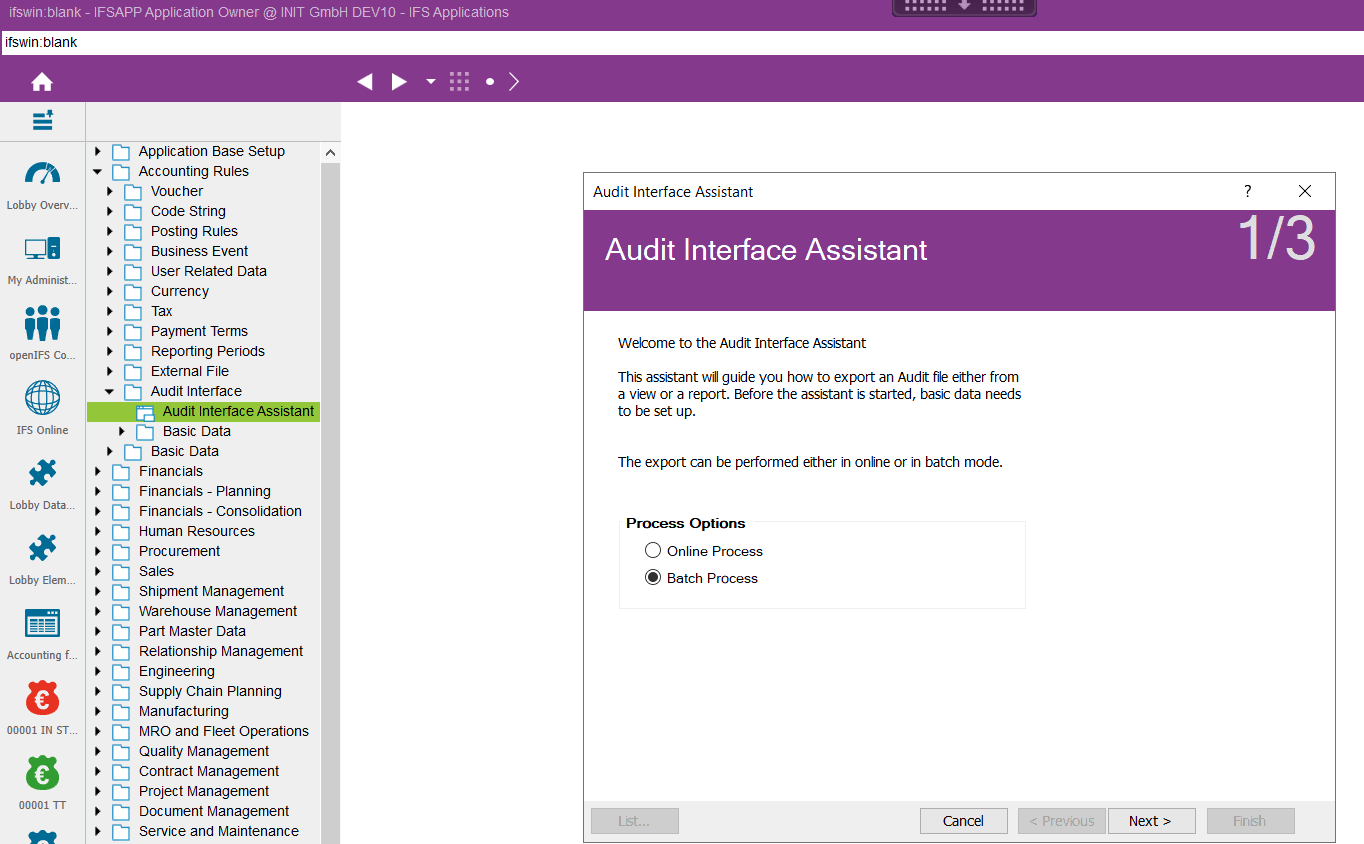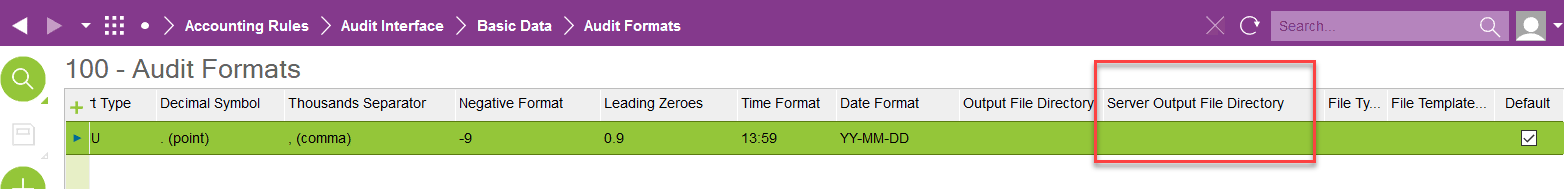Customer case:
GL voucher data export for auditors
Over 12 million GL voucher rows a year.
Biggest company - round 3,5 million rows a year.
What would be the best IFS solution for exporting GL voucher data - here are my options:
- Quick report - scheduled export (csv out)
- External File template - scheduled (csv out)
- DB -link , via IAL view
- Data migrations tools (csv out)
Less columns means faster process, but all 10 code parts are used
Target system not decided:
- DW
- other