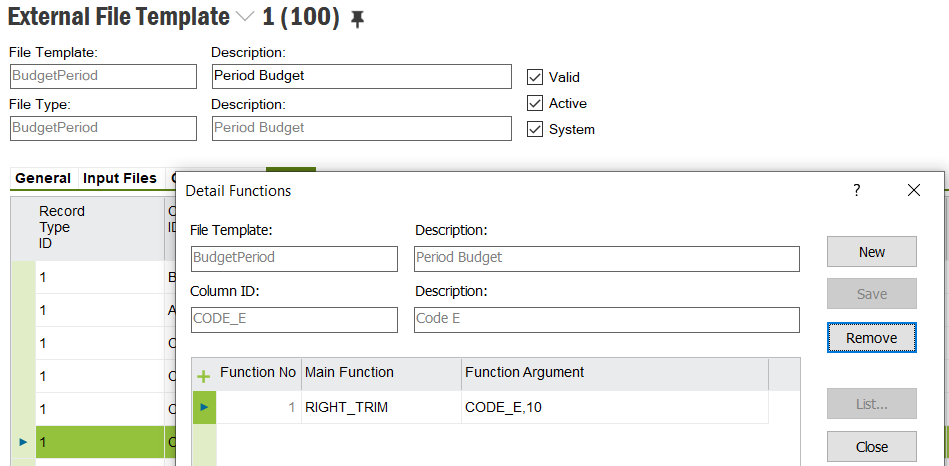Hi,
I am trying to set a RIGHT TRIM function in an external file template (bank statement), but it doesn’t seem to work when it is set according to the template shown in the LOV. My objective is to pick the first 100 characters of the uploaded field.
I get an unpack error as below
“ExtFileFunctionHandler.VALUEERROR2: Value error on column no TRANSACTION_INFO1 function no 10”
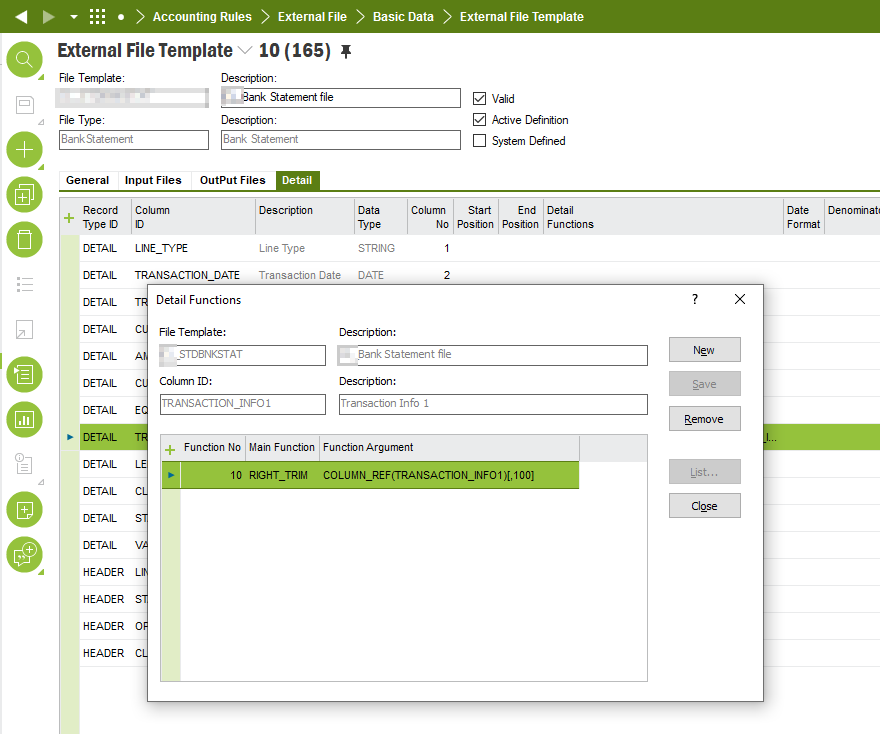
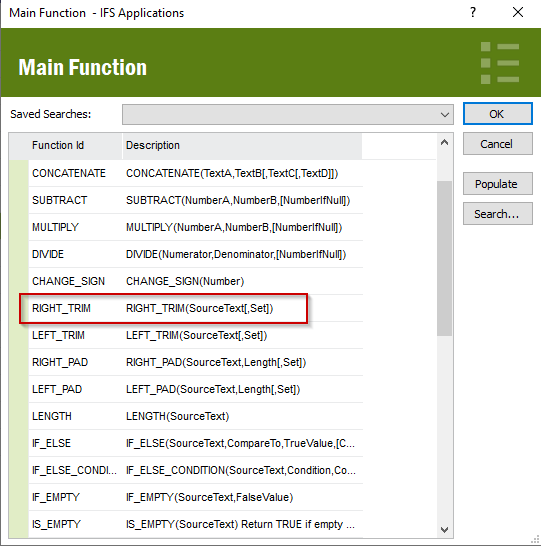
Any idea how to set this function detail?
This is on Apps10 Upd13
Thank you
Pamith