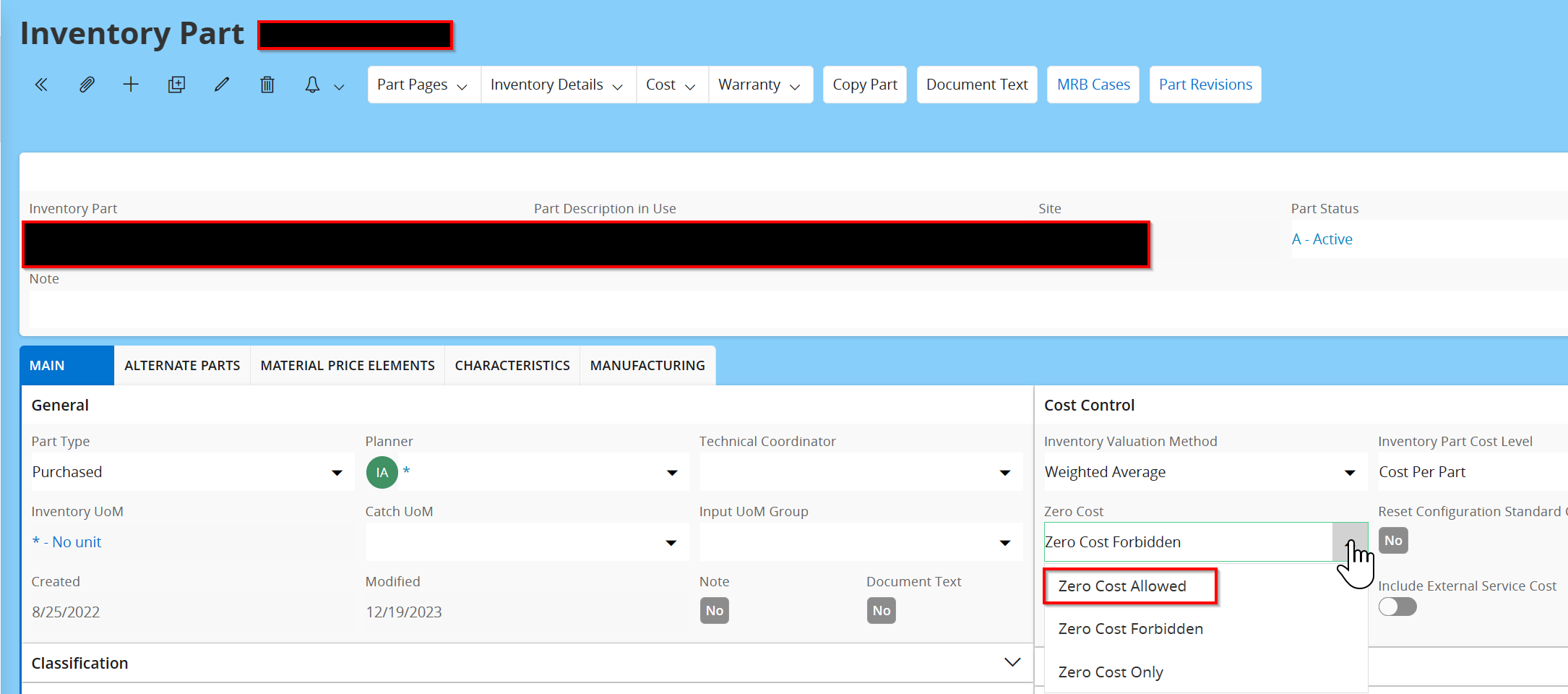Hi,
Sometimes our suppliers send sample items to us at zero value which we have to raise a zero value PO for and then book in as “stock item”.
I have been informed that when our stores try and GRN an FOC item it brings up an error message (I have not been informed what this error message is).
We then have to amend the PO line to 0.01 so stores can book into stock but the supplier invoice will be for zero value. This 0.01shows on the GRNI report and we have to write it off.
Is there another way to book into stock at zero value please?
Thank you,